Digital photography has changed all of our lives and given us the ability to sit behind a computer monitor and be our own Ansel Adams with the post production. But it's not that simple, there are several pieces of software to edit your photos with after you take them, the most well known being Photoshop. There is a clear cut rival to Photoshop called GIMP, an open source software that is very similar to Photoshop, and some say better.

1. Starting with the most obvious and possibly most important, GIMP is free. Yes free, no charge, nada, zip, zero. Photoshop costs upwards of $700 for a single license! The old saying stays true, if it's free it's for me.
2. GIMP is a much smaller install, about 20x smaller then Photoshop. Not only does the install go much quicker, but it takes up far less hard drive making it the perfect image editing software for laptops and netbooks where hard drive space may be at a premium.
3. Photoshop is extremely resource intensive, it will run on older hardware but it's not optimized to and will be sluggish and slow. GIMP on the other hand is amazingly fast and stable. It will install on nearly any hardware running Mac, Windows or even Unix!
4. Gimp is more user friendly. Photoshop was actually created as a piece of software intended for graphics and photographic editing, never just digital photo editing. Because of this it's bloated with features and functions most photographs don't want or need. The physical layout of the screen is similar to that of Photoshop, but is also customizable and flexible to fit your needs.
5. Open source architecture means anyone can modify the core code and develop plugins and new features, you don't need to be approved by Adobes' development team.
6. Batch processing through automated actions is far superior in GIMP. Because photographers often need to do repeatable actions to large groups of images, this feature alone is worth its weight in gold.
7. Open, edit and save Photoshop's native PSD file format with GIMP. If you're editing for someone else, it doesn't matter if they've started the job in Photoshop because GIMP can handle the file format.
8. Free upgrades. Not only is GIMP free to download, install and use, upgrades are free! Photoshop upgrades, which happen on average every 12-18 months can cost as much as $200, on top of the original purchase price!
9. Replicate the look and feel of Photoshop and its keyboard shortcuts in GIMP. There are several tutorial sites aimed at skinning and rearranging GIMP to fully replicate the Photoshop layout if that's what you are used to using.
10. GIMP goes portable! As if the install of GIMP wasn't small enough already, a portable version is available to load on your USB thumb drive to take on the go and edit programs on anyone's computer, anywhere!
With all the benefits and upsides to GIMP and the free price of the software, it's most definitely worth looking at when searching for an image editing software.


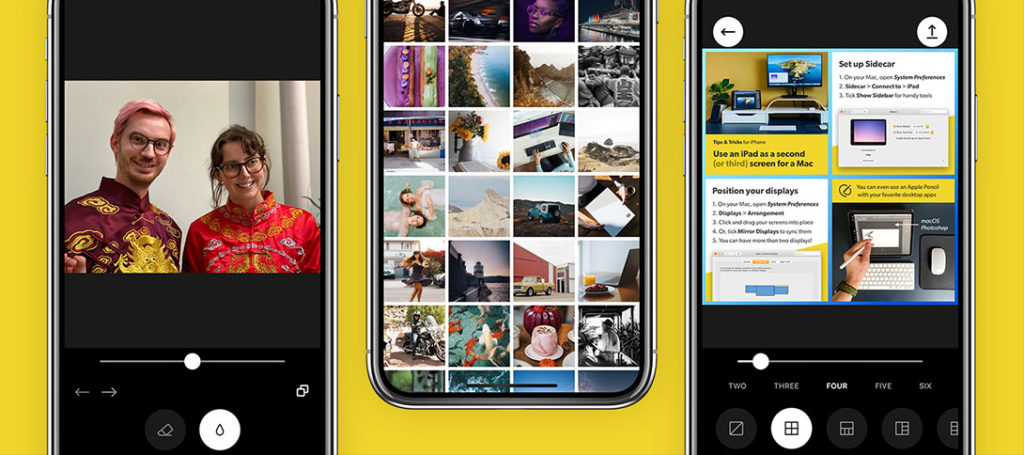



97 Comments
So basically, Download GIMP because it copies Photoshops shortcuts, and I can open PSD files in it, which if I had PSD files would mean I probably already own Photoshop, and so why would I use GIMP?… 0_o
They’re not saying that. They are saying if you’re working on a photoshop picture and you want to keep working on it, you can open up the files using gimp. They’re just saying it’s a nice feature. Dumbass
Ouch! All in good humor, right ;). Also, you can download psd tutorial files or save as psd to share with someone. There are many reasons one would use that feature. And I am actually a fan pf PS but mine is paid for 🙂
You cannot open every PSD to edit it in GIMP. Working with PSDs with clipping masks fails when loaded with the GIMP.
Actually, in GIMP 2.7, there are less tools missing, the interface is more user friendly. All I miss are layer effects, clipping masks, and better out-of-the-box brushes and patterns. Also it would be better to have a better color selector.
I always have a GIMP but still cannot use it for creation. Only for editing.
That's “open PSD” as in always trail behind photoshop in format compatibility…
Realistically, Gimp is not even in the same sport let alone the same league. The actual editing of images is way faster in photoshop; PS has mature support for 16- and 32-bit images compared to Gimp's 8 (or barely 16 with GEGL); gimp has no adjustment layers; I don't know what the author was smoking but I have *never* managed to find a usable batch-processing system in the Gimp but I rely on a handful of common batch actions in PS all the time.
Cinepaint came closer, in that it didn't have all the toy filters detracting from the serious business of image-processing and concentrated on having 16-bit support; however, contrary to the propaganda above, the open-source community has persistently failed to support or develop it for years.
Sounds like another user feeling like an idiot because he had to take a second mortgage on his trailer to buy PS when he could have gotten everything he needed for free.
Think GIMP!
HeHe
Get the Gimp to process actually large images and it chokes on anything larger than 1024×1024 image. don’t even consider the fact the Gimp has inferior coding and the most abysmal algorithms written by aspergers that think they are savants. How about features like none destructive rotation and filter effects? nope not talented enough for that. generally speaking The Gimps layer rendering is noticeable slower and less optimized than photoshop. Photoshop can handle Extremely large images and zooming in and out of them is effortless. The gimp wishes it was these things. Software does not get disproportionately better the cheaper it becomes. This needs to be called the “Fallacy of the broke ass communist”
Agree, As a Linux and Windows user I see this article is true but GIMP is not really partically.
So basically, get GIMP if you have a hard drive from 1998, a processor from 1999, and you're broke. If you actually need to edit a photo, though, use Photoshop.
Brilliant article.
1 Godwin point !
Well, actually, GIMP is a failure *compared to* Photoshop, because the latter has very handy tools you cannot find elsewhere.
GIMP 2.8 has been released and it is a vast improvement over 2.7.
vast improvement to GIMP users. But not the professionals that tramples the gimp users. Also still lacking None destructive layer effects and compositing tools ( Various masking and color selection and matting tools good luck even figuring out how that mimic those ) and the obvious support for high bit image formats and color space support. OH and 3D editing and painting tools. The gimp is now 50 years behind. good luck with your choice of neck beard software.
I use GIMP all the time. I don't know if it's better than Photoshop or not, but it gets the job done for me.
Good point Rick. What I see here is a lot confusing apples and oranges. As to which is best, that depends as is almost always the case. I have used both products, but find for what I want GIMP is one only logical choice, for others Photoshop may serve best. Long after I switch to GIMP I have had photographer that were exclusive Photoshop users ask “How did you do that.” of some of work, only to sit down at their computer with their Photoshop and determine that if it can be done it was not easy to find how. I have also seen the reverse. This trashing one product in favor of the other is little more than kids in a school yard saying “My daddy can beat up your daddy.” What ever you use, if it works for you then fine. Don’t act like a five year old. Gee people, somebody needs to grow up.
John, GIMP is a great option if you are just starting out with photo editing or graphic design work and do not yet have the $700+ to invest in Photoshop. If you own a netbook it's also a nice little photo editor that won't totally bog down on the down-graded hardware that those little computers have on them.
I wish adobe would stop sleeping at the wheel and make Photoshop an a la cart program where you can buy upgrades of features to customize as needed. They could possibly even increase marginal profits that way by selling through tutorials. I am a fairly advanced feature and besides the features I don’t know about even today, there are many more that I don’t know how to use properly or even as effectively as possible.
On another note, I wish gimp would be far more advanced and centralize the add ons in some easy marketplace type capability. Photographers may be gleeful about gimp being photo centric, it would be nice to do graphics too. Doesn’t the G stand for graphic?
G does not stand for graphics – it stands for Gnu
Marc, no the “G” stands for GNU.
1. Free doesn't make it better.
2. Smaller install doesn't make it a better editor.
3. Got a point. Photoshop really can be slow even on computer less then a year old.
4. They're the same.
5. A theoretical possibility, unfortunately not a reality.
6. This point made me wonder if you were talking about PS being better then GIMP, because that feature is just not there. Scripting is a different thing.
7. This is sort of admitting Photoshop is better.
8. See 1.
9. See 7. And you're contradicting point 4.
10. That's great, so GIMP is better on the go.
Don't get me wrong, I love GIMP. I use it all the time.I'd recommend it to anyone who wants to do some advanced hobby photoshopping and not pay $$$. It can do almost anything Photoshop can for free. If chose GIMP over Photoshop because I know it so well and it does all I need. I don't use it for print.
GIMP has features Photoshop doesn't. A better gradient tool, A better lasso tool, An ink tool. Drag handles on the rectangle and ellipse select tool. Mention them if you try to argue for GIMP.
Don't underestimate GIMP, I hate it when people say it's crap, because it isn't. It's very good.
But the truth is, it's way behind on Photoshop, who are you trying to kid?
At first I wanted to write some long comment like “Don't be foolish – none of them is better …” but I think I will just point out another alternative when it comes to preprocessing photos: Lightroom.
It fits your needs if you just want to polish your photos a little.
Very good point. Although it’s fair to say photoshot may be a bit unfocused, touching up photos is definitely only a secondary use for Photoshop and far more firepower than 99.99% photographers need. Light room is a really good photo touchup and workflow warez
The GIMP is much better than any of the other free alternatives out there, that I know aobut, and I've tried a good dozen.
As great as it is, it is not suitable for professional photo editing. I wish it were, but more coders are doing to have to give more time to make that happen. It could happen.
If you can't afford Photoshop, or you are an amateur, and Picasso and ilk just aren't doing it for you, try The GIMP, you'll learn to love it. It does much of what Photoshop does, but not at 16 bit. Not yet. It doesn't quite have the polish. It can use Photoshop plugins if you are willing to learn how to force it to do that. I love it, but you can't sell photos professionally that you've edited in it. For that you need Photoshop or Lightroom, or Dx0 or one or a combination of the commercial packages.
Like Rick said Gimp does the job for me who needs expensive photo software only photographers
i've read all comment and agree with most, GIMP is no where near as close to PS as you think, also one major factor, it's not MAC OSX compatible.
David,
Do a little research before you post, it’ll save you some embarrassment.
umm….https://www.gimp.org/macintosh/
About point 3. I don't now how it looks in the lates version of PS, but I use older PS SC (PS 8) and it's much faster then GIMP. In particular, when used to post-processing of panoramic photography. For GIMP it's hard to do it, particulary if you use several layers. And for PS it's relatively simply task.
But I agree, GIMP is more user friendly. Some tools are better in use, for example: levels and curves.
I have old computer, and only 768 MB of memory.
Hi, I concur with everything you have said technically, but what you failed to point out is that artists use Photoshop over GIMP. The GUI which is used in GIMP is not as advanced or even suitable for the hand of an artist or even for the methodology used by an artists. The GUI in Photoshop is more user friendly for the hand eye coordination used by the profile of an artist. Some times technology gets in the way of creativity. Pity that happens. However given what you have said, if Photoshop is listening then I am sure they will take these fine features into consideration and apply them to Photoshop. However as a Computer Scientist and artists myself Photoshop wins hands down any day. It is a sexier method to apply and it does not interfere with the creative process too much, whereas GIMP is cumbersome!
Well Said Sir! I agree as a Pro Photoshop wins hands down. I get GIMP stuff all the time and it’s OK. But not better than photoshop. GIMP users think they are smart because they are using a Free program. Folks you get what you pay for. I am not saying GIMP users are dumb btw. You guys make it work for you. But no pro uses it. Photoshop just gets better results. Yes you have to have a top of the line system to run it.
But finished products just look better. The GIMP stuff I end up re-working CS behind the clients back to make it even printable…
“The GUI which is used in GIMP is not as advanced or even suitable for the hand of an artist”
I do not agree with this assessment AT ALL. I have found gimp’s interface to be far more intuitive than photoshop’s.
I used photoshop for 5 years, before switching to gimp because gimp was much faster and cheaper, with nearly identical functionality.
I love gimp’s right click menus. When you select something on an image, you can right click on that selection and hit “crop to selection”, use filters, change contrast, hue/saturation, etc, etc. Its intuitive and faster than going up to the top of the screen and using a tool bar.
I also like the way gimp handles brushes much more than photoshop. Its more organized and easier to find the brush you want. Plus all the options for that brush are all in one spot. Want to make it 40% transparent, dodge and the shape of a star? its easier and faster to do in gimp.
I think people believe that gimp is harder simply because they are not familiar with it. If people would take the time to learn gimp and do tutorials, etc they would see that gimp can do 99% of the things photoshop can.
Plus even if you do use photoshop for big projects, sometimes you just want to do a quick edit. Waiting for photoshop to load is a pain, and you can open gimp, make the edit and save the file in the time it takes for photoshop to even load. I think it is very much worth it for people learn how to use gimp. Its a very powerful tool.
Thank you Dolores.
Dolores’ comments are from someone that used PS for 5 years!
I believe most people will find that PS may be ‘better’ in some regards, but many people that think they ‘need’ PS can actually do everything they require in GIMP.
It’s kinda like Apple hardware – just because it is supposed to be better they let you pay 50% more for it. Except in this case it’s 100% more.
Yes PS is the industry standard, but again, ‘most’ people can do anything they need to in GIMP. Plus, GIMP is closing any gap between the two with every new revision.
Lastly, with what you save on not buying PS you can buy a new computer to run GIMP on. ; )
GIMP doesn’t do 99% of the things Photoshop does, and it also isn’t faster than Photoshop, it just runs on slower equipment. If you don’t understand why this is, then you don’t understand computer programming, but I will try to explain it. Photoshop uses more resources. This is because it pre-loads more into memory to speed up the operation. However, this also causes it to be less usable on very slow machines. On faster machines, it can make use of the increased resources without affecting the operation of the rest of the computer.
Bottom line, gimp is free, photoshop is not. Take the money out of the equation, which is often the case for a successful professional freelancer or a company, and Photoshop is better. It’s faster on an actual professional machine, delivers better quality results, and does things that a free program like GIMP just doesn’t (far more than 1%). Especially without having to go out and get plugins or tweak the program over and over again. In addition, it is the industry standard, so you don’t need to learn to use both programs if you already are going to be dealing with PS. And if you are actually a graphic editor, you probably can afford PS, especially since you can probably also get a company discount.
Also, the fact that most people could probably do what they need to in gimp doesn’t also change the fact that most people don’t find GIMP’s interface, which is very much like the majority of open source programs in that it is more specific and proprietary, as easy to get initially used to. And heck, MOST people just need a more simple image editor, and there are plenty of image editors that do what they need even easier than PS or GIMP.
GIMP is a free alternative to PS, not a tool for “the majority”. It does most, though not all, nor even 99%, of what PS does, and it is free, and it doesn’t deliver end results that are as good quality. It is intended for amateur users who need a Photoshop-esque tool.
And I’ve been using Photoshop for more than 10 years.
Also, the whole space thing is now extremely outdated. My copy of Photoshop 7 takes up 136 MB. 136MB!! That is not a lot, and wasn’t even a lot 5 years ago. Flashdrives now can also easily hold 4GB, and you can commonly find them in any store to hold up to 16GB.
My computer also has 8GB of RAM, and you can get great PS performance with only 1 GB. Better than you can with GIMP. Photoshop loads on my PC in 4 seconds initially, and 2 seconds every time after that. I’ve had my computer, minus upgrading just the graphics card, for 7 years now. So if you don’t have a computer that can do similarly, then what on earth are you doing trying to do even amateur graphics editing??
This seems pretty bias. Like yeah, gimp is just great for beginer editors and stuff. But your not going to get the detail that Photoshop will give you. And when using multiple pictures in one peice, you won't be able to get each picture in there exactly how you want to. Photoshop offers all of that and more, and when you're working on becoming or already are a professional artist, it is worth knowing how to use photoshop. Plus, it's harder to learn, but once you have, you may find that its way better than gimp
There are definitely arguments for both of the programs for sure. 😉
i’ve used both and truthfully i prefer gimp.. not because its free but because i have done my best editing throught it
There is no way that GIMP is even in the same league as Photoshop. On Windows, the lack of MDI windowing makes the Gimp almost impossible to use, and its weaker colour management and CMYK capabilities makes it useless for publishing of any seriousness.
On Linux, the UI behaves better (the lack of MDI is not a problem), but its scratch disk performance is terrible. Photoshop handles large file image editing with ease, but Linux Gimp can barely open a picture from a home camera.
Look, I love GIMP and think it is excellent software, but are you seriously suggesting is more user friendly than Photoshop – I think both are difficult, and neither is designed to be easy. Also you said GIMP is “amazingly fast and stable” – I’m sorry but that is not true. GIMP can toil with big images that Photoshop will zip through.
And then you said “Batch processing through automated actions is far superior” – But GIMP doesn’t do batch processing – “actions” are a feature of Photoshop not GIMP. Gimp has “Scripfu” for automation but it is inferior to Photoshop in this regard.
Gimp is more user-friendly than Photoshop?? No. No, it’s not.
Photoshop is an awesome program, BUT, if I didn’t have the chance of student’s license, I would use GIMP. Adobe is just way too expensive for alot of people.
Gimp is very good as well, Photoshop is just better.
But taking the price into account, I’d go with GIMP anyway. It does the trick good enough, and there’s no-one that can deny that.
And the price DOES matter, alot.
Photoshop is overrated and oversized for a normal computer.
GIMP is easy to use and photoshop very complicated.
Photoshop is overrated and oversized for a normal computer.
GIMP is easy to use and photoshop very complicated.
Alright I will say it, since no one else will. Photoshop is not that hard to download for free. Not saying I do it, but if your broke, I am sure Adobe will not go bankrupt because of it.
But that’s PIRATING. Illegal. AND Adobe does try to hard to prevent pirating. This is not from me only. A lot of PS users have stated it.
Yes, Pirating is Illegal.
I’m sure 100% of your MP3’s are paid for and never from an unpaid ripped source.
I had Photoshop, Flash, Acrobat Pro etc pirated. All software developers try hard to prevent it. They charge US$699 so OF COURSE most people would pirate it. They didn’t lose any money because I would have NEVER forked over the $$ for a full license. They would make more $$ if the price was a reasonable 10 – 15% of that.
That being said, Gimp is free, easy to use after a learning curve as nothing is easy at first, NOT EVEN PS; It is a great editor for a Non commercial or professional user because lets face it, most users aren’t and wouldn’t know what they’re missing.
100% agreed mate. Gimp ROCKS. Ignore the haters, OK? They’re only saying that they wasted 700 bucks on a piece of junk.
Dre, I don’t feel it’s right to download PS (or other non-free software) for free. That’s why I use Gimp. I’m no pro and it does a very good job for me. But it can be very slow. Recently I saw someone using PS and many operations were much, much faster. I admit I was a little envious.
Interesting. Now I have been using gimp to edit my pictures. Now I used photoshop years ago so understoof that menu system more. It did take a while to adjust to a different menu system and layout. For myself I find the Gimp layout freindlier and quicker, and more than capable to edit an original photo to my desired result whatever it is, so I personally feel Gimp is well up to the task. That is not to say that gimp does not have its shortcomings, and I did try shift back to Photoshop and honestly the number of mouse clicks needed to accomplish the same tasks was so much more and more tedious I am back using gimp.
As a side note, Gimp 2.8 will feature 16bit and is due for release shortly, nice going to the guys who make Gimp happen, and for free.
“As a side note, Gimp 2.8 will feature 16bit and is due for release shortly, nice going to the guys who make Gimp happen, and for free.”
You’re kidding, right? 16-bit GIMP has been, “just around the corner,” for so long that I can’t even remember the first time I heard the claim. I do know it was well over 5 or 6 years ago. . . because I was already long sick of the wait when I finally broke down and bought Photoshop.
Photoshop is what it is, and GIMP is what it is. For most people GIMP is more than enough, but for those who need features found only in photoshop, particularly 16 or 32 bits per color channel, GIMP is totally inadequate.
I think it’s great that there is free software available for just about everything, that works for over 90% of the people. What I don’t get the contempt a lot of people have for commercial software, a lot of work goes into writing professional software. Do I wish it was cheaper? Sure, but when you are making a living off of using someone else’s software it would be really dumb to say that the authors don’t have a right to earn a living off of it too.
P.S. Adobe’s Lightroom is a much more cost effective and practical program for Photographers these days.
I realize this is a somewhat old article, but I need to debunk this list. Sorry.
1. Using this non-logic, walking around without any clothing in the arctic circle is better than wearing expensive gear. Not buying clothes is free, so it -must- be better.
Sorry, but in terms of quality of product, the price is not quality that can be used.
2. This might have been a reason 20 years ago, but storage has grown so much, that the size of the application is hardly relevant.
I have 2 video files, 1 is low resolution, the other is HD. The HD one takes up over twice as much hard drive space, so the standard definition one must be better right? Wrong. The size of the application is irrelevant when discussing quality.
3. But photoshop runs just fine on a decent system. Gimp is an attiquite substitution for photoshop if your computer is bad, and requires lightweight software to run. The only thing this attribute has going for it, is that linux users can use it.
4. That’s entirely subjective. Personally I find the photoshop interface incredibly user friendly.
5. This point passes. There are many things in GIMP that I wouldn’t mind extending, or improving. But with photoshop, no issues. It works just fine just the way it is.
6. Good point. Photoshop also has this feature.
7. Gimp is better than photoshop because it can use photoshop files? So can photoshop. This isn’t a reason making GIMP better. It’s a feature that makes GIMP tolerable when using photoshop files that other people made.
8. This isn’t a reason either. This reason piggybacks on reason 1, which isn’t a reason that Gimp is better.
Also, when you upgrade Gimp, you’re paying the same price as the first price. It’s free. Once something is free to begin with, you can’t use free upgrades in an argument like this… If it cost $10, then free upgrades means something. Free upgrades on free software doesn’t mean anything.
9. Gimp is better than photoshop because it can look like photoshop. That’s the way you presented this, but I’ll agree, a custom interface is nice. But as far as I can tell, CS4 (don’t personally have CS4, so this is all I can go by) can also be customized. Not sure about CS3, or whatever was out at the time of this writing.
10. Ok. This is one good point. Photoshop does not have a portable version.
Well… that’s not entirely true. There are portable versions of photoshop but I’ve never used them. I don’t know if it’s legal though.
This is more of a list of reasons that someone who wants to do basic image editing might want to take a look at Gimp. But at the end of the day, photoshop blows gimp out of the water. And don’t get me wrong, I’m a strong avocater for free, open source software. When I need software to do something, I usually go with the open source solutions. In terms of image editing, the same can not be said. Photoshop is so much better, so much more powerful, and on an entirely different level than Gimp.
GIMP is free and doesn’t take up much hard disk space. I have a load of dog poop in my back yard that’s free and doesn’t take up much space. Is it “better than Photoshop”?
That depends on what you want to do with your photos. If you want poop streaks on photos, it very well might be.
Is it not one thing many of you are forgeting, if you are going to use all that money on Ps you must be getting something for all that money. If you do not have that money GIMP is maybe the best, definately it does much more than the other free softwares.
Right we’re at September 2011 and much of this article still stands as far as I’m concerned. I had a lot of trouble switching to GIMP initially and kept booting into my hardly-used Windows partition to use Photoshop for its superior liquify tool. To be honest though, the number of superior tools photoshop has are being matched in other areas by the GIMP:
1. Photoshop has a rubbish lasso (mentioned in another comment) which invariably crashes straight to a selection when you’re lassoing a difficult area.
The GIMP’s is 100% solid.
2. However, the GIMP doesn’t have decent enough transformation tools, like the (Ctrl+T) that allows you to free transform things. Photoshop’s are better.
3. The GIMP groups colour/white balance/contrast-brightness etc., manipulation tools better.
4. I don’t care what anyone says, when zooming even large format photos photoshop starts to pixellate and mosaic before GIMP does. I always use the GIMP to do zoomed-in touch-ups because I can’t properly see what I’m doing in Photoshop.
5. Photoshop’s save-for-web and it’s image saving in general is better. The GIMP has an unnecessarily messy business of saving everything through the same path with you having to change the extensions (psd, xcf, jpg…) I have made mistakes through this.
Contrary to what Matthew says two comments back, the fact that the GIMP is free IS a valid factor. It has some superior tools and processes and these cost nothing to have at your disposal, whereas Adobe is charging a stupendous amount of money for a programme with some grave faults, which don’t seem to be improved despite costly upgrades.
If the GIMP produces a better liquify tool and free transformation. I’d dump photoshop tomorrow forever.
Like comparing a decent car Kia (Gimp) to a high class Ferrari (PS)
Hehe.
There’s a good reason designers choose Photoshop!
I don’t think the two are that extreme. Paint .Net and Photoshop I could agree with this analogy, but there are feature in GIMP that Photoshop doesn’t have, and so long as that hold true the two are much closer to equals even if I agree that Photoshop is still the winner. The key thing is because gimp is free there is no excuse not to have it for the things it can do and Photoshop can’t.
Who wants to take their Ferrari to a supermarket? I mean they don’t have a ton of trunk space. Some times it’s better to use the Kia, because it offers something the Ferrari doesn’t, especially if the Kia was free.
… then the title of this article should say “10 Reasons GIMP is Better Than Photoshop IF NOT USED FOR PROFESSIONAL DESIGN TASKS”
thankyou.
Completely flawed points. You can’t say a software is better because its free and because the install is smaller.. if anything this should tell you something about the program.
Maybe for some kid with a low spec pc who likes to use an image software to do very basic things it would be better.
For serious image editing and in industry photoshop is unrivalled.
Actually what it means is there isn’t a good reason to not have Gimp.
Photoshop can do such basic thing as moving a selection from picture around, even paintbrush can do this.
But in GIMP this seems to use inhuman effort to do this!
For common people the upcoming release of GIMP should be fair enough.
For deeper use is still going to miss 16-bit color depth & non destructive operations.
Just to let you know guys there is something else..
It is called Photoline, not free but very cheap. And the cost does worth it all.
I played for many years with all the softwares available and I would bet this is the sole able to compete against Photoshop, and in many areas possibly winning.
Have a look to the outstanding features for free (30 days demo) and change your mind: Photoshop has got a competitor.
I’ve been using PS since PS 6. I upgrade every other version or so and am on CS5. Adobe’s new upgrade policy will force me to upgrade every year. I’m diving into Gimp on principle alone. If it’s half as good as some people claim, I’ll make the switch.
I can’t speak for selling pro-level photos using GIMP, but I’ve sold loads of colored comic-strip frames using this free program, and no-one ever complained about the quality. In fact, some customers came back for repeat business. True, GIMP took a bit of time to get to grips with, but the same is probably true of PS. I’ve seen examples of cartoon graphics by some artists with expensive Cintiq equipment, but often the results are far short of what GIMP does, or even what a trad cartoonist can do: it all depends how the artist utilizes the technology.
I use GIMP to create designs for fabrics, they are 63 x 33 inches. Modern digital printing machines can do 360 dpi. I´ve been forced to use 96dpi and, even doing so, my ASUS X52J (8GB RAM i7740QM) becomes slow slow slow. The problem may be the X64. Is it time to move to a MAC? A desktop? I have no ideas.
Free is a big deal if you have 40-60 employees you want to have working on graphics/photo editing even in the slightest.
Including 4 updates this is an estimation of pricing:
GIMP
50 x 0 + 0 x 4 = $0
PS
50 x 700 + 50 x 200 x 4 = $75,000
That’s a bit of a difference.
Can GIMP be used to work on RAW files?
yes you can use the free “ufraw” plugin which can load just about any RAW format using “dcraw”. It tonemaps and demosaics for you (you have control) but then you’re in regular 8-bit gimp land after that.
Supposedly there is 16 bit or more support coming or available in development but I don’t know how much.
Did someone say gimp is faster?
Thats wrong…PS cs5 runs faster on my i5 4gbram than gimp 2.8
Gimp can run well on old machines but that doesn’t mean its faster as chris said above
It takes more time to load gimp and also more time to load its gradient libs
But i still love gimp bcause its free 🙂
I use paint, its the best one
same here it’s the best
I started with Gimp and it was great , but photoshop is far superior in every department , and as for it costing too much , you lot must be far too honest , ive got cs5 and cs6 extended for nothing after about 5 minutes of looking on the internet !
Gimp is good but Photoshop is better. simple as that photoshop often times produced graphics that look much better than gimp graphics due to the program its self also between the two i think photoshop is much easier to navigate and to figure out. i am new to graphics but where gimp took me almost 2 hours to figure out the entire program photoshop only took me about 45 minutes. i use gimp though because its free and it is portable so i can work on my stuff anywhere i have my usb. overall, gimp-beginners,transporting, and people who dont plan on doing too much real work
PS- more expirenced people who have a serious purpose or just really love to have good programs working for them.
ehh, gimp works fine for the graphics i do. but i really wish i could have photoshop
i’ve used gime for 4 years.
ive used PS for 2 because of college (we have to)
it was hard for me to get used to PS at first but now i can usually properly, it is much much better than gimp.
theres a reason PS, is costy, and its because its superior. yes it can be slow, yes it can be confusing, but thats because of the large amount of options, resources, brushes, etc etc. gimp is very limited, and to use it now feels as if its restricting me. I’m also quite happy for PS to take a while to save sometimes because i know its saving a HQ image, whereas a lot of my older stuff in gimp looks very pixelly and bad quality now.
the only thing i’d say is undecided for me between PS and gimp is the brush tool. painting with gimp was a lot easier, and the photoshop brush tool is really hard to set the way you want to.
a con of using gimp is that whether you find it easier or whatnot, most professional work for graphic design, illustration, whatever, wants you to use adobe. specifically ps for that kind of thing. you’ll be working for people who have no idea about design/illustration/whatever (thats why you’re there), and all they know is that PS is superior, and they want you to use it. thats the main problem. So if you plan on being a professional digital artist, sometimes its just better to pay for something. consider it an investment.
I hadn’t even heard of Gimp until about a week ago when the boyfriend told me about it. I jut downloaded it a few days ago, but I haven’t used it yet. I also just downloaded a trial version of APCS6 (the entire creative cloud, actually), and I already know I’m going to miss it like crazy when my trial is up.
I do think GIMP is an amazing piece of software , however you can’t use layers styles, clipping masks and others trails of photoshop left in someone’s else work, which makes you stand with your back against a wall , to keep using standard tools or switch to open-source, at the expense of re-learning something new while most people keep feeding the monody , but all in all depends on your needs I guess
I love these kinds of posts…..
Nothing makes Gimp better than Photoshop. If you can’t afford PS, then sure, Gimp may be the way to go. You can do a lot with it. But it’s almost not worth it unless your completely broke.
But if you can’t afford PS, but you can spare at least less than a $100, then at least give Corel PSP a shot. It’s a bit more resource hungry than PS, but it’s better than Gimp And it’s available for Linux.
I wouldn’t go Gimp, unless it was the last resort.
…. Correction, I mean Corel Aftershot Pro…
Oh, and I just wanted to add, I used to hate PS with a passion, until I was forced to learn it. Now I wouldn’t trade it for anything.
I have been using PS for years and it has never raised any error, hanged or anything. It may refuse to work on certain really large files, but if it carries on, it will do the work. I am a power computer user and I have to say that Phostoshop is the most stable, reliable and memory/time optimised tool I have ever worked with (not to count basic software like notepad), so reason 3 is not true.
Apart from this, “Replicate the look and feel of Photoshop”, “Open, edit and save Photoshop’s native PSD file format” and “Going portable” are features already available in Photoshop (last one not official), so these are no reasons why GIMP is better.
As I see it, GIMP is a free open source copy os Photoshop, which is quite to say much since PS price is unaffordable, but it is not fair to state GIMP does a better job in general.
Amen to all of that
Like OS wars, many of these comments were completely pointless (also foul-mouthed in some cases; somebody should explain that foul language means you haven’t got an argument so you resort to shouting).
For photographers (keen amateur and professionals) Lightroom is fairly cheap, is non-destructive by design and does about 95% of photo editing if you’ve made any attempt to get good quality raw files in the camera. Gimp needs skill to edit non-destructively (like PS does) and the raw converter isn’t as flexible as Lightroom’s and, yes, I have used both. For extensive editing, gimp’s lack of reliable 16 bit handling is a killer. If you don’t know why this is, you don’t need PS, be happy with gimp.
When (if!) RawTherapee approaches Lightroom’s capabilities, I’ll happily switch.
For close-up work, gimp can’t do focus stacking, PS can and very well too. There’s a free alternative but it’s a real pain to use.
Whether these things matter to you, I cannot possibly know but you should.
As for price, you are buying the equivalent of a fully equipped colour (color) darkroom when you get software and printer. Perhaps some have forgotten what a decent darkroom cost to set up. LR5, PS6 Extended and, say, an Epson 3880 total a lot less and you get better results without the smells and wet hands.
I’m a medium- and large-format film photographer and film restoration professional. I use GIMP, ImageJ, Photoline, PictureWindow, and occasionally Photoshop, along with a bunch or third-party plugins, BECAUSE, Photoshop is not a program for photographers. GIMP and Photoline can use Photoshop plugins. RawTherapee is far superior to ACR. All the above handle batch processing vastly better than Photoshop.
My dad, a photo illustrator for 40 years, wouldn’t recognize most of the fluff or “logic” in Photoshop. GIMP yes, PictureWindow yes, ImageJ absolutely makes sense photographically. Photoshop is not only expensive, it just can’t do the work required by a photographer. Maybe it’s perfect for a graphic designer, whatever that is. Didn’t graphic designers used to work with colored pencils and X-acto knives?
Lightroom and Aperture are for gang processing schlock wedding and sports photos. Then there’s Capture One. It’s absolute dynamite if you have a Pentax 645D, Mamiya, or a Sinar system with Rodenstock HR lenses and a Betterlight back, and someone else paying the bills. Personally, I don’t have another $100,000 to blow on cameras and software, just to come close to what I already own using film, a Hasselblad scanner, and reasonably-priced and free software.
Frankly, Photoshop just isn’t worth $700, maybe $99.00. Not for the huge, confusing learning curve (think years), clunky controls, non-photographic image-editing controls and results, absolutely lousy multi-processor/thread/GPU support and now Cloud-licensing. KMA Adobe!
Well, that was stupid. It is amazing how each point is equally stupid as the others and independently at that!
Let me count the ways:
1. That’s not a reason, you were supposed to tell me how Gimp is better than Photoshop, not better relative to its price!
2. So the app with the ferromil of functionality weighs less, who would have thought?
3. See pt. 2
4. Gimp has a clunky and unintuitive interface, in my opinion. It is a matter of habits. But it having less functions is not what will make it “friendly”, only less capable
5. Yeah, its so great that the entire image processing know-how of Gimp is mostly implemented by amateurs (up to classic algorithms which any kid could implement these days). Its not like image processing is one of the toughest fields in algorithmic research. Oh wait, it totally is. That’s exactly the reason why after 12 years of being out there as the most popular FOSS image manipulator out there its plugin database is a joke. But set plugins aside, it lacks basic functionality (like, say, blending effects for text layers). So yeah, that whole “anyone can contribute” paradigm hasn’t really proven itself in the image manipulation turf. Very sloganic though.
6. Yeah, well, image manipulation software aren’t supposed to batch jobs, there are other tools to do just that.
7. Let me get this straight, you are actually arguing that Gimp is BETTER THAN PHOTOSHOP because it can open PSDs? seriously?
8. See 2.
9. Oh, so now Gimp is better than Photoshop because it can imitate Photoshop? C’mon. (BTW, it can’t)
10. Yeah, I guess this one is pretty cool
I was a “GIMP SUX” sayer for a long time… but I just had no money for Photoshop. Sure I could pirate, but it’s no option if you do some commercial things. So I stuck with GIMP.
But I learned something important with GIMP, something I never learned with PS:
GIMP requires you to create things from scratch. This seems cumbersome at first, but eventually you learn how to create buttons, glossy effects, edges, light, shadows, from a blank piece of paper.
And now give PS to a newbie: a newbie clicks around with the layer effects of Photoshop, messes around, tries around to create buttons, effects etc. and thereby thinks it’s all so awesome and trivial – but eventually the result still sux. Why? Because beginners don’t learn the basics first! They can mess around for months or years without understanding, even if they achieve something decent-looking.
The same happens with Blender3D vs Cinema4D. The latter choice is much better in usability, but eventually you end up with too high poly models unusable for every 3D application. Because you didn’t understand the basics.
It took me a long time to figure this out and change my mind. I made all these errors in 2D and 3D programs. It’s work to do, to change to something “inferior”, but eventually the effort is worth, because once you *understand* the basics, you’ll understand everything else easier from ground up. And it’s not that these are bad programs either.
That said, I wish the usability (gradients, layer arrangements etc.) would be better in GIMP. Fact is, you even do understand PS better, if you are used to GIMP first.
hehe
Well, I’ve used PS since Vs 1.7 up to CS5.
Just looked at Gimp and I’m surprised at what it can do- it does most of what most photographers require quite well. To be honest, about 99% of PS never get used and there’s Lightroom which I also have and it’s better for photographers than PS.
PS Elements? Forget it- too buggy and problematic to even install for many users.
A TRUE Liquify alternative is a MUST!!!
iwarp is crap …
I love gimp. But then I’ve been using it for 8’years or so. I find photoshop brushes clunky to edit and the I liquid tool difficult to control in ps. I do have ps but not the time to,practice with it though I would like to
HAHA …what are you guys smoking ? Gimp is rubbish and always will be!
As a commercial printing broker, I can tell you all that GIMP – and a great many other alternatives – is as useful and productive as Photoshop in creating graphics files for print. From our industry’s perspective, what really matters is the skills and attentiveness of the designer, not his toolkit.
I use both photoshop and Gimp. As far as usability, I started with Gimp first so PS was harder to learn … So it would seem, until you think about the first learning curve. This could easily be reversed too. People just like to argue and it’s not about what’s better, it’s about what inflates their ego.
The truth is I love both. I have PS on a Windows computer 2x as fast as my linux computer. Gimp still loads faster. If I want to make a simple edit, resize, etc it is much more practical to just pop open Gimp.
If I need clipping masks, etc then PS. People just crap on what they don’t use. I stand by saying both have their uses. For me, it’s bigger tasks with PS and faster tasks with Gimp
Non-destructive operations on GIMP is possible with GEGL. Some many PS fans are missing it.
I think GIMP is much better than photoshop (mainly because i use linux and photoshop does not support it,horrible) i make better images with GIMP and worse with P$ thanks GIMP.
GIMP is a free photo editing software that does everything Photoshop does, or at least it does everything I’ve ever used Photoshop for. It gives me a wide range of options for editing and creating artwork, and saving it in various formats and ways.
I also have got a XPPen Deco Fun drawing tablet that I use it to Edit and enhance photos and create digital artworks in Gimp, it’s nature and cool!