Any half-serious mobile photographer will eventually be curious about the best photography apps for their phone. Love them or hate them, camera phones are here to stay. As well as taking some fine images these days, our smartphones can do so much more. More, I am talking about the powerful photographic tools that a smartphone can place in the palm of our hands. Anything we need to calculate, visualize or organize as a photographer can be aided by an app.
Camera phones in 2024 are simply incredible. High-resolution images aided by computational photography have continued to narrow the gap between phones and system cameras. Photography apps are taking advantage of the immense processing power of modern phones to do some truly amazing things.
Apart from their portability, the great thing about these apps is that they are often inexpensive or even free. It's so gratifying to find a quality free photography app! Some of them also come with in app purchases. So without further ado, let's look at some of the best photography apps.
1. Snapseed
Snapseed is a powerful mobile editing suite and not one for the faint-hearted. It is a non-destructive editor that features the common exposure and color correction tools alongside more advanced filters and a feature called stacks. This works similarly to adjustment layers in Photoshop, allowing you to create and try edits without committing to them.
Besides the above, there are powerful features like curves, perspective, white balance, selective, brush, healing, expansion, lens blur, double exposure, tonal contrasts, HDR Scape, etc. It also comes with many presets for every type of photo editing, for example, HDR Scape, Glamour Glow, Drama, Vintage, Grainy Film, Retrolux, Grunge, Noir, etc.
Snapseed is available for free on IOS and Android.
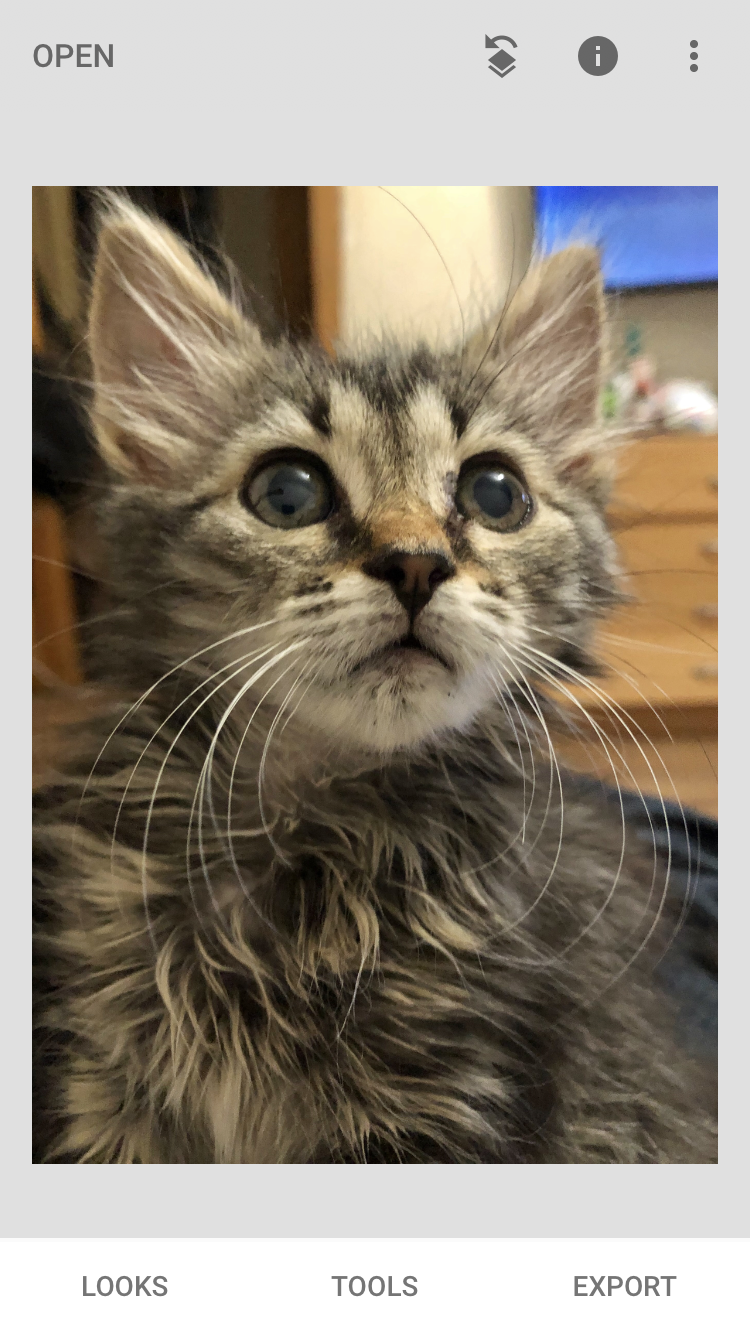
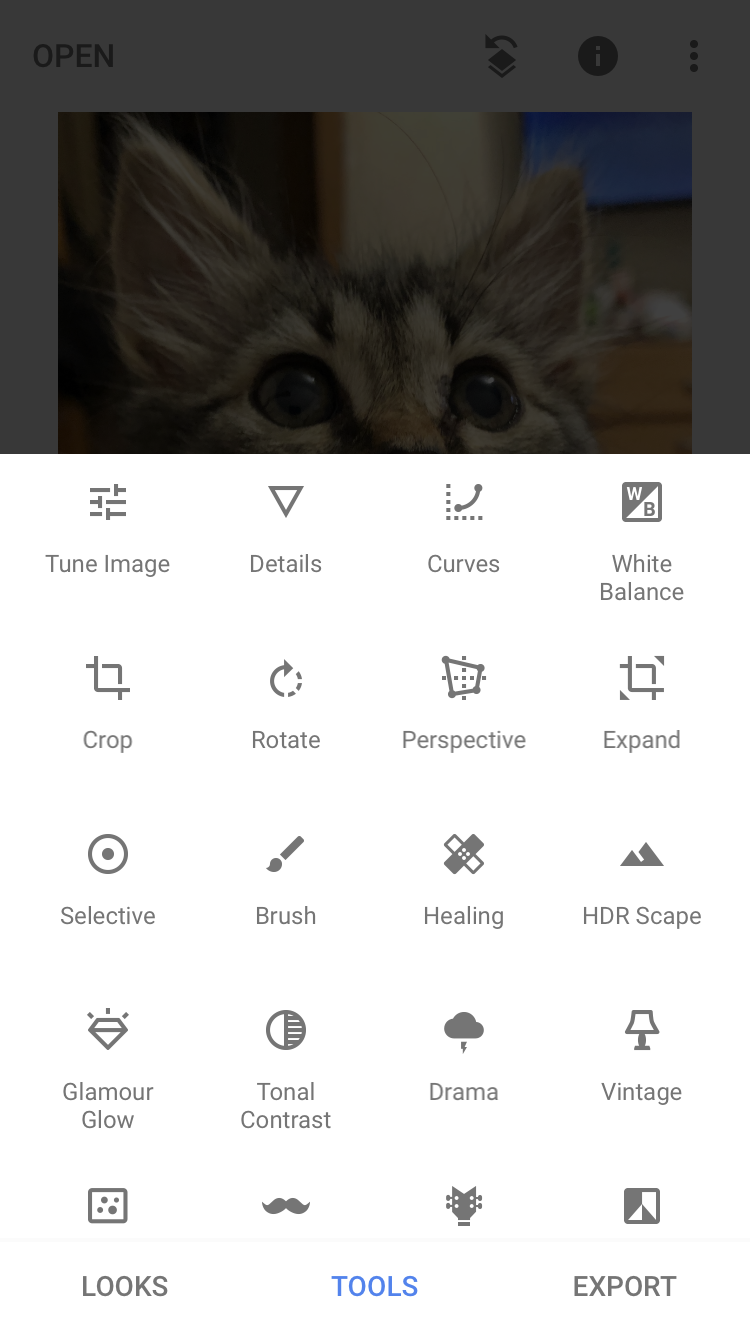
2. Adobe Lightroom Mobile
Perhaps Snapseed’s closest rival is the mobile form of the world's most popular photographic editing suite. With the rebranding of the traditional Lightroom to Lightroom CC Classic, Lightroom CC became an integrated mobile and desktop app that synced with each other.
The desktop and mobile apps feature a similar and powerful interface that allows photographers to carry out many of the edits from Lightroom Classic. Various advanced features include curves, color mixer, healing, brush tool, radial and gradient filters, optics, perspective correction, and many more. With the cloud sync features, the presets and profiles created or imported in the desktop cloud version of Lightroom will also allow being synced with the mobile version of Lightroom.
The downside is the app's use of Adobe Cloud. With the photographer’s package, you get 20GB of storage free, but that is pretty easy to bust.
It is available for iPhone, iPad, and Android.
Also worth a mention is Lightroom’s sister app Photoshop Express. This app is lighter than Lightroom and offers a range of tools that will be familiar to users of its desktop version. Although light, it still includes some advanced editing features required for mobile editing.
It is available for free for iOS, and Android and is also available on the Windows store.


3. Photographer’s Ephemeris 3D
Otherwise known as TPE, this app is a must-have for the landscape photographer. The original TPE allowed photographers to see the position of sunrise, sunset, moonrise, and moonset at any time anywhere on the globe. Add in twilight times and much more; it became an invaluable tool. This app can be downloaded here.
At the end of 2019, a 3D version was added. This added a 3D overlay to the maps that allowed photographers to see if the sunrise would be shaded by a mountain. Currently, the 3D version is iOS only, but the non-3D is available on Android too.

4. VSCO
Many photographers use the VSCO presets for Lightroom and Camera RAW. These film emulation presets allow photographers to quickly apply a style to an image. The desktop presets for VSCO was discontinued some time back.
VSCO is also available as a mobile app. This allows you to apply many of the presets and styles of the desktop version to your mobile images and video. The free version of the app comes with several included presets, but you can also purchase further options like a monthly or annual subscription.
VSCO comes with almost all of the basic features required for editing, including perspective control and a few free presets. The fade functionality is one of the highlight features that was loved by VSCO users right from when the app was developed. The subscription version is quite advanced, allowing members access to new features and challenges and allows editing videos, has an HSL section, blur function, allows text and frames, and also comes with a whole bunch of presets.
Perhaps one of the interesting things about VSCO is how little they concentrate on standard social network mechanics such as “likes,” etc. They hone in on the photographic and less on the social. VSCO puts up challenges and features for users on their profiles. They even have an interesting montage and journal feature, and with millions of active users, they are doing something right.
VSCO is free and can be downloaded for iOS on the App Store and for Android on Google Play Store.

5. Easy Release – Model Releases
Anyone photographing people and properties will know how cumbersome it can be to carry and organize model and property releases. Mobile devices have simplified that issue immensely, and one of the better apps is Easy Release which has all the tools required.
Easy Release allows your models to sign industry-standard model release forms and then keep them organized for you. It also includes releases for property and allows all releases to be emailed in PDF. It offers forms for Getty Images, Shutterstock, iStockPhoto, Alamy, Adobe Stock, etc.
The app also makes it easier for photographers by saving all information within the app so they can be retrieved for future forms.
Easy Release is available to download on iOS and is paid.
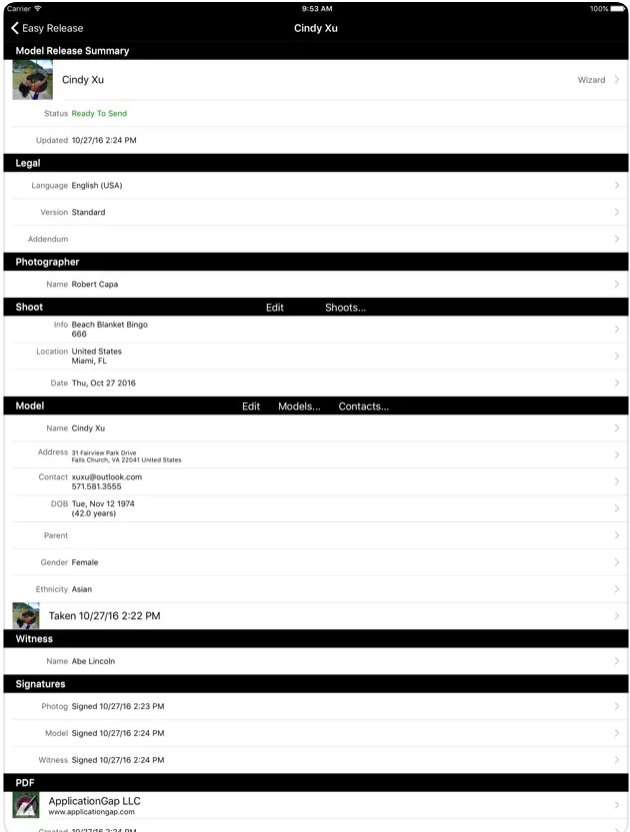
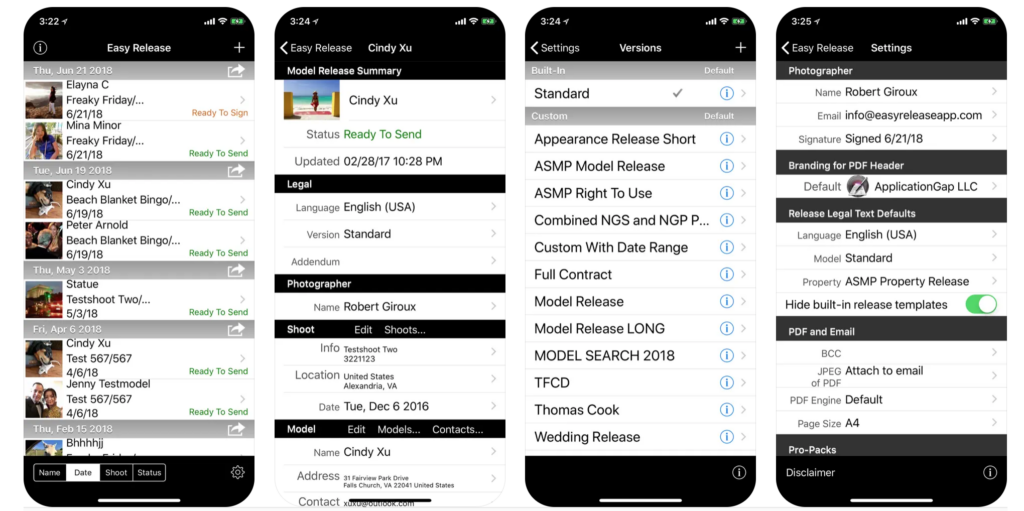
6. FirstLight
Firstlight is a photography app developed by the team that created Filmic Pro. Filmic Pro is regarded as one of the most powerful video apps available on smartphones and has been used to capture award-winning films on iPhones.
Their new photographic app uses much of the same design ideas as the video app. It lets you control shutter speed and ISO, focus manually, and shoot in Adobe Raw.
It’s built from the ground up to be a shooting app. That means no extraneous extras such as image management or image editing exist. However, it allows for an easy workflow to move your images to a third-party editing app. It is iOS only, but an Android version is in development.
FiLMiC Firstlight – Photo App can be downloaded here for iOS and is free!
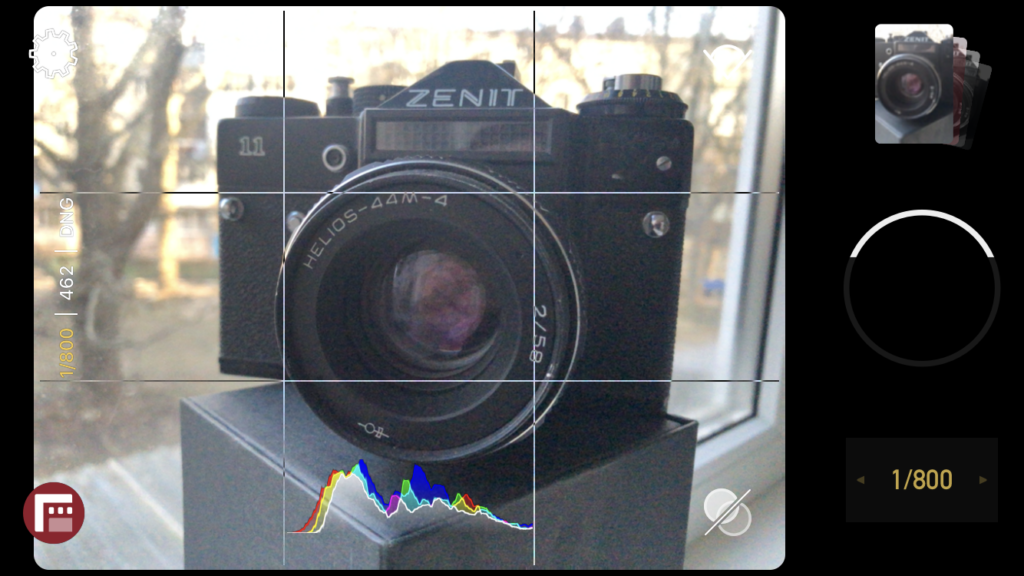
7. Afterlight
This is a dedicated editing app for IOS and Android without relation to Firstlight. Afterlight is an extremely powerful app that features many tools you might find on a desktop photographic editor. These include editing Adobe DNG raw files, advanced curve adjustment, and selective hue and saturation adjustment.
It also features a range of decent filter effects that do not go over the top and the ability to add textures and overlays to your images.
These features are free on the base version, but some more advanced tools require a subscription. At the time of writing, this was £2.99 a month or £17.99 a year, or £35.99 a lifetime membership.
Afterlight can be downloaded here and is only available for iOS right now.
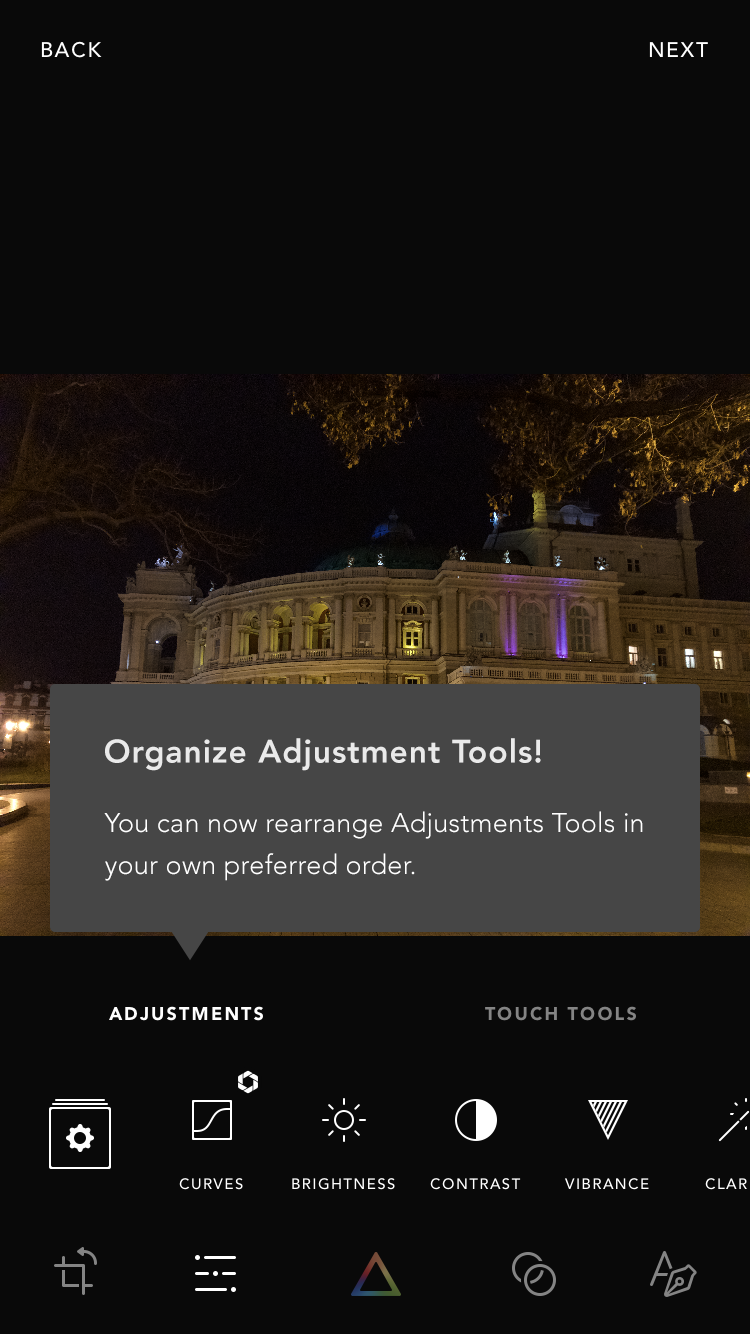
8. Pics Art
PicsArt is a powerful, all-in-one creative platform for photo and video editing and contains various design tools. It has many target customers, and you should give it a try. The interface is well-designed and intuitive, meaning that even beginners can learn and use it.
PicsArt offers highly customizable filters and Photoshop-level tools like layers, clone stamps, curves, and masks. There are also drawing tools and clip art for graphic design.
The platform allows users to share their images on PicsArt and other social networks.
PicsArt is available on GooglePlay and AppStore.
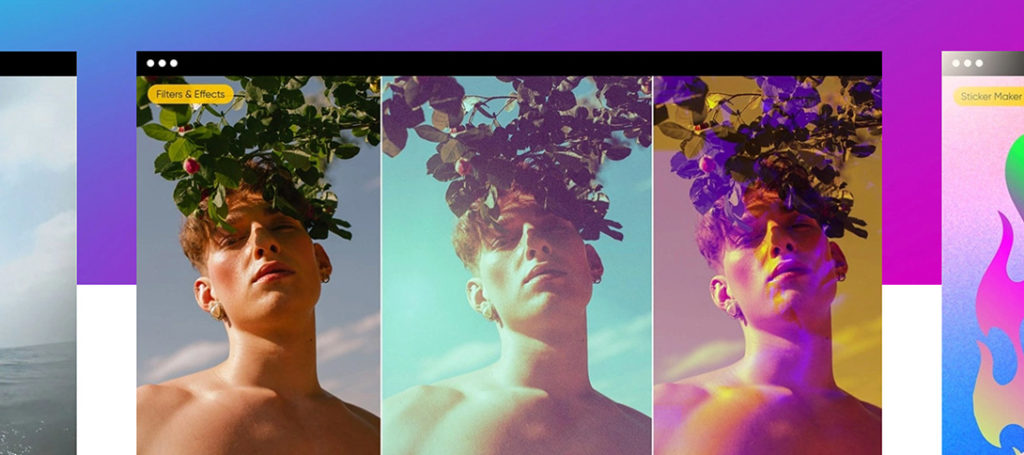
9. Halide
This is an excellent app geared toward iPhone users. It's a simple and handy app that can help you organize and edit photos on your phone effortlessly. It supports RAW, JPEG, and HEIC image formats; its gallery can display all images on your device.
What's so great about this app? It has a wonderful portrait mode (it produces natural-looking bokeh!), rather simple exposure, and manual focus settings, and it works with iOS shortcuts.
The app has a free seven-day trial, so give it a go. It's available on AppStore.

10. InstaSize
This versatile photo editing app has an amazing library of filters, resizing options, border/photo frame packs, retouching tools, a text editor, and video editing capabilities. If you regularly post on Instagram, this app will be extremely useful and perhaps the only one you need to use for your Instagram content.
You will get access to 100+ filters, 6 retouching tools (such as a whitening tool, blemish remover, glow enhancer, etc.), a web stories feature, and you can download and use Unsplash images directly in the app!
InstaSize is available for both iOS and Android.
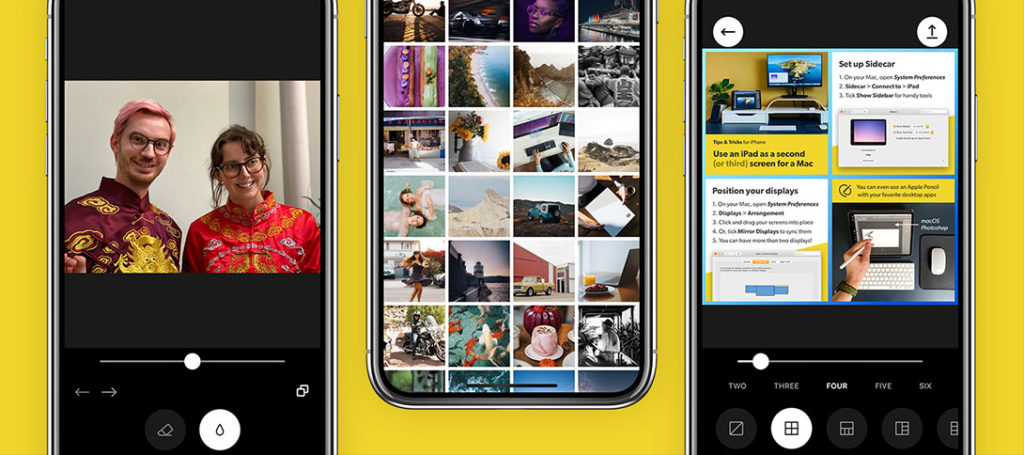
11. Pixlr
Pixlr features a wide selection of filters and effects that allow you to add artistic touches to your photos. From vintage and black-and-white filters to creative effects like overlays, light leaks, and textures, Pixlr offers a range of options to apply different styles to your images.
One notable feature of Pixlr is its support for layers, similar to professional photo editing software. Layers enable you to stack multiple images or elements on top of each other and apply different blending modes to create unique compositions or add creative effects.
Pixlr also includes a collage maker tool that lets you combine multiple photos into one. You can choose from various templates, customize the layout, and adjust spacing and borders. Additionally, the app provides options to add text, stickers, and backgrounds to personalize your collages further
Pixlr offers a free version with basic editing tools and a premium version (Pixlr Pro) that unlocks additional features and removes ads.
Pixlr is available for both iOS and Android.
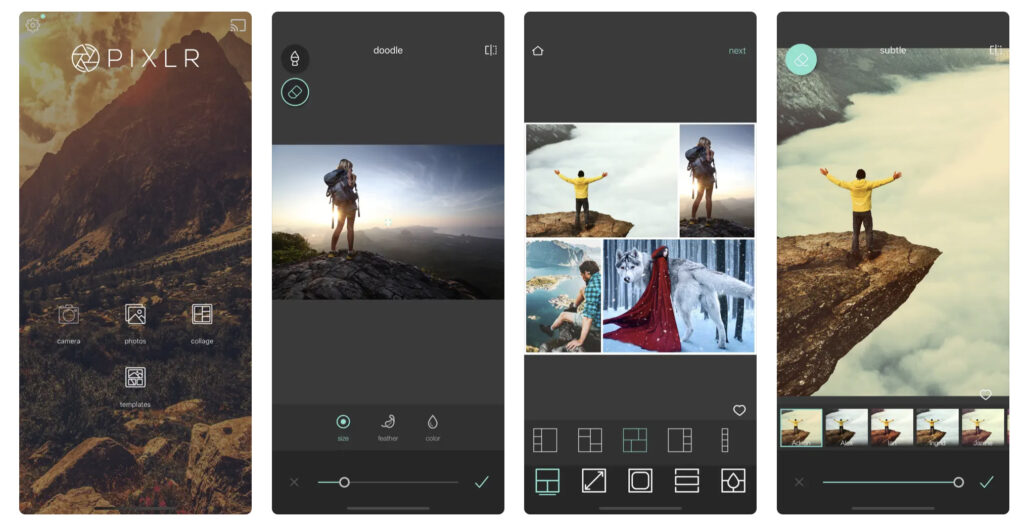
12. EyeEm
EyeEm is a popular photography app that offers a variety of features for editing and sharing photos.
You can adjust exposure, contrast, saturation, and other parameters to achieve the desired look. The app also offers cropping, rotating, and straightening options to fine-tune your images. In addition to basic editing tools, EyeEm offers more advanced features for precise adjustments. These include curves for fine-tuning tones, selective adjustments to enhance specific areas of the photo and color correction tools.
One unique feature of EyeEm is the ability to sell your photos through their marketplace. EyeEm partners with various brands and agencies to offer licensing opportunities for photographers. If you're interested in monetizing your photography, you can submit your photos to be considered for licensing.
EyeEm integrates social sharing features, allowing you to easily share your edited photos on various social media platforms, including Facebook, Instagram, Twitter, and EyeEm's own community.
EyeEm is available for both iOS and Android.
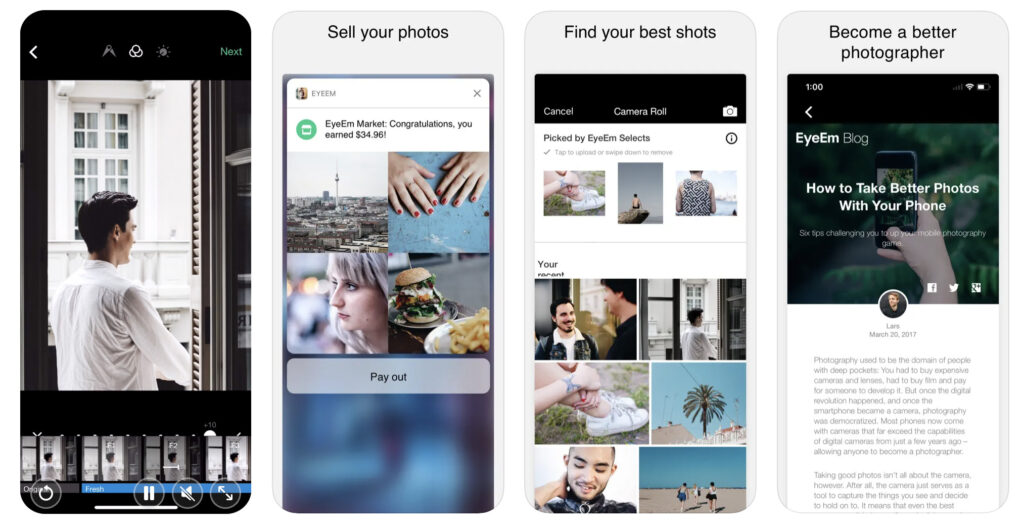
Conclusion: Photography Apps To Ease Your Workflow
The world of smartphone photography apps changes so quickly. As soon as a new trend appears on the horizon, there is an app for that. Besides the above, there are a lot of very good apps on the App Store, and choosing the best depends on personal use and preference. Keeping track of the best in an ocean of apps can be time, money, and memory space-consuming.
There is little doubt, though, that apps have transformed how we shoot, plan and edit images with our smartphones. Who knows what the future holds?
Why not share your favorite smartphone photographic apps in the comments below, telling us a little about why you like them? You can also share some info about a stock camera app if you use it.
If we see some that crop up regularly, we may look at doing a review on them.
Further Reading:
- 10 Photo Editing Apps That You Should Have On Your Phone
- For Your Consideration: Free Photo Editing App
- 5 Image Editing Apps That Every Mobile Photographer Will Love
- A Review Of The Filmic Pro Firstlight Photography App
- Turn A Picture Into A Painting With These Great Apps




3 Comments
You left out a couple that I would mention. TouchRetouch, it removes unwanted objects. Once you get the hang of it- I think it’s better than Photoshop for object removal, especially lines. Instaflash Pro offers precise adjustments to tonal range and color saturation. It doesn’t provide a histogram like Snapseed, which is its biggest drawback. Focos digitally creates a depth of field both when shooting or after the fact. Sometimes this app really shines, and other times the effect looks fake. However, I find myself using it more and more. Polar, a multi-layering effects editor that is one of the best, in my opinion.
Sorry. That last app is spelled ‘Polarr’.
Jason, Im looking for a app to take a photo of a barn, building and turn it into a piece of art to frame for my home. I also would love to be able to blur out the area around the object. If I could put a name on the piece like Carter farm. That would be great. Thank you for your help.