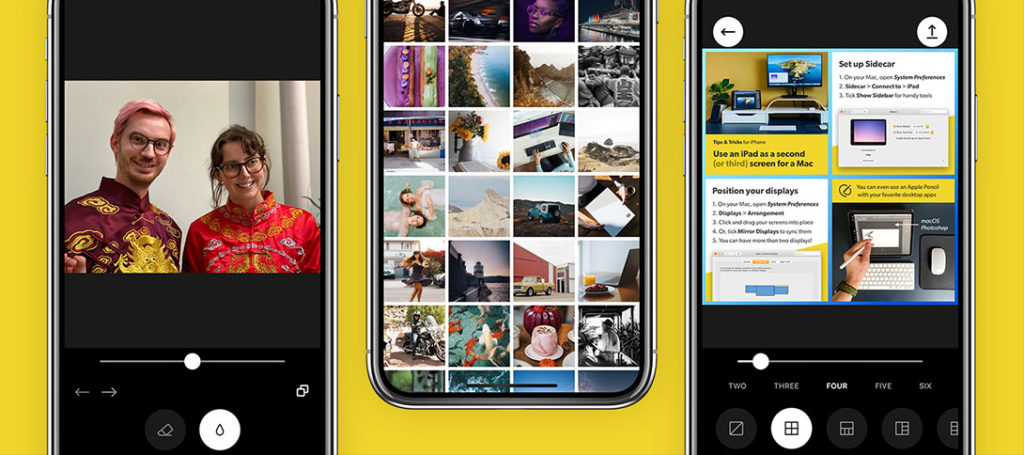Instagram is still one of our favourite places for inspirational photography, where we find photographers and creators across the spectrum sharing some pretty amazing art. And it is also one of the most handy places to get presets that can make your images look quite amazing.
Instagram filters come in different looks and styles and there is something to suit every genre of photography from portraits to landscape and streets.
Note: Instagram filters can be accessed when you press the “+” button and choose a post. You will have the option to choose a filter of your choice and adjust its strength. You can edit your images here using the “Edit” option on the screen.
In this article, we will take a look at some of the most popular Instagram filters and when to use them. The best filter in Instagram is a bit subjective so stick with us, but trust your own judgement! Scroll down by Instagram filter names and choose your favorite effects.

1. Hefe
This filter works well for images where you wish to bring a warm, vibrant, and contrasty look. “Hefe” makes the warm and bright colours more vibrant, for example, red, orange and yellow. Since this filter slightly increases the contrast, it makes your subject pop while making the dark areas slightly darker.
In addition to that, this filter also adds a little bit of vignette to bring more attention to the subject. As with all filters, the intensity of the filter can be adjusted by tapping on the filter after you have selected it and then adjusting the slider. You can go for a milder look of the filter or for a more stronger version to suit your visual appeal.
Since “Hefe” comes with warmer tones, it can be a perfect choice for nature, landscape, food, and some types of still-life photography.
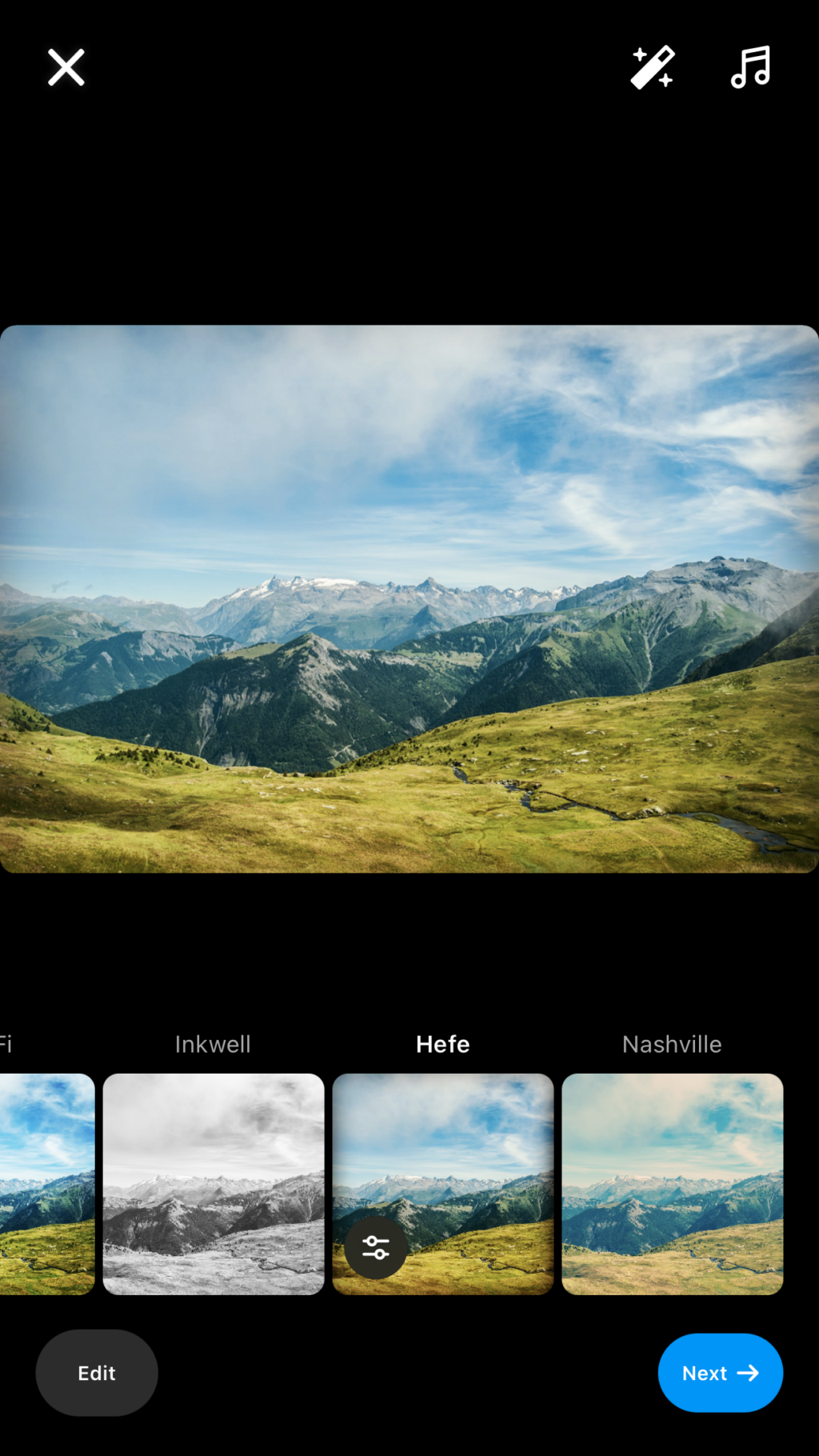
2. Hyper
“Hyper” is a newly added filter in Instagram and it makes the images look bright, colourful. It can make the images look very aesthetically pleasing due to the addition of a purple tone to your images, mainly in the mid-tones. “Hyper” also brightens up the warm colours like yellow and orange which means you can use this filter for sceneries like sunsets or other cheerful and bright images, to make them look more beautiful.
“Hyper” adds contrast and more vibrancy to the images. This feature makes “Hyper” a great choice for landscape and nature photographs as it brings more life to the images. Do not use it for images that have a bleak mood as it can make the atmosphere look very artificial.

3. Gritty
Grainy images are something that are sought after by many photographers for the classic film look, especially in black and white images. “Gritty” is just the right filter to bring that mood into your photo. It adds a dark mood and a grungy texture which will give the photograph a classic vintage look.
“Gritty” also adds some white dust to your images, mimicking the imperfections in old films that are used in film cameras. This filter can work great on any kind of photograph, but especially architectural and street photography, but you can try it on landscape and even portrait photography.
Gritty is definitely a filter to explore creative options and it can be a great choice to apply on abandoned structures or ruins, to give them a weathered look.
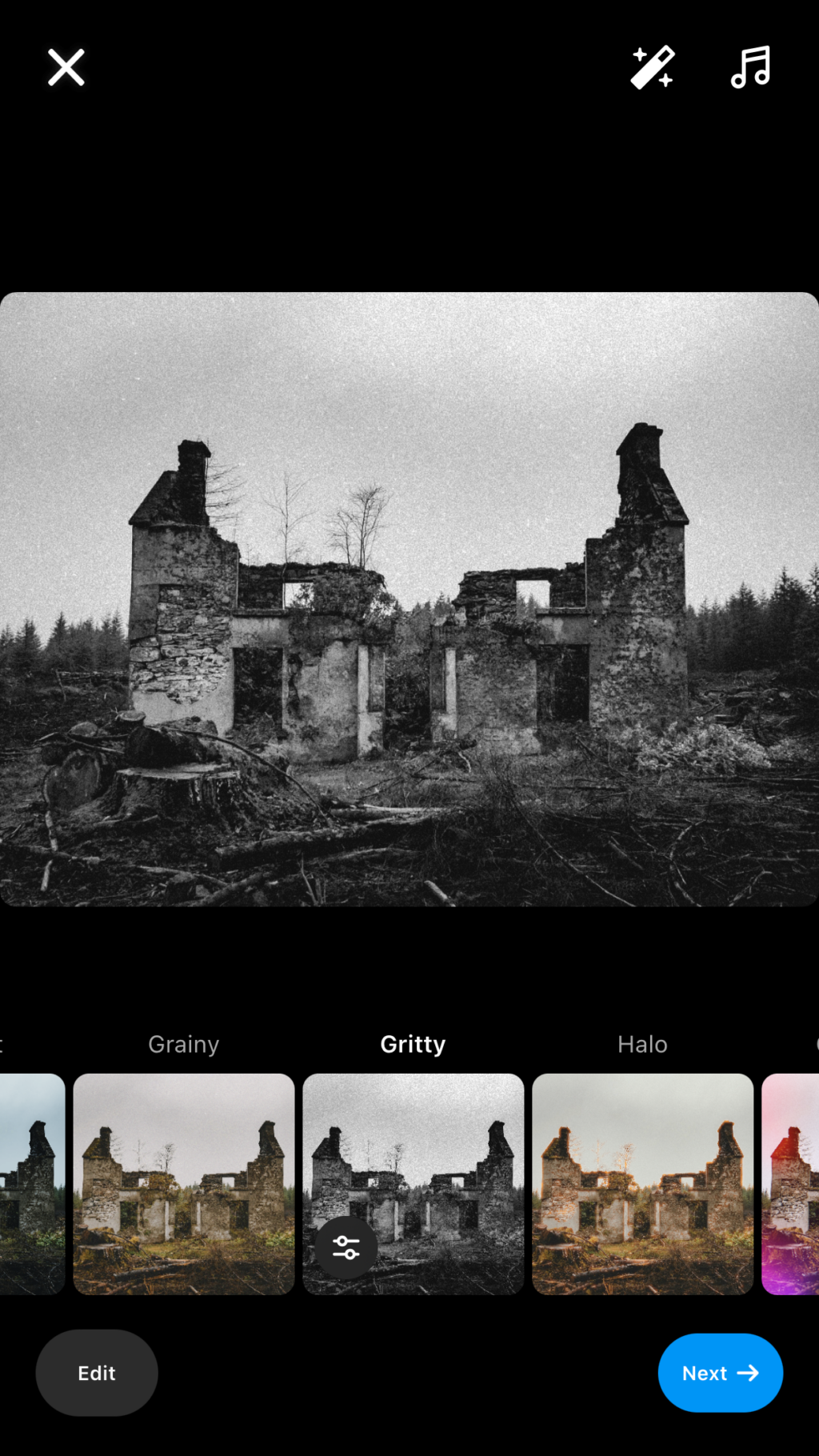
4. Juno
“Juno” is a filter that works great on skin tones and hence can be a good option if you are looking to apply a filter for portraits. It makes the image pop and works well on skin tones.
The filter when applied, brightens up the subject and gives warm, and colourful tones to the image. It also adds a very slight green tint along with a fade to your images, which can be a classic Instagram look and is very pleasing to the eyes.
The added contrast in “Juno” will bring more depth to your images and also, the luminance on warm colours like red, orange, and yellow are increased. Besides portraits, “Juno” can work really well for street and nature photos too.
Note: Ludwig and Clarendon are also some filters that are great choices for portraits.

5. X-Pro II
Film looks are very popular among photographers and there are many instagram accounts dedicated to film looks, for example, “lookslikefilm.” One of the most popular faded looks used by photographers is the mild blue tone, and “X-Pro II” adds a very subtle blue tone to the shadows and midtones of your image, while the highlighted areas get a greenish yellow tint.
The “X-Pro II” filter looks very similar to the results you will achieve on film cameras when their films are cross-processed. This is one of the most commonly used filters on Instagram, because one can achieve a colour film look. “X-Pro II” can be a good choice for street and portrait photography to achieve a classic film-like look.
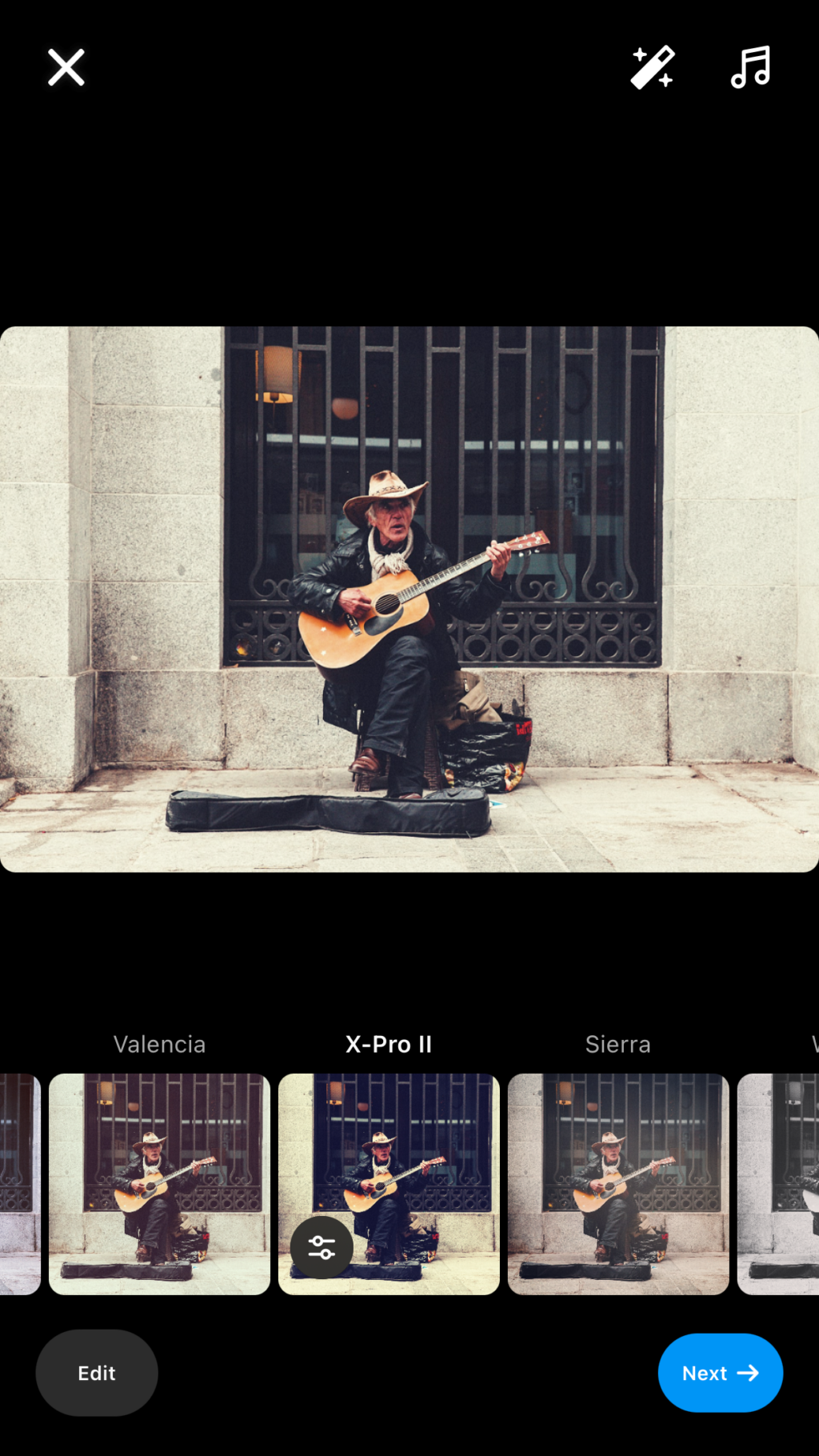
6. Lo-fi
“Lo-fi” is another one of the most popular filters used by photographers on Instagram as it brings down the shadows in the images, adds contrast, vibrance and brings life to any picture. It is a very simple filter yet a great one to apply on any photograph to achieve a sense of depth in it.
“Lo-fi” is a favourite amongst many photographers as it mimics the “Lo-fi photography” technique in a very simple way. This makes the filter a perfect one to apply to any type of photograph like landscape, nature, still life, food, etc. Even portraits can look creative with this filter.

7. Inkwell
Among the variety of black and white filters that Instagram has, “Inkwell” is a filter that can be used for any kind of photograph. It is a simple black and white conversion filter that will make your images look nice and clean.
“Inkwell” can be a great choice for portraits, architecture, street photos, and can also be used for moon photos if you want to remove the colour cast and present a neat black and white photo of the moon. “Inkwell” is a great filter to bring out the character in a photograph ignoring the colours and can be a good pick when you want to showcase emotions in a portrait.

8. Sierra
This is another one of the most popular filters used by photographers on Instagram. “Sierra” gives a soft glow and a subtly faded look to your photos. It desaturates the image, giving it a slightly washed look.
“Sierra” also brightens the images, making it a great filter to apply on your photos that may be dark. In addition to that, the vignetting added by “Sierra” will bring all your focus to the subject.
“Sierra” would make a great pick for street and still life photographs.

9. Clarendon
“Clarendon” is the go-to filter for most photographers and Instagram users in general. It is a very simple filter that works well with brightening the image and giving beautiful skin tones. It also adds a blue tint to the overall image, giving it a cool tone.
“Clarendon” increases the contrast and vibrancy, making your photos bright, colourful and beautiful. If you are a portrait photographer, “Clarendon” is an amazing filter to go for. It also works really well with nature photographs.

10. Lark
If you are someone who does a lot of landscape photography, “Lark” is a filter you will love to apply on your images. It increases the saturation in greens and blues, making it ideal for landscapes. “Lark” also slightly desaturates the warmer tones like reds.
While being great with colours, “Lark” also increases the brightness and contrast of your images, giving more depth to your images. It can easily make a “flat” looking picture look stunning.
“Lark” is a fantastic filter to choose for any type of photography like, food, portraits, animals, nature and very specifically, landscapes.

Special Effects Filters
Instagram has newly added multiple “special effects filters” to their platform and they give cool results to some of your images and are definitely worth experimenting with. Filters like Grainy, Gritty, Halo, Color leak, Soft light, Zoom blur, Handheld, Moiré, Lo-res, Wide angle, and Wavy, add special effects to your images that could make them fit certain aesthetics.
These special effects filters can save you a lot of time when you’re looking to quickly post a picture and you don’t have the time to post-process them or add any special effects through different software.
Instagram Story Filters
Instagram comes with a handful of its own filters when it comes to stories. Users have also been making their own filters with beautiful colours and others with some really great creative ideas.
Instagram stories have thousands of filters you can choose from. These range from just colour filters to special effects filters and augmented reality filters. The browsing option has made it easy for users to search and pick any kind of filter they’re looking for.

The downside to this feature is, that most of these filters can only be used in photos taken with Instagram’s inbuilt camera and a very few of them can be applied to the pictures in your gallery. The quality of the output also is not the best.
Do you use Instagram filters for your posts or stories? Which is the best filter on Instagram for your own images and why? Please share with us in the comments section below.
To learn more about the importance of Instagram and Instagram filters for photographers, check out the following links!
Further Reading On Instagram And Instagram Filters:
- 11 Reasons Why Every Photographer Needs Flickr Or Instagram
- 9 Tips To Finding The Best Photography Hashtags On Instagram
- 6 Steps To A More Enjoyable Instagram Experience
- The Best Instagram Filters In Photography Apps
- Lightroom Presets vs. Instagram Filters
- 5 Of The Best Photo Editing Apps You Need To Boost Your Instagram Feed