The process of creating an image doesn’t have to end after you press the shutter button to take a photograph. In fact, that’s only the first half of the photography process for many photographers. The second part consists of post-processing the photos.
We should always strive to get the best possible image right in the camera – exposure, composition, and lighting being some important considerations, as nothing can fix a truly bad capture. While getting great images straight out of the camera is a good aim to achieve every single time, you can really take your photos to the next level with post-processing.

Photo by Izuddin Helmi Adnan
Post-processing is not always necessary but it is definitely recommended for the best results. This post will take a look at why you should post-process your photographs and how it can help you produce better images.
If you'd like to get better at post-processing and learn how to use a dedicated workflow to edit your photos, take a look at Kent DuFault's guide on fundamental editing.
1. To Enhance a Photo
Enhancements to a photograph can range from changes to simple adjustments like contrast, saturation, brightness and sharpening, to extensive photo-editing, depending on your requirement. A photograph can almost always benefit from these simple improvements, even when you don’t have a particular result in mind.
You don’t need to have an extensive post-processing workflow to improve your image to your liking or to make it pop. However, having a knowledge of the capabilities of your post-processing software can open opportunities to really take this a step further and make adjustments to an image you never thought were possible.
Curves tool in Photoshop is a case in point. It’s a powerful tool to adjust tones in an image- a single tool that allows you to change contrast, brighten, darken, or adjust colors in amazing ways.

Basic improvements to the original photo (left) like brightness and color correction (blue cast in the photo), and a boost in contrast and saturation have produced a better-looking result (right).
2. To Truly Bring Out Your Vision of the Photograph
There are times when you want your photograph to look a certain way – the way you imagined it. Times when a general post-processing treatment doesn’t do justice to the moment captured in the frame. Some photographs deserve this special love so you can bring out the best in them – and you won’t want to settle for anything less.
Maybe you saw a landscape image online and wanted to recreate its look in a landscape photo you captured. Or maybe you had your own specific vision for one of your street photographs – probably, a black and white treatment of it. Or perhaps you wanted to create a black and white version of your landscape shot inspired by Ansel Adams’ iconic B&W landscape images, where dodging and burning to improve contrast were integral post-processing steps. Post-processing can open the door to these possibilities and much more.

Post-processing a photograph the way you visualized it allows you to produce an image that is uniquely yours in terms of creative style and vision. Photo by Valerie Elash
3. To Overcome Your Camera’s Picture-Taking and Post-Processing Limitations
Post-processing, in a broad sense, has always been around in some form or the other, and has been an important step in photography since the early days of photography. Even when shooting film, you either had to take the film to the lab or you developed it yourself. During this ‘processing’ of the film, the image could be tweaked to produce the required effect.
In comparison, today’s digital cameras automatically ‘process’ a captured shot to produce a usable JPEG image based on the image settings or the camera-presets selected. However, the output image is limited by the camera’s picture-taking and post-processing capabilities. You can exceed those limitations to a great extent by taking charge of post-processing and not leaving it to the camera.
For example, every camera can capture only a limited dynamic range (the difference between the brightest and the darkest tones of an image). By shooting in raw and post-processing the image, you can expand on the existing dynamic range and also reveal more details in highlights and shadows. You can also have the adjustments be restricted only to certain parts of an image – a powerful feature called masking in Photoshop.

Shooting in the raw format allows you to recover details in the highlight and shadow regions of an image that contains high dynamic range during post-processing, as in the image above. Photo by Rezaul Karim
4. To Fix Imperfections in a Photo
No matter how careful you are, some imperfections will invariably make their way into the captured shot.
Issues like dust spots, noise from high ISO, chromatic aberration, barrel distortion, and vignetting are quite common and often go unnoticed if they are not present in a significant way. However, if a photograph is special to you and you’re going to share it with others or if you’re going to print it large, it becomes important to treat these issues so they don’t show up in the final image.
Apart from the seemingly technical imperfections mentioned above, there can be other shortcomings in a photograph that might need fixing. It could be a crooked horizon that needs straightening or maybe an unwanted element that needs to be cropped out to improve the composition, and draw attention to the subject.

A couple of corrections were made to the image on the left in post-processing to get the result on the right: correcting converging verticals, lens distortion, and vignetting apart from color and contrast adjustments. Photo by Nirzar Pangarkar
5. To Expand the Creative Boundaries of Your Photography
Photographing a scene involves making many creative choices during the picture-taking process – from composition and lighting to perspective and timing, and a lot more – including creatively choosing camera settings like aperture and shutter speed.
As the next step in your photography workflow, post-processing too offers a great avenue to get creative and make images that reflect your creative style, and help you tell the story you want to tell in a better way. If you have not ventured into the realm of post-processing your photos or don’t know how best to approach it, it helps to start with a good post-processing workflow and work from there to explore the creative possibilities.
Of course, it is deceptively easy to go overboard with post-processing. It’s therefore important to know where to draw the line in terms of how far you want to go with it. While it’s a subjective choice, it also depends on the photograph. To quote Leonardo da Vinci, “Art is never finished, only abandoned.”

A good post-processing workflow can help you achieve great results from your captured shot. Photo by Nurpalah Dee
Get Better at Post Processing
If you want to get the most out of your photos by utilizing the power of post-processing but do not know where to start and how to proceed, we have a solution for you – The Ultimate Guide to Fundamental Editing. This bestselling guide gives you a step-by-step post-processing workflow to help you create great-looking photos efficiently and consistently, using popular programs like Lightroom, Elements and Photoshop. Click here now to check it out.

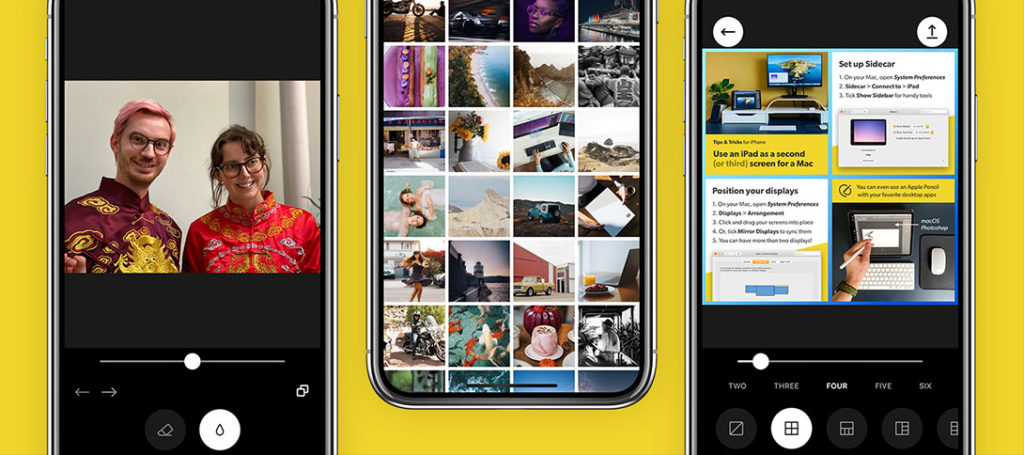



1 Comment
I thought it was interesting when you explained that imperfections will invariably make their way into a shot. I’d imagine that this is true for filmmaking as well. It seems like utilizing software would be important to make sure the color and tone for a scene are correct. It would be interesting to learn more about the software that is used for this editing process.