You might not have heard of chromatic aberration. If you have, you might not understand what effect it has on the quality of your photographs. Although C.A. is not so much of an issue these days with modern cameras and lenses, it does still occur and can impact the sharpness of your shot. It can also easily be countered in post production and sometimes in camera. Today we are going to give you a short guide on chromatic aberration. How to recognise it and how to cure it.
What is Chromatic Aberration?
As good as our modern lenses are, no lens is perfect. If you have ever noticed colour fringing in your images especially in areas of sharp focus and high contrast, you are probably looking at chromatic aberration. The reason this happens is because different colours of light travel at different wavelengths. Put simply when red, green and blue light pass through glass, they do so at very slightly different speeds. This means when they land on the sensor (or film surface) they do so in slightly different places giving our shot a slight colour fringe.
Of course the physics of chromatic aberration are quite complex, but as photographers, we do not need to know them well. They are also well beyond my ability to explain them! To check if you have chromatic aberration in an image, zoom into a high contrast areas of the shot at 300-400%. If you see, green or purple fringing, chances are this is chromatic aberration. What we now need to know how is to reduce or eliminate the effect C.A. has on our images.

Chromatic aberation is particularly visible In areas of high contrast.
Choosing the Right Lens
You might think that buying a more expensive lens will reduce the effect of chromatic aberration. You would be right in some respect – better quality optics will have been fine tuned to reduce C.A. as much as possible. They do this by using high quality lens elements tuned to focus different wavelengths more accurately. However that’s not the complete picture. Many modern cameras can now correct for chromatic aberration using built in algorithms. The camera will recognise the lens attached, the focal length, aperture and focus point and automatically correct the C.A.
The caveat is that not all cameras will recognise all lenses and correct for them. If you are using older or third party lenses, there is a good chance that the camera will not recognise the lens and hence not correct the C.A.


Using a Smaller Aperture
A smaller aperture gives us a greater depth of field by focusing the light rays closer together when they hit the sensor. Its has the same effect on chromatic aberration, bringing the different colour wavelengths closer together and reducing the effect on the final image. As with most things photographic, there is a caveat – diffraction.
Diffraction occurs with small apertures because the light wavelengths start to interfere with each other, reducing the overall sharpness of an image. It starts at different apertures of different sensor sizes. On a full frame sensor it will be in the region of f11, while an APS-C sensor would be around f8. You need to balance correcting chromatic aberration with the potential for diffraction.
How to Fix Chromatic Aberration In Post Production
Today, the easiest way to correct for chromatic aberration is in post production. Shooting RAW will make that correction easier. If you own Lightroom, Photoshop or other high end editing software, the chances are that they will have chromatic aberration correction built in. Not only that, they will be able to automatically correct the C.A. or allow you to do in manually. They will also often include a database of camera and lens combinations that will allow you to get an accurate correction of chromatic aberration.
In Lightroom, for example it will be found in the Develop module under Lens Corrections. You can choose to correct automatically and select the lens/camera combination or to make a manual correction. Manual correction is a little trickier but may yield better results.
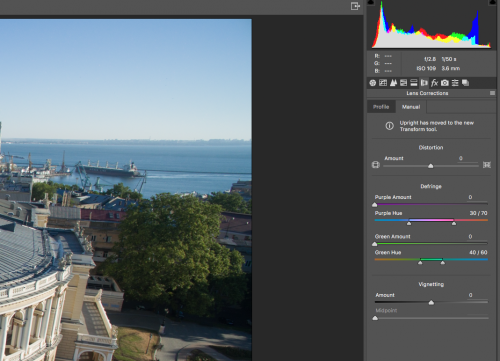
Chromatic aberration is a fact of photographic life. It is not a fact that we should stress ourselves too much about. This is because, armed with the knowledge of what it is and how we can reduce or eliminate it, we should be able to produce images completely free of C.A.

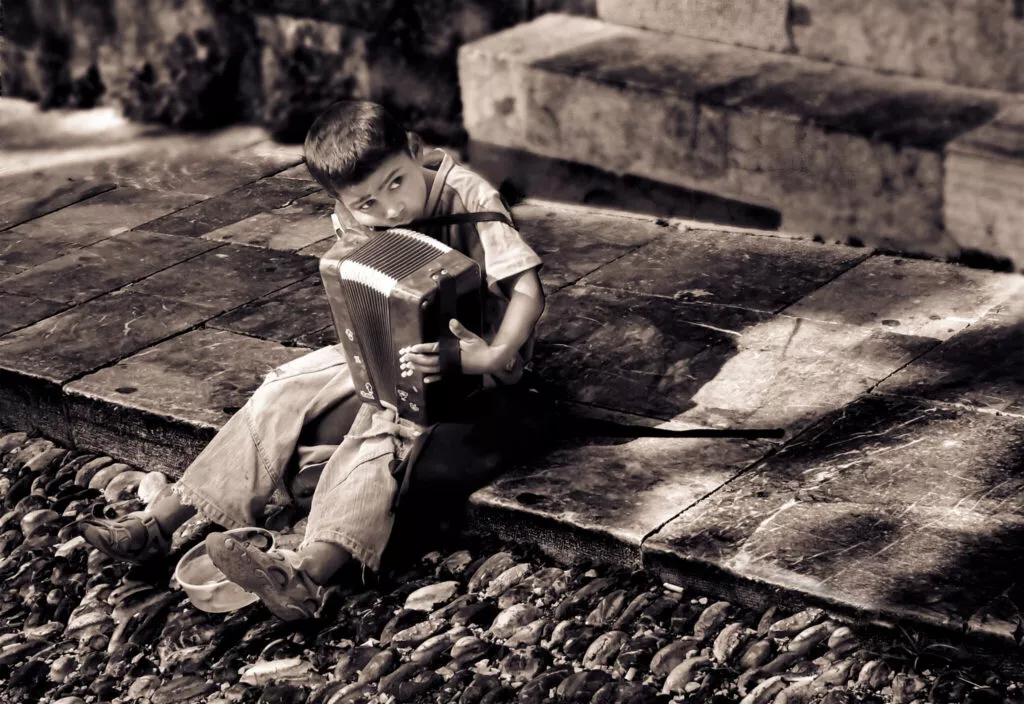



1 Comment
The speed of light is constant. What changes when different wavelengths (colors) of light pass through a prism is the angle at which they leave the prism. So different colors spread apart slightly by the time they hit the sensor.