One of my first photographic jobs was running an E-6 lab for a London based production company. The company has three full-time photographers and it was my task to make sure the countless rolls of Ektachrome made it safely to the other side of the Durst processing machine.
One of the first things that struck me was that for every roll of 36, there would only be 6 actual shots. The reason for this is that the photographers bracketed. Colour transparency film had notoriously tight exposure latitude and getting even half a stop off could be the difference between good and unusable.
In recent years I have returned to bracketing, here are the reasons why.
What Is Bracketing?
Camera’s meters are not perfect. They can be fooled by an excess or lack of light, trying to average out what they see. Our eyes and even experience are also not perfect, so while we might think we have nailed the exposure, it might, in fact, be off.
Bracketing allows us to take our preferred exposure either metered or estimated and also create a range of other identical shots that are both over and underexposed. The vast majority of cameras can now automatically bracket anywhere between 3 and 7 images and either 1/3rd or 1/2 stops.
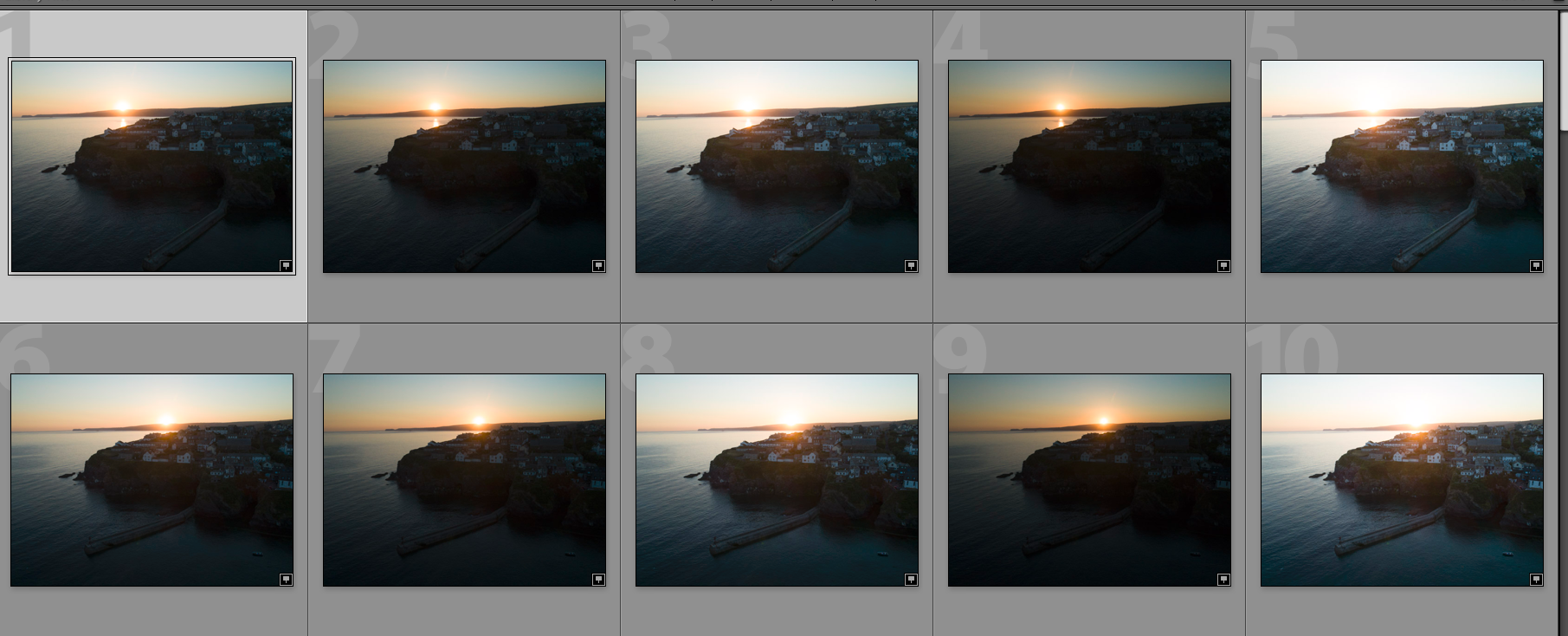
Why Do I Bracket?
There are a few reasons that I choose to bracket on every shoot. The first is for exactly the same reason my film based colleagues did all those years ago, to get the perfect exposure. Modern digital raw files have a high tolerance to post-production, but depending on what you are shooting, your preferred exposure for post-production might need to be over or underexposed. With a bracket, you can select the best exposure for the look that you are trying to achieve.
One of the main reasons to bracket, of course, is the improve the dynamic range of our sensors. My drone for example, whilst it has a pretty good sensor, does not have anywhere near the dynamic range of an APS-C or Full Frame sensor.
The simplest form we might use would be to blend a sky from an underexposed shot with the ground of a correctly exposed shot. This is a relatively simple task in Photoshop and a nice wide bracket will allow you to select the best-looking sky and best-exposed foreground.
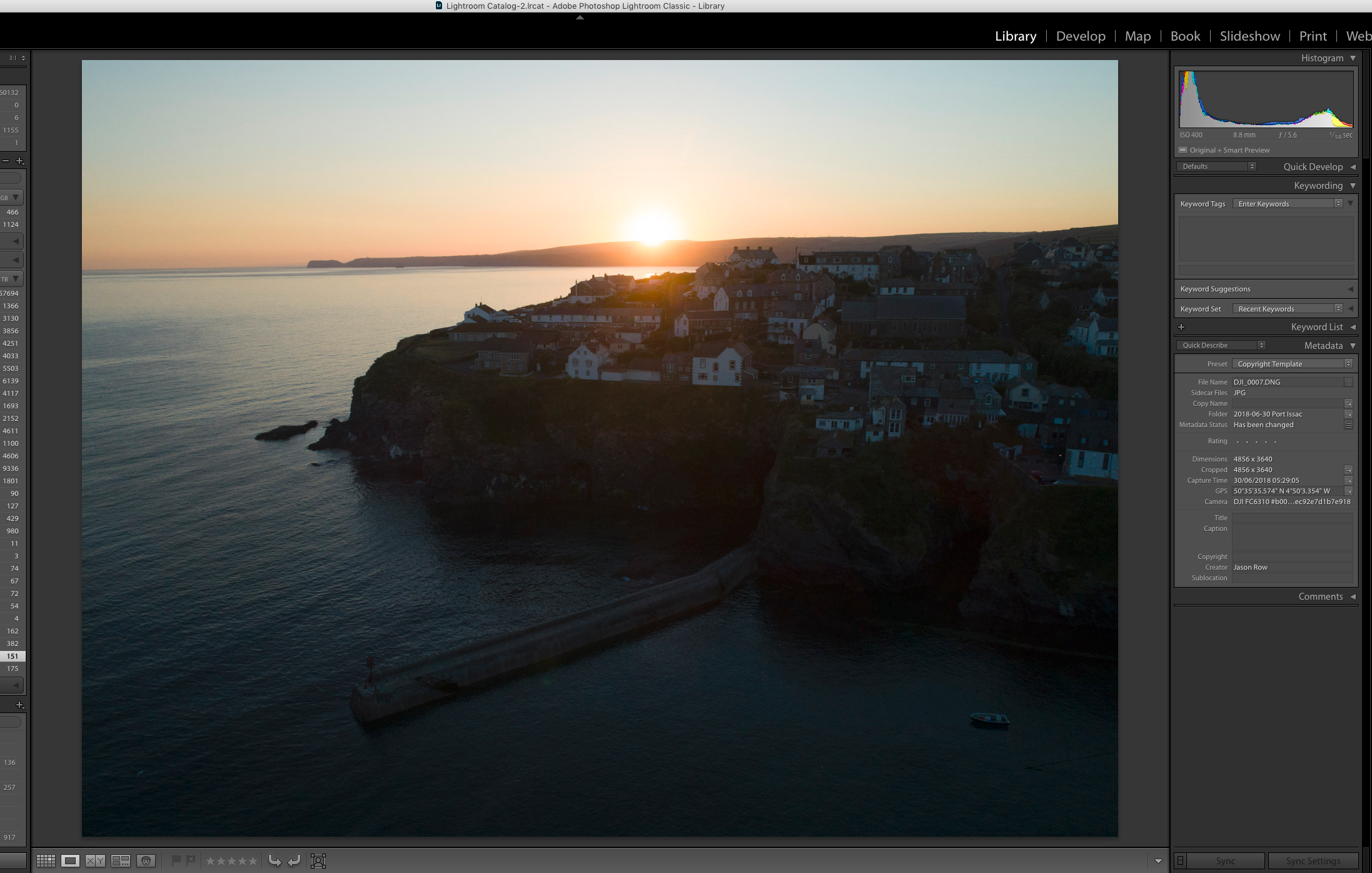
Beyond a simple merge, we, of course, have HDR, high dynamic range photography. If you bracket every shot, you can improve look of that shot by using an HDR merge in either Photoshop or Lightroom. Indeed if you use Lightroom, you can merge RAW files into a RAW HDR file giving you a large range of editing options and a lot of latitude to play with.
The secret with an HDR merge is to make the image look as natural as possible. Our eyes can see a wider range of tones than a camera sensor, but they are also not perfect. You should aim to make your HDRs look as similar to the way your own eyes saw that scene. When you go beyond that, you get into the garish over-processed HDR look that has been much debated.

There is one other reason why bracketing can be useful. It can help reduce noise when shooting at high ISOs. Because digital sensors do not record noise in the same place for each shot, we combine a series of different exposures. This can be either via HDR or Photoshop’s blending techniques, such as image stacking. The blending in either of these will merge reduce the areas of harsh noise in the image making it look much cleaner. It's a useful solution when the tripod is back at home.

It's Not All Good News
There are one or two downsides to bracketing. The first of course is that it can take 5-7 times the amount of storage space both on your SD card and your hard drive. It also takes a lot more power from your battery shooting 5-7 shot bursts at 5 frames per second or more.
However, if you are working on a professional job, or trying to get a shot that will be technically perfect, the pros far outweigh the cons. Personally, when I edit my shots in Lightroom, I sort images by time to delete all the shots in an unwanted bracket. This helps conserve a lot of my hard drive space.
Bracketing is a very useful tool. Whether you choose to bracket every shot is a personal preference based on your own shooting style, however, whatever you shoot there will be times when a bracket will be highly advantageous to you.
Do you regularly bracket your shots? Tell us about your experiences in the comments below or on the forums.
Further Resources
- Bite Size Tips: How To Use HDR Well To Enhance Your Images by Dahlia Ambrose
- What Your Camera’s Auto Bracketing Feature Can Do and How to Use It by Jason Row
- Exposure Bracketing: What Every Good Photographer Should Know by Jason D Little





4 Comments
Hi Jason, I was very pleased to come across your article here only because its an idea that I’ve recently been giving thought to for the very reason you explained re’ landscape etc.
You don’t mention though if in this regard you shoot in Raw as well. I usually shoot with both on together and my camera is the Canon 70D.
Thanks for sharing this as it’s most useful.
Best regards
Di
Hi Dinah, yes bracketing works on RAW as well as JPEG. In fact all my brackets are using RAW
Thanks for this great advice, Jason! I truly admire your work!
Thanks Dana