It's been said that to become an expert at something, 10,000 hours of time needs to be invested. That's a lot of time, over a good number of years and I feel photography is something that is always evolving and there's always room to learn and improve. That leads into how I improved my photography in one evening.
I sat down and looked through some boxes of prints I had from my film days and then started looking at photos on my computer and external hard drives. I noticed that, along with some editing issues (particularly with digital) that was kind of period-dating my work, for the most part I was shooting kind of loose. By loose I mean, either not close enough or zoomed in enough, or not cropping enough in post production.
Composition is a key element to a successful photograph and by simply re-cropping some of my photographs to eliminate wasteful space they looked new and fresh to me. I posted a few up onto some message boards and the feedback was overwhelming.
Since almost every camera I shoot is 2:3 proportion, that's how I've been cropping. Missing my beloved medium format TLR that shoots square images, I set my crop box for square and again started to re-edit my work. Again, I found new life in old photographs by simply editing them with a simple crop!
To illustrate just how different the same, exceptionally well photograph looks different through only cropping, I've edited this stunning image:

On it's own, it's breathtaking.
Technically, the only things I'd like to edit of Paul's photo is the horizon, which is off 1 or 2 degrees. A simple slight rotation and crop to bring the horizon to the lower third of the frame shows the same photo slightly different with more emphasis on the dramatic sky.

Taking on my love for the square format, this next edit shows just that, again slightly moving the horizon down to keep the focus on the sky.

And lastly, panoramic photographs are truly stunning and yield themselves very well as prints hung above a couch or mantle in the home. Sadly, most people shy away from them because they assume they need a complicated tripod setup and special software to stitch multiple photos together. I simply changed the crop box in Photoshop again and turned an already amazing photograph into a wonderful panoramic.

The same photo, cropped three different ways for very different results in each of them. There is no right or wrong in any of them, it's personal taste, but I found a new way to improve my photography by simply exploring different ways to post process them through simple cropping.


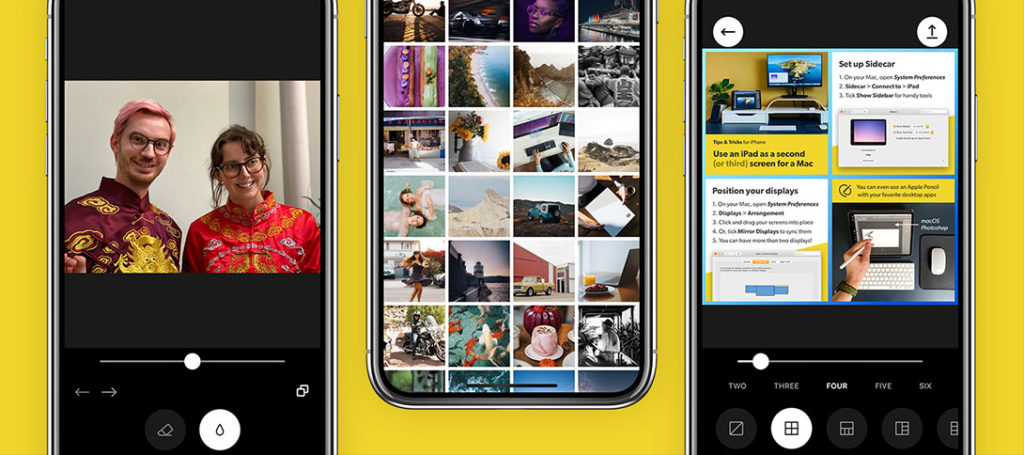



7 Comments
dude.. love this.. i am joining and reading all your articles..
A great and simple tutorial that shows how to add impact to your image. It is amazing how a considered crop can make or break a photograph.
Love the new perspectives… Nice image! ;D
Amazing photos, excellent article!
I made this experience myself – many years ago – a photographic archive is really a gem. I always considered the photographs in there as “raw-material” …. After some time, sometimes years, taking out old negatives and printing them again leads to totally new images …. It’s so interesting to compare them to the “original prints” …
Cheers,
Peter
this is interesting!
I like the first crop (but I you lose the waves and reflections in the foreground, which to me were quite important). I don’t like the second crop: it emphasizes the noise in the clouds, but like you said “personal taste”. the panoramic view is quite impressive as well
I like this article. Square has always been a preferred format for me! : )
Susan