This is a guest post by professional photographer, Joe Graziano.
Low light photography can be a lot of fun. And you don’t need to trade your soul for an expensive camera to do it. You just need to have one that has some manual setting options. I’m focusing on digital here, but I think most of what I’m going to talk about will apply to film cameras too. The only real difference is that with digital you get to view your results instantly, which allows you to adjust your settings on the fly and you can switch ISO without changing your roll of film.
You’ll have to adjust your methods to accommodate for film a little and keep better notes to track what you’re doing. I recommend keeping a small notebook with you no matter what you shoot with to track what you did so you know what works and what doesn’t.
OK, so before we get started there’s a few things you’re going to need. Here’s a list:
* Camera
* Tripod
* Flashlight
* Remote shutter release (this is optional if you have a timer on your camera)
* A subject to shoot. This can be anything; a person, landscape, an object, whatever. I recommend starting with landscapes or inanimate objects to keep it simple.
So, get your camera mounted on the tripod and either set it to timer mode or attach your remote trigger. You want to trigger the shutter remotely or use the timer to keep from jiggling your camera when doing long exposures. The remote is the best way since you never actually touch the camera, but I’ve also found that a solid tripod, a light touch, and a two-second timer work just fine. That gives the camera/tripod combo some time to stop moving if you bump it. If it’s not enough time switch to the ten-second timer.
I shoot with a Canon 1D Mk2n in Manual mode, so at this point I’m going to tell you what settings I use and you can tweak as needed to fit your camera’s capabilities. I use the following settings as my starting point:
ISO 100, 20 second exposure, f-stop 22. If you want a shallow DOF, you’ll have to cut your exposure time down drastically when you open your aperture. I use a small aperture to keep the subject sharp and I’ve come to the conclusion that 20 seconds is a good starting point for my camera and lenses. Usually the only thing I change is the shutter speed. I only change the aperture if I can’t get enough light with a 30 second exposure. I don’t use the bulb setting very often. I’m kind of ADD and my mind wanders after about ten-seconds of waiting for the shutter to close.
What’s the flashlight for? Well, it’s for two things. The most important function is for focusing. If you’re shooting in extreme low light conditions you’re going to need some light for your autofocus to work, especially if you’re using a point & shoot camera that won’t allow manual focusing. Even if you have the option to focus manually, you might still need the light to see whether or not your focus is sharp. It’s easy to be close and still be out of focus when its dark.
The flashlight is also for painting with light. This is a lot of fun. You can use a flashlight, a laser pointer, a hand held flash fired manually, basically anything that emits light. I like using a mini Maglite for still life subjects. One of the things I like about the Maglites is that you can adjust the beam diameter from a tight focused spot to a soft wide glow.
So, now you are ready to experiment. Keep it simple to start. Just pick an object from around your house and rig a black backdrop for it. I usually do this after dark so I don’t have any stray window light. I also like to go down to the waterfront late at night. The glow from the city lights and the street lights in the parking lot are more than enough light to shoot by. And experiment with light painting. It can be a lot of fun.

Spider Baby 02
Exposure: 0.02 sec (1/50)
Aperture: f/5
Focal Length: 70 mm
ISO Speed: 800
Single light source (clamp type shop light) from stage left. Lots of layers and adjustments in CS2 afterward, but no dramatic changes to the basic lighting effects from the original.

Red Queen & Black Queen
Exposure: 5 sec (5)
Aperture: f/4
Focal Length: 17 mm
ISO Speed: 100
These are the same photo, except I converted one to B&W. This is an example of painting with light. It’s an abstract style and not normally my thing, but it was a fun experiment. I set the camera for a 5 second exposure and waved it around. When I got home I uploaded the photos, picked the most interesting area and then cropped it and mirrored it. Some of them I mirrored bilateral and others quadrilateral. Outside of contrast and curves adjustments in CS2, I didn’t alter anything else.
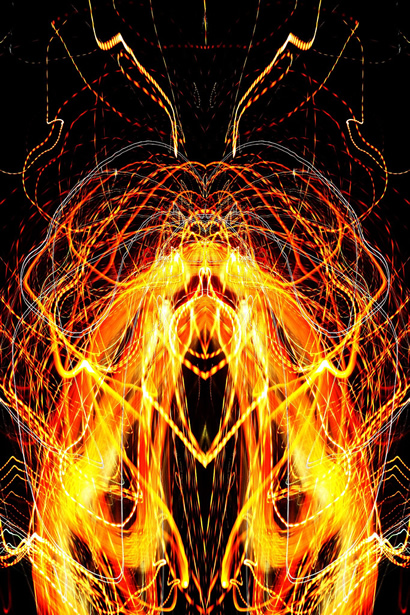
Reentry
Exposure: 5 sec (5)
Aperture: f/5.6
Focal Length: 75 mm
ISO Speed: 100
One of my favourites despite the fact that it reminds me of a Journey album cover.

Skull Baby
Exposure: 30
Aperture: f/22.0
Focal Length: 70 mm
ISO Speed: 100
Single light source (3 D cell Maglite) from stage right. I use a large piece of black poster board for a seamless backdrop for small objects like this baby head. The skull face was painted in Adobe CS3 and several layers of grain in opposing directions were also added later.

Deer Skull & Antlers
Exposure: 30 sec (30)
Aperture: f/32
Focal Length: 200 mm
ISO Speed: 50
This is another light painting. Black poster board background, pitch dark room, and a mini maglite. I set my focus with the lights on and then shut them off. I triggered the camera with a remote and then painted the skull and antlers with a mini maglite. This is a perfect example of trial and error. I think it took me around 15 shots to find the right combination of settings to get this photograph. So, if you don’t get it on the first try, don’t be discouraged. Remember that when you’re looking at someone else’s photos they’re showing you the two or three good ones…not the five hundred that went in the trash. Shoot, shoot, shoot, and then shoot some more!

Waterfront at Night
Exposure: 20 sec (20)
Aperture: f/4.5
Focal Length: 22 mm
ISO Speed: 100
Tripod, remote trigger, and a hint of sunlight on the horizon. For all intents and purposes it was dark. I mean, we’re talking just barely a glow on the horizon.

Baby Head & Laser Pointer B&W
Exposure: 30
Aperture: f/22.0
Focal Length: 70 mm
ISO Speed: 100
It’s that damned baby head again! I know…it’s my favourite subject for low light shots. This was shot with no light. I focused with the lights on and then switched to manual to keep the focus from changing when I hit the remote trigger. Then I just painted on it, scribbled really, with a three dollar laser pointer. It’s not the most exciting photo, but it gives you some idea of what you can do with a laser pointer.
Joe Graziano is a professional freelance photographer who also has some great photojournalism shots worth checking out. Don't forget to follow him on Twitter and check out his page on Facebook!







19 Comments
Beautiful and kind of macabre results.
Nicely done! Thank you for the tips!
That’s a good, concise explanation of the basics of low-light photography and some of your results are fantastic. The deer skull photograph is incredible.
Excellent read!
Great walkthrough! I’ll need to bookmark this in case I ever get back into photography.
Thanks for following on twitter!
Great results!!
I’m beginner of photography. I’ll bookmark this site and draw upon the tips!
very good info. Im about to shoot a low light reception area for a lighting buddy of mine and I will be sure to keep the info in mind
Hey great information on the lowlight techniques. One of the ings that you can do with low light photography is to capture motion in lights like cars, the light painting example used, you can also get uniue motion qualities when shooting water. For some advanced shooters, drop the temperature setting for you white balance on the camera to around 3000k when shooting at night, the cooler setting will remove some of the yellow and oranges that come from street lights and such. I have some examples on my website where I have cooled the setting on my camera, remember to reset it using a white balance color chart. get one if you don’t have one they are not expensive. Have fun and experiment with different subjects.
Painting with light is my favourite technique, use it a lot for still life photography. I have even written my own tutorial about it @ Redbubble.com 🙂
Great post, didn’t realize I can set the ISO so low and just up the exposure time to get enough light. I have more experimentation to do with my Nikon D90 now. Thanks!
Thanks for stopping by James. How are you finding the D90? I am seriously considering one myself.
good post. I like the tips you get on this blog.
The baby head is cool but a little scary
Great post, very helpful that you define exercises to practice the skills instead of just offering written examples. I plan on trying some of these out.
Hello,
What makes a camera good for "low light photography"?
Really great post, enjoyed reading it. Thanks
Umm…guess I’m a little late in replying to this, but any camera that lets you manually set the shutter, ISO, and aperture settings. I think most point & shoot cameras have a full on manual option these days and any DSLR will too.
Nice little article. I like the light painting images that you’ve mirrored. Have you tried mirroring them and then layering them on top each other? I’ve got some fun ones in my gallery where I did that. I’ve been working on a blog series on low light photography… So far it’s been mostly on keeping the camera still when you’re using long exposures, but I’m working up to more creative techniques like this. You should check it out.
I don’t normally comment but I gotta admit regards for the post on this amazing one : D.
I haven’t been back here for a while, but I ran across the link tonight and was checking out the comments. Thank you, everyone for the kind words.
I love how these types of pictures turn out, always a nice suprise when you finish the shot.
Great post, didn’t realize I can set the ISO so low and just up the exposure time to get enough light. I have more experimentation to do with my Nikon D90 now. Thanks!