Photoshop can really be a photographer’s best friend or worst nightmare. It all depends on how comfortable you feel in the program and whether you know the simple tips and tricks to creating photo magic. Here are 12 video tutorials for improving your Photoshop skills quickly.

Essential Resize and Color Photoshop Skills – A quick and dirty overview of how to resize and fix the colors of an image before printing or adding it to the web. This is the first step in improving your Photoshop skills and only takes minutes to master.
Cleaning Up a Photo’s Background – Learn how to clean up the background or stray elements of an otherwise beautiful shot. The tutorial is done on a model shot, but this method works very well for all types of photography.
Fixing Lighting Issues – In this tutorial you will learn how to fix common lighting problems caused by over and under exposure. Don’t let a simple thing like exposure ruin your shot!
Sharpening and Unsharpening – Discover how to bring up the details you want and fade out the ones that you don’t in this easy to follow tutorial. Once you’ve mastered the basics of this method, have fun applying it to the different levels of an image for interesting effects.
Adding and Removing Tattoos – Sometimes is becomes necessary for a tattoo to be removed from a photo (usually by the subject’s request). Learn how to do this quickly in this tutorial, as well as a fun way to add tattoos to models.
Removing Red Eye From People and Animals – Find out how to remove that infamous red eye or even “pet eye” without detracting from the overall picture. Now you will have no worries when photographing wildlife!
Create Glowing Skin – Add that glamour-shot soft glow to any model’s skin with just a few steps and this simple tutorial. This is also a great way to improve skin tone and texture at once.
Change a Color Photo to a Black and White One – You can make a color image into a black and white one pretty easily, but don’t stop there! Make these new black and white photos rich in contrast and value to add that professional stroke.
Coloring Specific Photo Elements – This is a fun technique which if used correctly can add interest and an artistic flair to black and white image. It is also known as selective coloring.
Using the Photoshop Curves Tool – The curves feature is one of the most powerful and misunderstood tools in Photoshop. Use it to improve lighting, values, hues, and more in an image.
Using the Photoshop Curves Tool Part 2 – Part two of the comprehensive Photoshop curves tutorial mentioned above. How to bring it all together for the perfect final image.
Combining Images – This is a creative way to take two or more hum-drum images and combine them to create one marvelous one. Go beyond simple makeovers and coloring to create works of art.
Each of these videos offers different tricks and techniques. Pick and choose the kind which work best for your photography style to get started. Improving your Photoshop skills is very easy, and can help you in post work for every type of photography!






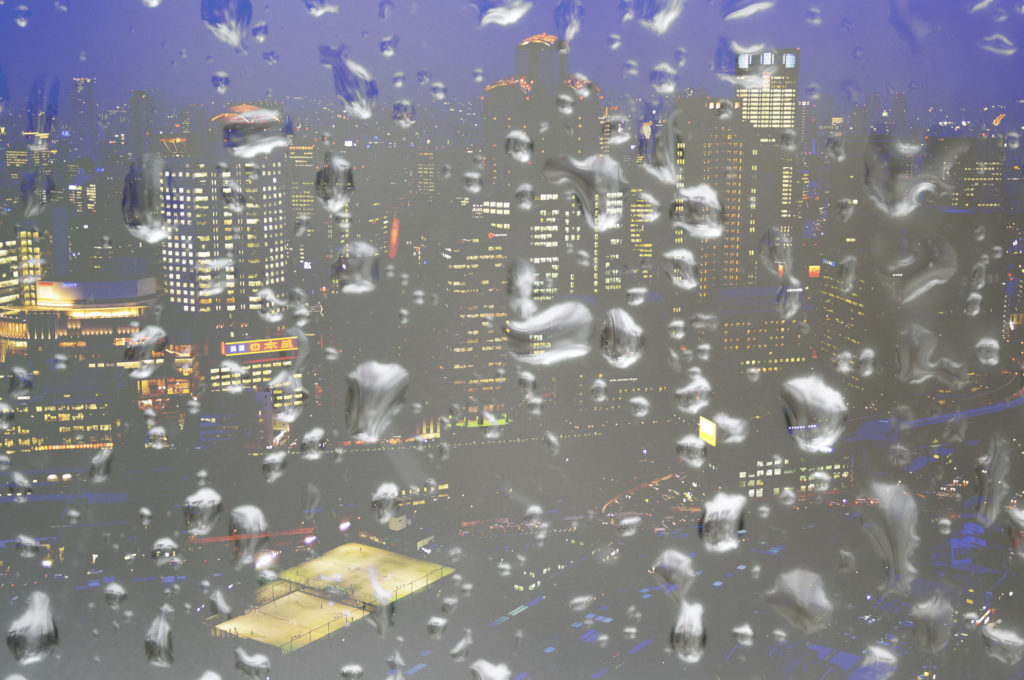
3 Comments
Great compilation guys. It’s really tough to find the right tutorial since there are so many out there. Good thing you have this one figured out. Many thanks!
Thank you so much for the tutorials, especially for the curves tool part 2. I’ve been using Photoshop and curves for years but always shied away from messing around with the color channels because I got really confused with the results when I messed around with them. With your tutorial I understand it now so clearly, thank you again, so much!!
amazing tutorial. all the things in the list were really helpful to me. I just wish there were more tutorials!!