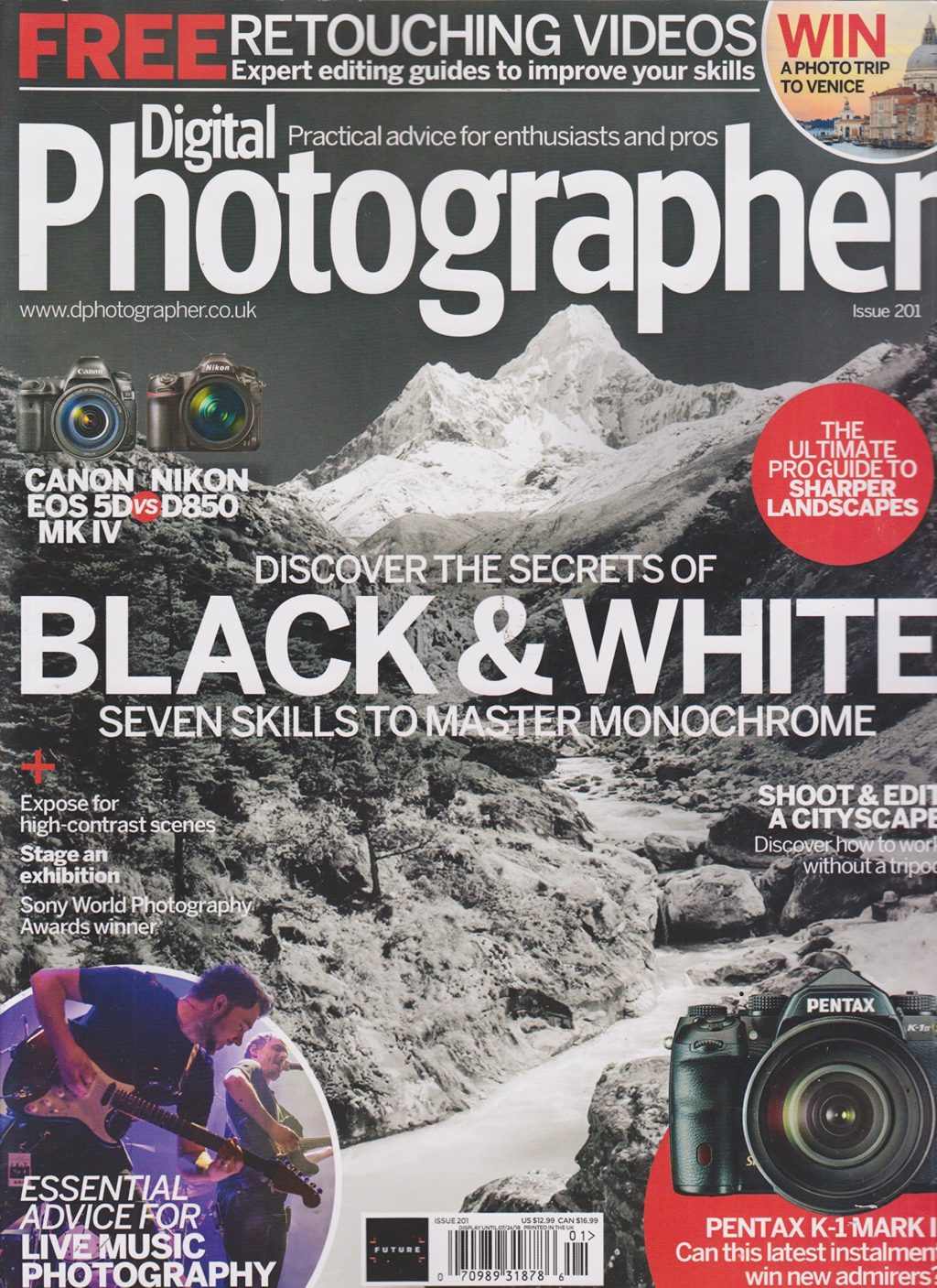Back in the day if we wanted the soft dreamy look to our shots, we would use the well-worn Vaseline technique. This involved smearing a fine veneer of Vaseline over a neutral glass filter such as a skylight or UV filter.
The advantages were that you could tailor the thickness of the Vaseline to the look you wanted to achieve. The downside is getting Vaseline off of your fingers is hard work.
As with everything in the photographic world, problems are there to be solved and in recent years we have seen the advent of the “mist” style filters, most notably the Tiffen Black Pro Mist. Most of these filters are designed for full-sized cameras. Sure, you could probably adapt them to fit a smartphone but it would be a clunky workflow. Up step Sandmarc again.
Sandmarc Cloud Diffusion Filters
As you know, I am a big fan of smartphone photography and also of Sandmarc’s products for this genre. Sandmarc reached out to me to review their new cloud filters for smartphones. As with all Light Stalking reviews, I was not paid, the product was given to me for free, however, the manufacturer has no say over the final review.
First Impressions
The filters arrived in the signature Sandmarc black and white box. Inside are two filters, each with its own canvas pouch, and a clip to attach the lenses to the camera, more on that later. The filters are diffusion 1/8 and diffusion 1/4, the latter being the more diffused.
The filter size I would guess is somewhat similar to a 58mm regular filter but with an inner plate that contains the glass and a screw thread of I believe 38mm diameter. This unfortunately means that you cannot stack the filters to enhance the diffusion further. The filter surrounds feel to be made of metal, at a guess I would say aluminum.
The lens clip is made from sturdy feeling plastic and the spring in the clip feels strong but not excessively so. I am not personally a fan of the clip-style attachment. With smaller phones such as my iPhone 11 Pro, it can be difficult to position the clip properly. If the clip does not cover the side of the lens it can lead to light leaks and internal reflections.

This is not a huge problem for shooting with cloud filters where the effect is diffusion but on something like a polariser or neutral density filter is it an issue. It can also be quite easy to accidentally move the clip without noticing, something to be aware of. Personally, I am more a fan of the case style adaptor for smartphone lenses, and Sandmarc does provide a version of the filters with a case but this is restricted to iPhone 13 and 13 Pro.
What Are The Cloud Filters For?
There are two primary genres for the Sandmarc Cloud Filters. The main one is low light and night photography. Here the filters will soften and diffuse any artificial light giving a more film-like feel to the image. This is ideal for reducing the harsh pinpoint light in night scenes. Whilst you could use the iPhone’s night mode to get evening images, you would be better off using a tripod such as Sandmarc’s Tripod Pro that we reviewed a little while ago.
The second, obvious genre for the Sandmarc Cloud filters is portraits. Going back to the old Vaseline trick, diffusion has always been a favorite trick of the portrait photographer. It helps smooth out wrinkles and blemishes in the skin and gives the subject a younger, more glowing appearance.
The last area where the filters would be very useful is in shooting video. iPhones in particular are excellent tools for shooting video. However, all videos can look a little too sharp, giving them the so-called video look. When shooting the cinematic look you need a more diffused, softer feel with lower contrast. Whilst this can be achieved by shooting in Log format using third-party apps such as Filmic Pro, adding a level of diffusion can greatly enhance that look.
The biggest factor in getting the cinematic look is shutter speed. We always aim for 1/24th of a second and applying the 180-degree shutter rule, that means we need a shutter speed of 1/48th of a second. In bright light, this requires a neutral density filter to get the shutter speed down. Although you cannot stack the two diffusion filters, each has a front 58mm screw thread, allowing you to attach further filters. Does that affect image quality and vignetting? Let’s find out.

The Sandmarc Cloud Filters In Practice
To test the filters, I went to a local beauty spot to do a little evening shooting. I shot some close-ups of flowers as I waited for the light to drop before concentrating on a blue hour scene of an English pub and village pond. The lights of the pub gave me a good chance to see how the filters worked in the evening light.


For the shots, I used the Sandmarc Tripod Pro that I tested a few weeks ago. I used Adobe Lightroom mobile rather than the default camera app on my iPhone 11 Pro. This allowed me to control both ISO and shutter speed and to shoot in RAW.
The results were very pleasant. The filter had a slight softening effect on the flower images, but it was the night shots where the Sandmarc Cloud filters really shone. Both the 1/8 and 1/4 filters gave a soft, dreamy effect to the scene, without looking overdone. The filters seem to be most effective on the iPhone’s telephoto lens. Slightly less so on the standard lens and significantly less impressive on the ultra-wide. However, the iPhone 11 Pro’s ultra-wide does have a reputation for softness anyway so it may be that’s why the Sandmarc Cloud filters do not have such a profound look on it.

Overall, if you are looking for a soft, dreamlike look to your portraits and night shots, the Sandmarc Cloud filters work well. They also add a nice cinematic quality when shooting video although you might need to stack a variable neutral density with it to keep your shutter speed down. Overall a good product that works well in its niche.