Once upon a time photography was in large part about remembering complicated rules and equations and a fair amount of luck. The more you knew of the equations and rules the less luck was involved but even if you knew it all you could still have your shoot ruined by unforeseen weather conditions.
But the world moves on and from the moment that Steve Jobs introduced the iPhone in 2007 photographers have been able to be just a little lazier. Nowadays you don't have to memorize quite so much because invariably “there's an app for that”.
Now, we all know that modern smart phones capture pretty good images but the apps listed below are not camera apps, they are utilities that will help you plan and execute your shoot using a “proper” camera. I use these apps all the time and find them invaluable for saving time and getting things right, so I thought I'd share them with you.
The Photographer's Ephemeris
The Photographer’s Ephemeris (TPE) helps you plan outdoor photography shoots in natural light, particularly landscape and urban scenes.
At it's core is a map-centric sun and moon calculator allowing you to visualize how the light will fall on the land, day or night, for any location on earth.
It's a fantastic app and I use it all the time, even for planning trips months in advance as it helps me to work out where to go on which day to get the best light. Features include:
- Time and direction of sunrise, sunset, moonrise and moonset
- Phase of the moon and % illumination
- Times of civil, nautical and astronomical twilight
- Graphical display on a wide selection of map types
- Movable map pins – drag and drop the pin exactly where you need it
- Compass display built-in for scouting in the field (on compatible devices)
- Shadow lengths displayed to scale on map
- Save any location you want – no fixed lists
- Key celestial events for the year, including moon phases, solstices, equinoxes
- Does not require network connection for rise/set time, azimuths and sun/moon position
TPE takes the guess work out of working out where the sun will be and hence how shadows will fall allowing you to have a good idea of what angle you need to shoot from.
WeatherPro

If you want to know whether to bother venturing out for a shoot or not WeatherPro is the way to find out. It features seven-day forecasts and reports for over two million locations worldwide.
I personally think that the weather is the most important aspect in outdoor photography. It doesn't matter how much you spend on gear the fact is weather can make or break a photograph and if you know a bit about the weather before you head of for a shoot you have a much better chance of securing that great shot you are after.
I have been using this for years and I find it very accurate. The rainfall radar can even help you keep your gear dry. You can pin down almost to the minute when the rain wil start falling, allowing you to photograph dramatic skies and then run for cover just in time.
Pocket Light Meter

Light meters get used less and less these days with modern cameras taking care of most exposure requirements, but there are times when it's good to have a separate light meter. The trouble is they aren't cheap and I for one would rather buy a new lens than a light meter any day. But if you have a smart phone you can grab this app for a couple of quid and save yourself the expense.
I find it's pretty accurate and certainly works well enough to give you a guide. I use this app all the time for deciding whether I need a graduated ND filter on, I simply point it at the sky and then at the ground and compare the 2 readings to see if a filter is needed and if so which one.
Long Exposure Calculators

If you shoot landscapes then you should have some decent filters, and if you use filters then this app can save you a lot of time. I primarily use it for 2 purposes. The first is when I am using my 10-stop filter and I need to work out how long to expose for. The camera can't meter through a filter that dark so the practice is to meter without the filter and then put it on and adjust the shutter speed accordingly, but by how much? With this app I simply dial in my shutter speed without the filter and tell the app what filter I am using and hey presto it gives me my shutter speed.
I also use it for deciding what graduated ND filter to use. I simply dial in the readings from the Light Meter app and it tells me whether or not I need a filter and if so what strength. But this app does some much more, including:
- Neutral Density ND Filters Reference Charts / Cheat Sheets;
- Calculator for stacking Neutral Density (ND) Filters;
- Calculator for Graduated Neutral Density GND Filters;
- Shooting Flowing Water Reference Charts / Cheat Sheets;
- Shooting Fireworks Reference Charts / Cheat Sheets;
- Calculator for shooting under Moonlight;
- Calculator for shooting star-trails with visual simulation;
- Calculator for shooting still/non-moving stars;
- Calculator for Velvia 50 reciprocity failure;
- Useful resources and links on low-light and night photography;
- iPhone 5 with 4″ Retina display support;
- Reset or keep calculators' previous input values every time you access calcs;
- Copy calculators' input values and results to the clipboard.
PhotoCaddy
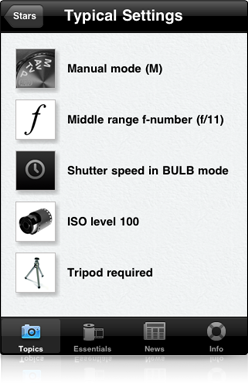
PhotoCaddy is a mobile application that will help you to become more confident and more successful with your camera. It contains a wide variety of subjects, each with a range of tips and suggestions, starting points for camera settings, and the ability to make your own notes. It is a great app for a beginner as it has settings and advice for most situations that you will find yourself in. Just open it up, choose a category (people, landscapes, etc), choose a sub-category (coasts, mountains, etc) and hey presto, lots of tips and settings to get you up and shooting quickly.
PhotoCaddy also allows you to view and share tips with photographers all around the world. Whether you are serious about photography, or just want to improve your travel album, PhotoCaddy is a handy reference for all skill levels.
Find out more
Whilst these apps are no substitute for experience they are great reference tools for both beginners and pros alike, and when you consider they can all be bought for less than a tenner they are great value too. So why not give them a go.

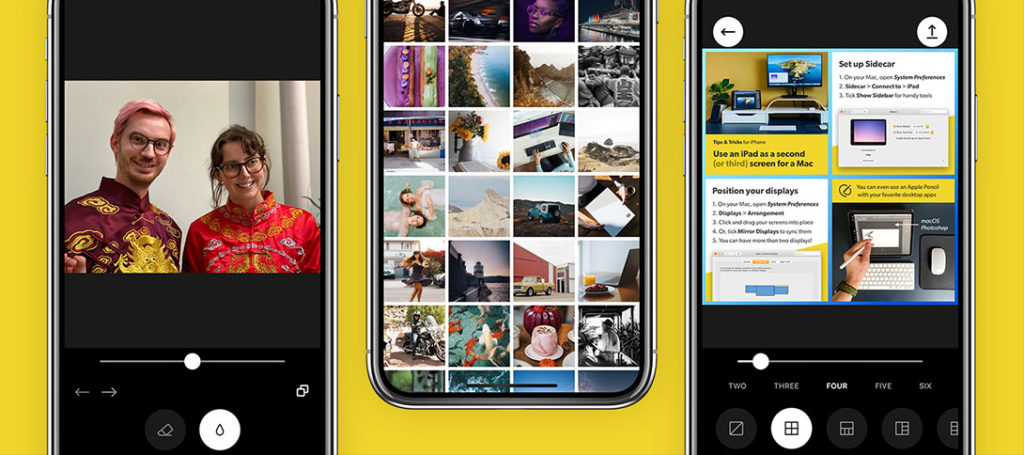



16 Comments
What about Android Apps?
As Evilbear says, these are all available for Android, it’s just that the promotional images all seem to feature iPhones.
The Long Exposure Calculator is the only one I couldn’t find on the Google Play Store.
Hi Tim, as the author of the Long Exposure Calculator I’m working on the Android version already. It will be available. I just do not know when. Hopefully it will be soon.
If you look again, you’ll see these are available for adroid
On Android have a look at “Photoxor Calculations & GPS”. It is a tool for exposure calculations, depth of field calculations, circle of confusion calculations, and also provides GPS tracking.
I first developed this tool set for myself, but it is now available for free on Google Play
https://play.google.com/store/apps/details?id=com.photoxor.fotoapp
Nice little set, cheers for taking the time, there’s a couple here that I didn’t know about.
These are all fantastic tools! Great post! Thank you.
Great apps – thanks. Have you found any good rangefinder apps? I just learned about hyperfocus distance and realize that the concept is somewhat useless unless one can accurately determine the correct distance upon which to focus.
Most rangefinder apps I have seen are either for hunters or golfers and require the user to select specific reference objects, which isn’t too helpful for photography.
Hi Richard, thank you very much for mentioning my Long Exposure Calculator application here at Light Stalking. It’s an honour for me and I really appreciate that!
Hi Ilya,
I was glad to include it as I think it’s a great app. One thing though, any chance of an alarm at the end of the countdown? Even better perhaps a warning that the end of the exposure time is approaching 10 or 20 seconds before. Apart from that I can’t fault it. Thanks for a superb app.
Hi Richard,
Great idea! I’ll definitely add warning/alarm for the countdown. Thank you very much for suggesting it.
Hi Richard,
I just released the version 2.1 with alarm sound for 20, 10, 5 and 0 seconds in the timer/countdown. You can turn it on and off in app settings.
Great list!
I really like the pocket light meter. Only wish they could come up with a version that could work with studio flash!
A great app that can help photographers who might be in a creative rut that you might want to look at is the Photography Assignment Generator app (www.appstore.com/noelchenier)
It has a ton of assignments to get your creativity going, a huge amount of random objects, combinations, and scavenger hunt lists.
Lots of great example photos, settings, and info.
There is also a reminder you can set up to keep you on track if you are taking on a 365 challenge!
Highly recommend it!
Jim
PhotoPills is a great app that incorporates most of these features in a single app. I use it all the time!
Great apps. I use ND watch for android, works better with the latest android versions!