Today, there are many options for managing your digital library, some free, some not. Until a few years ago managing a large collection meant investing in some expensive top end software or simply cataloging in a folder hierarchy. As more of us take more and more images, it is important to keep on top of organizing them, how many of you remember a great shot you took, only to spend a significant amount of time try to find it again at a later date?
So why use an image management program? Well there are many reasons but lets start with the simplest and most important, knowing where your images are. By this I mean two things, firstly that the software knows exactly where your images are stored, secondly that you know where specific images are.

Powerful yet easy. Image management software is vital to todays photographers
Image management software allows you to easily catalogue photos in projects and albums, you can choose how to specify this hierarchy, in my case I use date and location but you could use any structure you like. You don’t have to assign the image to one album either, if for example you had a picture of a mosque in Istanbul, you could assign it to an album called Istanbul and an album called religious buildings. For each image or batch or images, you can assign specific and targeted keywords, allowing you to further refine your collection. The beauty of image management software is that they are really only databases, the image is not copied multiple times to different locations, it is merely referenced in each album hence conserving your harddrive space.
Make advanced adjustments and corrections.
For those of you shooting RAW, advanced image management software such as Apple’s Aperture and Adobe’s Lightroom are invaluable tools. Not only do they make cataloguing your RAW files easy, they allow you to make quite complex image adjustments to your files. Of course this is not just true for RAW, the programs will handle most image types and like the previous point, when you make an adjustment, all you are doing is make a reference to the file, the original image is not touched, what is shown on screen is a representation of the original with the adjustments made. All that is saved, is the tiny amount of code saying what the adjustments should be, not an entirely new manipulated image.
Most of the advanced level image management programs will include some form of automated backup system. This allows you to tell the program where your backup harddrive is and when and what to back up. Any of you who have lost images will know how important backing up is.
Export to Facebook and Flickr, among others.
As well as managing your catalogue many of these programs have advanced export options; you can export your images in any combination of file size, compression, or file type. You can add watermarks, export custom designed web galleries, slideshows and create all sorts of print templates. Some even allow you to geo tag your images, will export to Flickr or Facebook or even catalogue movie files from your camera.
Powerful printing options are among the many attributes.
There are a multitude of choices out there, a powerful free version is Picasa, at the more professional level Aperture and Lightroom are the most popular choices. For those of you still using a folder hierarchy on your harddrive, take a look at the current crop of available software, many even have free 30 day trials. The powerful yet user friendly aspects of these programs will change the way you manage your digital collections forever.
Jason Row is a British born travel photographer now living in Ukraine. You can follow him on Facebook or visit his site, The Odessa Files. He also maintains a blog chronicling his exploits as an Expat in the former Soviet Union

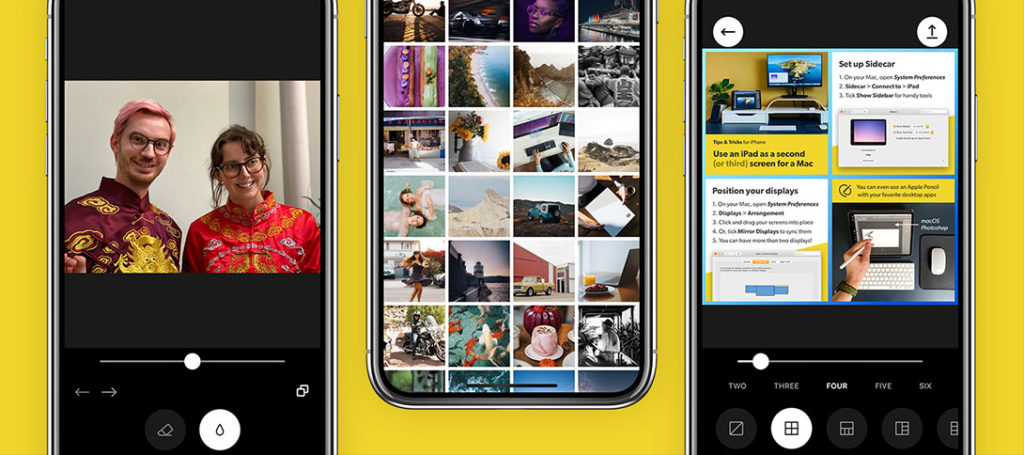



2 Comments
Yeah I should really get me one of these I just realize that I have thousands of images on my external harddrive.
Geez its going to take me days to catalog everything but it will be worth it.
Sounds like a project I should set for the month of January (not a resolution though, those are notorious for not being kept).