Perhaps one of the most controversial aspects of photography over the last month of so, has been Adobe’s decision to move its Creative Suite software to the Cloud and with it, photographer’s right to “own” the software. Whilst some may argue that you never truly own software, you merely license it, the fact remains that it’s your’s forever, and you can keep using it until it’s obsolete or you upgrade. Adobe have removed that option, opting to “rent” its software to users.
The single biggest issue with this, is that if you stop paying the monthly fee, you no longer have access to the software. Whilst this may not be a major issue for professionals, it does represent a significant, perhaps unjustifiable expense to enthusiasts. In recent years, however, Photoshop has lost its monopoly on image editing software, and these days, for enthusiast photographers, there are a number of viable alternatives. Today we are going to have a brief look at some of the most popular ones.
What Are the Alternatives?
Ironically, Adobe itself has two of those alternatives in the form of Lightroom and Photoshop Elements.
Lightroom is predominately an image management program but with significant built-in editing tools and a powerful RAW editing ability. Whilst not to be a primary editing program it can do 90% of what most photographers require, and a good percentage of the rest can be filled using dedicated plugins.
Elements is the younger toned down cousin of Photoshop, whilst a powerful tool in its own right, it lacks some of the features that have made CS so useful, such as content aware fill, 16 bit RGB and curves. However used in combination, these two apps can provide the photographer with a very viable alternative.

Lightroom 4 in action by The Digital Story, on Flickr
Aperture – Another alternative for Mac users, is to use an Aperture/Elements combination. Like Lightroom, Aperture is at its heart an image management system but again with powerful built in editing tools. One useful feature allows you to define an external editor, such as Elements. This allows you to move the image directly to the external editor by right clicking and once saved, the adjusted image is automatically updated in Aperture.
Pixelmator – Another Mac alternative that is rapidly finding favor is Pixelmator 2. Pixelmator is tightly integrated into the OSX interface and not only provides excellent image editing tools but is also now includes a powerful vector graphics capability.
Paintshop Pro – Back in the day, a very viable, shareware alternative to Photoshop was PaintShop Pro. A few years ago PSP was bought up by Corel and turned into a full pay-ware product. Its latest incarnation is PaintShop Pro X5 and for the price it is a very useful image editor. Like Elements, it has 90% of the tools that most photographers will require, however its two main drawbacks are that it is not a 64bit program, meaning it can feel sluggish with large images and it’s Windows only.
Gimp – As well as paid software, there are a number of open source options around as well. One that has been around a long time in Gimp. Gimp has matured into a powerful Photoshop alternative with a lot of the tools found in the Adobe program. Its main criticism is its confusing interface, although this has been greatly improved in recent incarnations. Having learnt the interface, many photographers have found Gimp to be a very useful PS alternative. It also has a growing number of very useful plugins that can greatly increase functionality. Gimp has versions for Windows, Linux and Mac as well as an open beta allowing you to test drive the latest features.
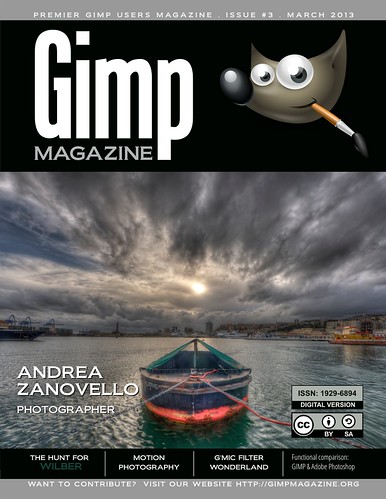
GIMP Magazine – Issue 3 by steveczajka, on Flickr
Darktable – Lastly, sitting in the image management camp we have the fairly new but increasingly powerful Darktable. Darktable is an an open source program for Linux and Mac that like it’s payware cousins Lightroom and Aperture, incorporates powerful image editing tools into an image cataloguing interface. Like Gimp it is being constantly updated and tweaked to provide new features.
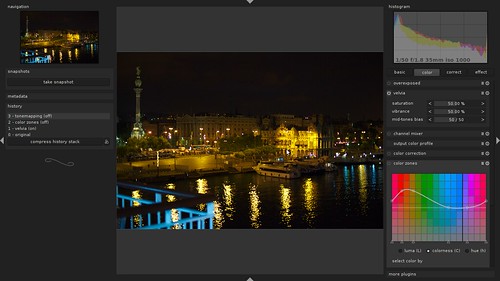
darktable darkroom mode by jsogo, on Flickr
This is just a brief list of some of the more viable Photoshop alternatives. You may find, as many photographers have, that the best option is to use a combination of image management and image editing software. There are a number of combinations that work very well, integrating with each other to provide a seamless workflow and give you the best of both worlds.
Adobe’s recent decision has caused such an uproar in the photographic community that we may see one of these apps or a complete unknown come through to steal the Photoshop crown in the near future.




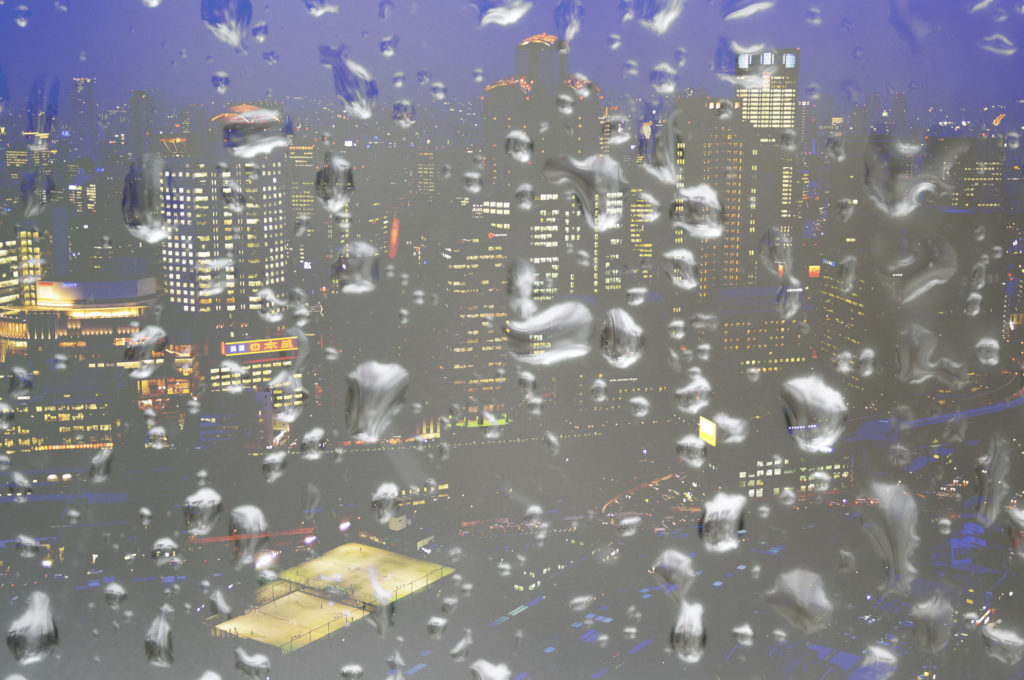
6 Comments
Darktable – “Lastly”?
Your kidding right?
There’s more Open Source out than I think you realise.
If you’d like to check out what can be done, check out the Open Source Photography group on Facebook, and Community on G+ (which is way more active).
Jason:
Just one thing….PS Elements DOES have content aware fill, and has for the last two releases. It works very well. Lightroom 5 also does something very like content aware as you can now paint a non-standard area with the repair brush.
Thanks for mentioning Darktable as an alternative.
I always love seeing less well known open source alternatives being showcased
(Although I have to admit: I would have preferred RawTherapee, which is also available for Windows, but that is lacking in some of the aspects you specifically mentioned about Darktable)
How have you managed to not mention Capture One?
One extremely powerful “raw converter” not mentioned here is “DXO Optics Pro 9”. Unlike Lightroom, this software is primarily designed for raw file conversion and features automatically applied laboratory standard corrections for just about any camera or body/lens combination you can imagine.
PaintShop Pro is now at version X6 and has both a 32 and a 64 bit version.