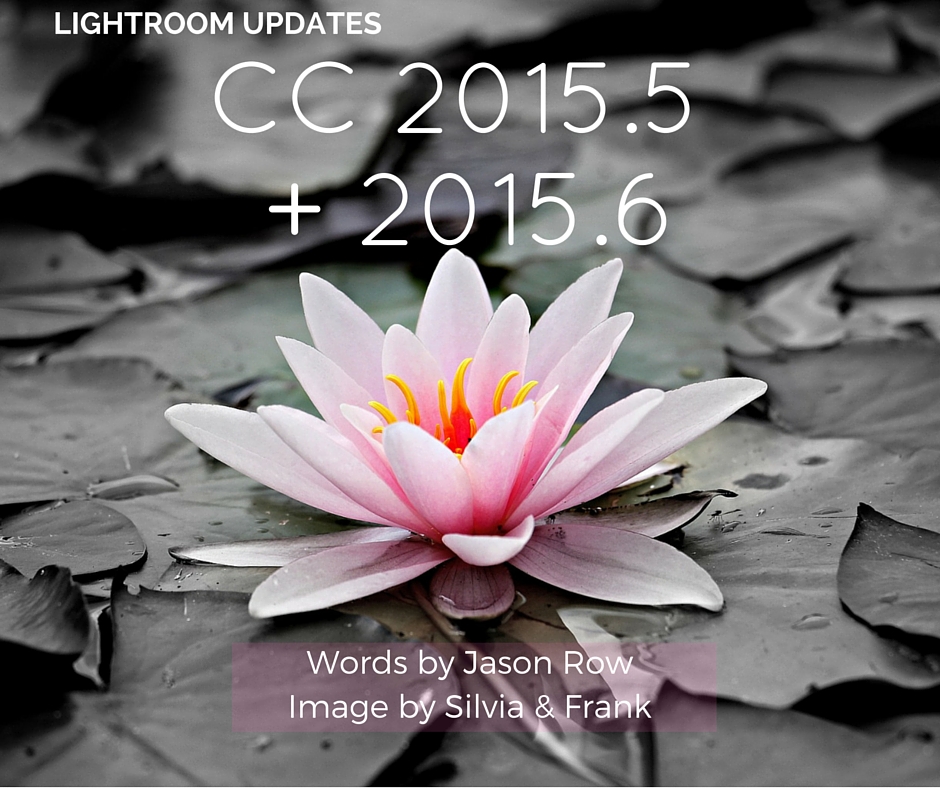
Despite it’s initial controversy, Adobe’s subscription-based Lightroom and Photoshop has continued to grow. One of the main reasons Adobe switched to a subscription service was to enable, “on the fly” updates.
This is where important new features can be added and upgraded continuously rather than lumping them all together in a perennial major paid upgrade. So far, Adobe have been true to their word with some very significant additions to Photoshop and Lightroom since first going “rental.”
Because these updates happen in the background, we very often miss or ignore the messages telling us what has been updated or in a rush to get to work we ignore them. We can check our current Lightroom version by going to the menu, clicking on Lightroom – About.
The version number can be seen at the top of the window to the bottom right of the Lightroom logo. It is also shown on the Lightroom splash screen when we open the program. Although Adobe inform us of updates, we can check to see it we have skipped any by opening the Adobe Creative Cloud Manager and selecting the Apps tab.
Apps that need to be updated will be listed. Simply click on update and close and reopen Lightroom to install the update.
Today we are going to backtrack over the last two Lightroom updates, CC 2015.5 and 2015.6 and highlight some of the important fixes and additions.
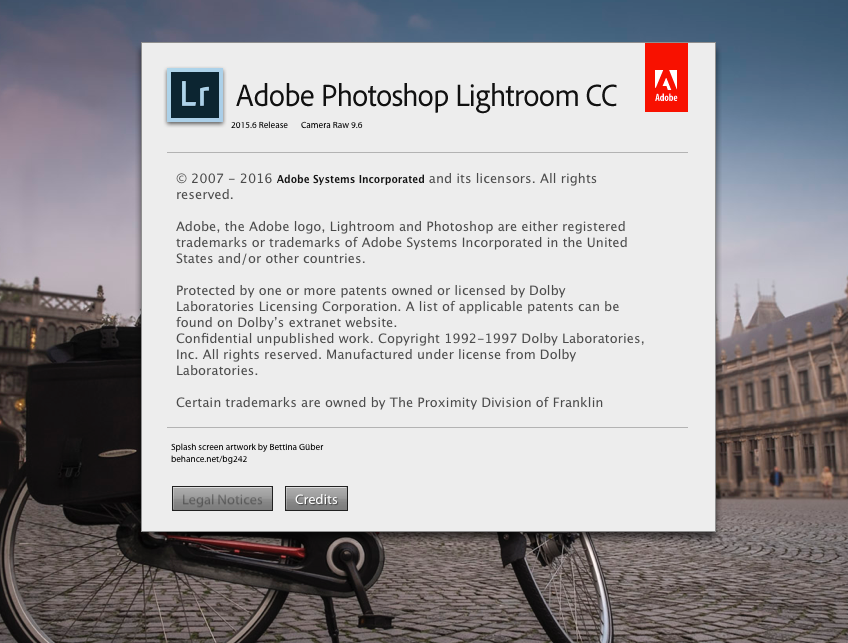
Update CC 2015.5 and Lightroom 6.5 (Standalone Version)
Released in March 2016, this update concentrated primarily on bug fixes, the biggest of which we will detail below. There was one main feature addition that makes panoramic enthusiast’s lives a bit easier, synchronised dust removal.
Even the most meticulously-clean camera can garner some dust and it’s Murphy’s law that that dust will show up whilst shooting a multi image panoramic. Now you can remove that sensor spot in one image and when you “Merge to Pano” Lightroom will automatically remove the same spot from subsequent images in the sequence.

Want to drastically improve your Lightroom skills using a simple-to-follow step by step method? Well “Lightroom Made Easy” by Steele Training will show you just how to get going with this great photography tool. “Master the Lightroom skills and secret pro tricks
that will transform your photos today!”
Major Bug Fixes In Creative Cloud
Major fixes included Boundary Warp in Panoramic Merge and the removal of the Auto Projection option. There were fixes for:
- Renaming RAW/Jpegs whilst moving to a second location,
- Shutter button problems with some tethered cameras,
- Photo-merge failures with virtual copies and Import not working if not signed into Adobe Creative Cloud. For a full list of the bug fixes, visit Adobe:
In addition to bug fixes there were updates to Camera Support reflecting some major releases in the early part of this year. These included Canon EOS-1D X Mark II, Canon EOS 80D, Nikon D5 and Nikon D500.
Update CC 2015.6 and Lightroom 6.5 (Standalone Version)
Released at the beginning of June, this update added one major new and very useful function, several bug fixes and additional camera support. The new feature, available only to Creative Cloud customers at the moment is Guided Upright.
Guided upright is a type of semi automated perspective control and horizon leveller. It is found in a new tab in the Develop Module called Transform.
There you will also find the familiar perspective correction tools. These have been moved from the Lens Correction tab leaving just Distortion control, De-fringe and Vignetting in that particular section.
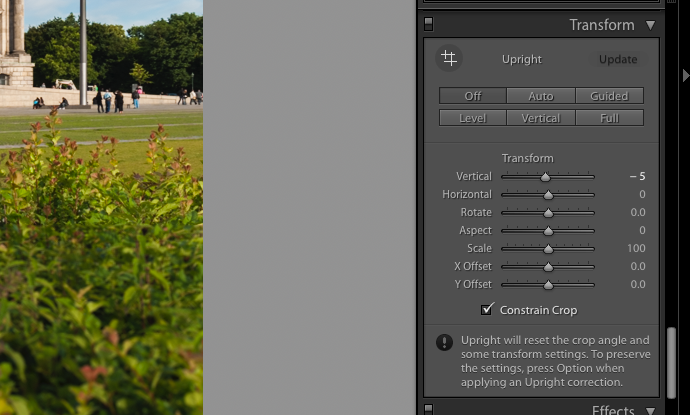
Guided Upright allows us draw guides on our image where we wish to correct them. We can counter converging parallels, skewed horizons and key-stoning in architectural images. Particularly useful to urban and architectural photographers.

In addition to Guided Upright, Adobe added the ability to create Panoramic images and HDR from Smart Previews rather than requiring the full image version.
A number of minor, customer reported bug fixes were added plus additional camera support for newly released models including the Canon Powershot G7 X MarkII, Leica M-D, Nikon Coolpix B700 and the Panasonic DMC-GX85.
There was also a large addition to the lens database for the Lens Correction section in the Develop Module.
As mentioned at the top, it is easy to miss out on what’s been updated particularly with the more frequent updates that Creative Cloud allows us.
The recently added Panoramic Dust Removal and Guided Upright tools are both very useful and welcome additions to Lightroom. Don’t forget to make sure your Lightroom is updated to the latest version to get these additions and of course the bug fixes.
Want to drastically improve your Lightroom skills using a simple-to-follow step by step method? Well “Lightroom Made Easy” by Steele Training will show you just how to get going with this great photography tool. “Master the Lightroom skills and secret pro tricks
that will transform your photos today!”
Further Resources
- The Answer to the Most Common Confusion About Lightroom by Light Stalking
- How to Use Lightroom’s Export Dialogue to Get Your Photos Where You Want Them by Jason Row
- 7 Easy Lightroom Tools & Tricks For A Better Workflow by Dzvonko Petrovski
- Adobe's Creative Cloud



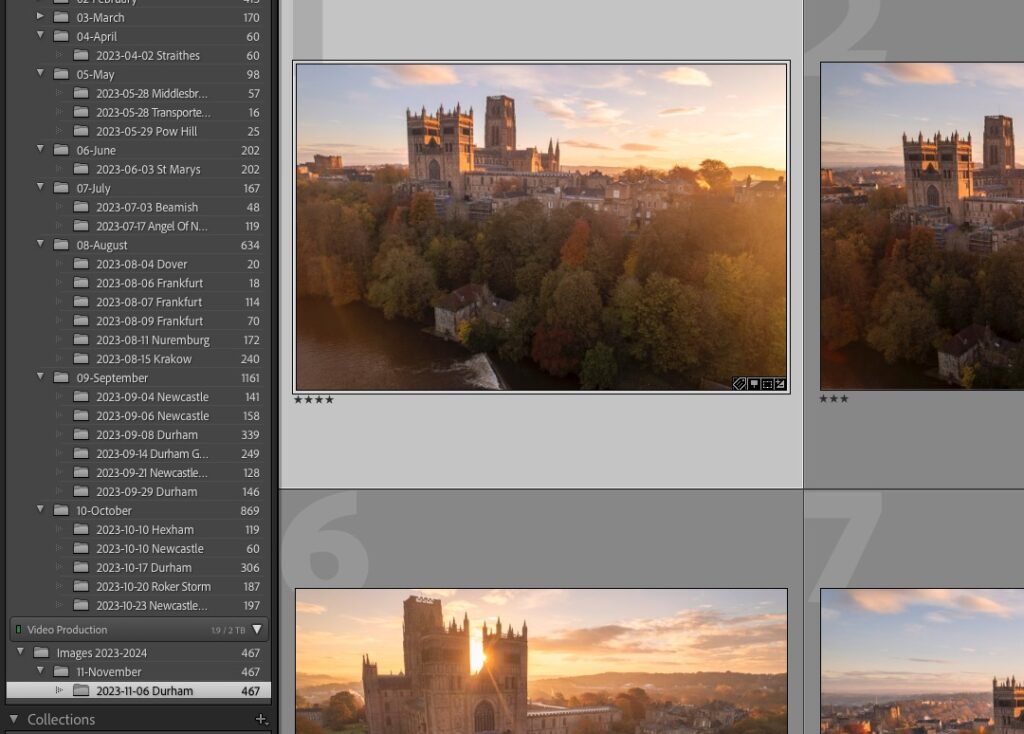
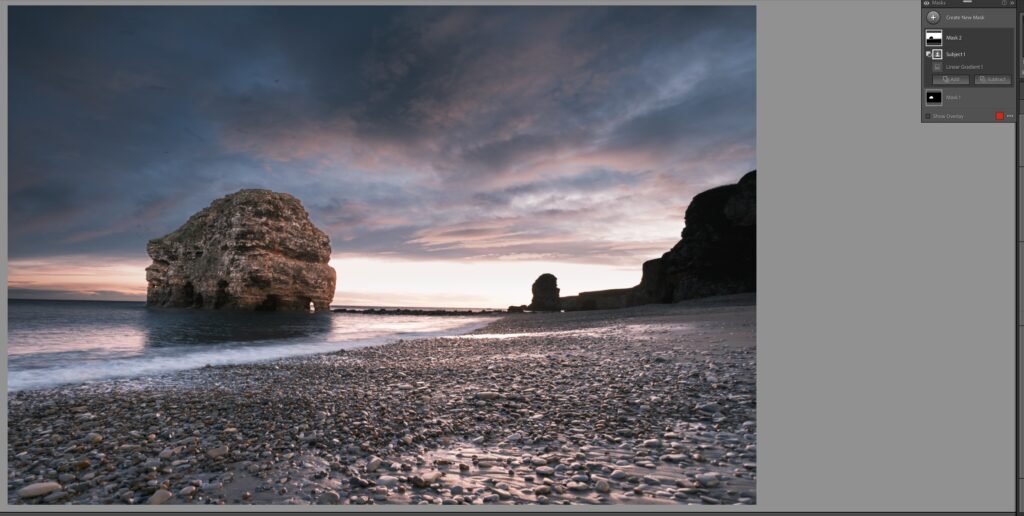
3 Comments
Thank you for that Jason I like your hints to what is happening in Adobe.
Hello World,
I never would spend a cent for this scam. I use Lightroom version on my laptop. If for some reason Adobe had to end it, then I’ll use another software. Similarly if there had to be a technological difference that bothers me between the CC and desktop version.
The recent update of LR 6.6.1 and/or 2015.6.1 is essential as it fixes the memory leak a lot of users experienced. Should be in the article!!