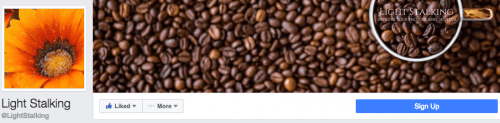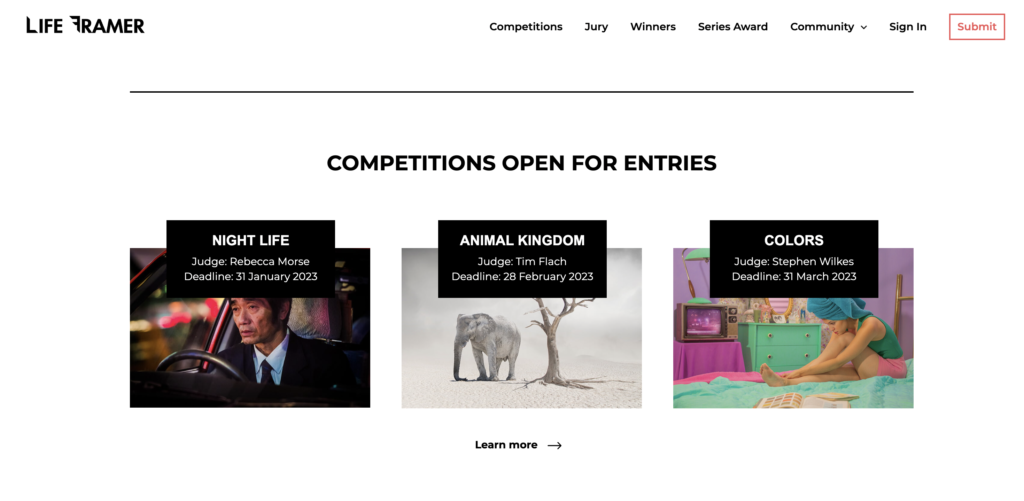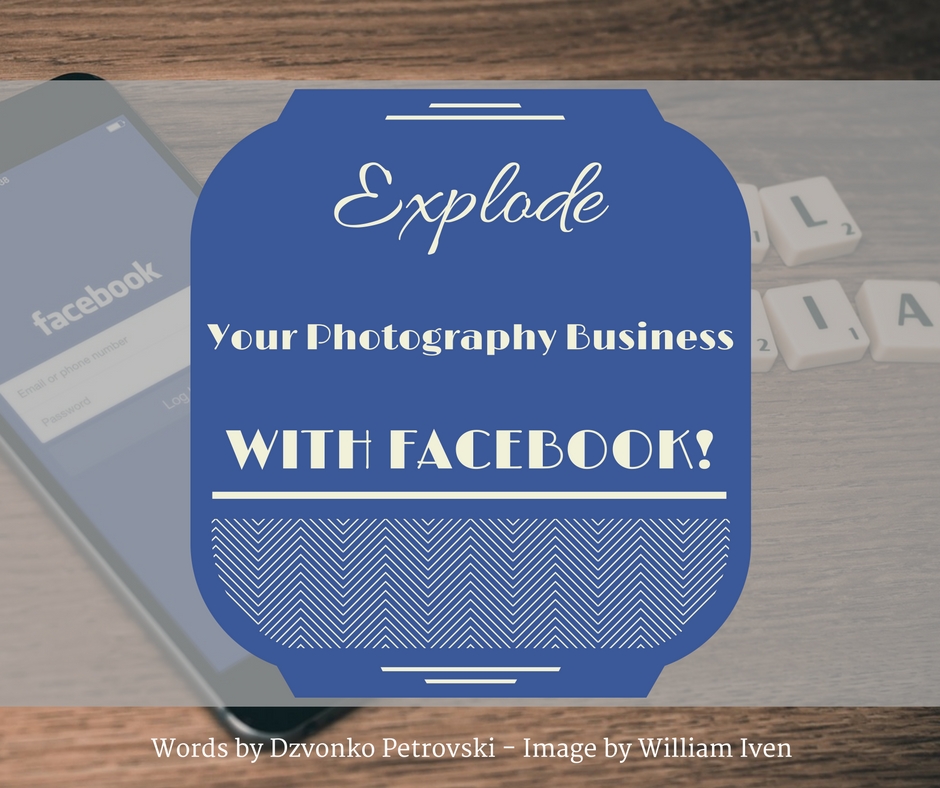
You can be the greatest photographer in your field of expertise, but if nobody knows that you are a great photographer, you won’t earn a dime.
To solve that problem you need to market yourself and your photography business (which are basically the same thing). Social media is a perfect place to start, first of all, because you can start small with whatever the social media sites offer for free, and then scale up when necessary.
In this article, we'll tackle the basics of optimal use of Facebook for you personal photography business and profile.
Facebook – How You Should Be Using It
The most used social media network on the planet. Of course, you are probably using it on a daily basis, but you are using it as a person most likely, not as a business. Facebook offers two ways to use their services, as a profile or as a page.
This makes Facebook both a symmetrical and an asymmetrical network. Meaning, as a page it is asymmetrical because it is basically a follower based tool, while as a profile it is symmetrical since it's a “friendship” based tool.
LightStalking's Facebook Header
Recently, Facebook forbade businesses to have “profiles” and offered currently existing profiles to be turned into a page, which is quite a smart thing, to be honest.
It allows you to separate the business from personal and vice versa. However, a photographer isn’t a business, therefore you can use your personal profile as a smaller marketing tool, just to market yourself towards your friends on Facebook at least.
On the other hand, you should have a page for your photography business, with all the business contact info and so forth. That way you are marketing both, yourself and your photography business.
Make sure that your profile has your own name on it, and the page has your business name. Don’t make it any other way, because if you name your profile as your business, you risk on getting banned (some helpful advice for you).
Furthermore, your Facebook (Business) page (not profile) should have all the necessary info. Meaning all the fields available should be filled with accurate information, which can be utilized by people to contact you, get to know you, etc.
Once all the information is there, you need to be efficient in the way of posting content to your page. Meaning whatever you are posting should be engaging, the content should either strike a conversation in the comments, or it should be interesting enough for people to share it.
In any case, you need to achieve an organic audience.
What Should Your Page Posts Be About?
- Your work, basically everything connected to your work. Whether it is behind the scenes shots, actual shots, or work in progress (though this should be done rarely). Don’t do before/after shots, it usually backfires.
- Blog posts (We’ll cover that later in the article).
- Collaborations (When you work with other photographers on a project).
- Journals (Basically, opening a discussion for something that happened during a shoot or a subject that you think is worth discussing).
- Bloopers – humor (People love a good laugh).

Don’t forget, you need to be consistent and punctual. Set a schedule to which you’ll post (which hopefully will be on a daily basis at least), and stick to it. There are many useful scheduling tools out there.
If you're getting started with Facebook and need some extra tuition on post processing, look no further. Photzy has the perfect video-guides on producing share-worthy pieces of work – “Understanding Post Processing”.
Facebook And Algorithms
Facebook is one of those platforms that change their algorithms way too often. But there are several rules of thumb that tend to stay the same, or change just slightly. One of the most important things is to be aware of is your reach, organic and synthetic.
Organic reach is limited in terms of how far the content will be served to your audience. Let’s say that you have around 1000 likes on your fanpage.
When you post a link, organically it will reach somewhere around 5% of your audience, even less oftentimes. This will stay there if nobody interacts with your content.
If they do, Facebook will continue serving it to other people with similar interests; if not, that's the end of it. The reach is a tad higher, somewhere around 7.5% for photos, and the principle after that remains the same.
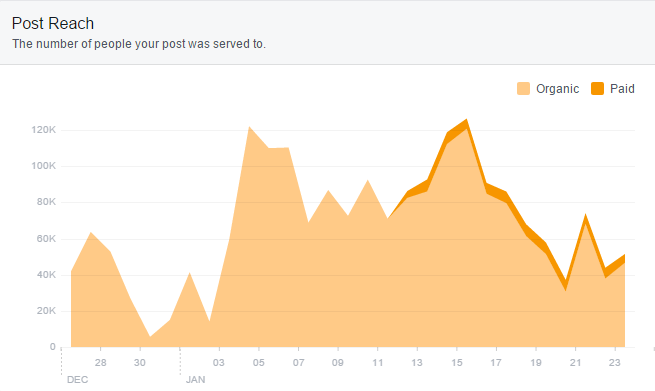
The synthetic principle is Facebook Ads. This is the most powerful aspect of Facebook due to the sheer amount of information it has for every user. Using that information, Facebook allows you to precisely target your audience, thus giving you great value for money when it comes to advertising.
When you pay for something to be advertised on Facebook, make sure that you boost a specific post or content directly; don’t bother with advertising for likes on your page – it does more harm than good.
What You Shouldn’t Do
First of all, don’t encourage people to like your stuff directly. Start from yourself, if you see a photo and if you see “like & share” in the description, chances are you won’t do it.
Nobody likes being commanded or coerced into doing something on the internet. You can, however, create great content to encourage people to share or like it by its sheer awesomeness.
Also, don’t pay for Likes.
It is actually doing you more harm than good. When you pay for likes, you are basically having many of the clickforms liking your page, which is just that, a number.
Those “farmed likes” don’t care for the content, nor will they visit your page again. However, that number will mess with the algorithms for organic reach, meaning that if you have 50% fake likes on your page, your content will be shown to 50% less people.
Additionally, it will mess up the more complex sharing & serving algorithms. Worst part of it is that you paid for that sabotage. Avoid!
Summary
Facebook is a superb tool and a great network. No wonder it has the greatest user base compared to any other social media network. However, to utilize it to its full potential you need to understand how it works on a deeper level.
Once you do, you’ll notice the improvements right away.
If you're getting started with Facebook and need some extra tuition on post processing, look no further. Photzy has the perfect video-guides on producing share-worthy pieces of work – “Understanding Post Processing”.
Further Resources
- How Photographers Can Optimize a Social Media Presence for Growth and Quality by Jason D. Little
- How to Optimize Images For Social Media by Dzvonko Petrovski
- How to Use Facebook and Social Networking to Speed-Feed Your Photography Addiction by Sheen Watkins