When we buy our first serious camera, we are more often than not, daunted by the sheer number of dials, buttons and modes. This fear of the unknown leads us to put the camera in P mode, P standing for Program. When we start to dig a little deeper into this photography lark, we find our peers, online and in the real world, telling us to take the camera out of Program mode.
So who is right?
Well, both and neither. Whilst as a newcomer to photography you will learn more and quicker by using modes other than Program, you may in fact miss shots because you were not using Program. In this article we want to give you a little insight into how the P mode works on your camera.
What is Program Mode?
The best way to think of P mode is as a fully automated mode. That is the camera makes all the relevant exposure decisions for you. Now this might sound simplistic, and indeed on early automatic cameras it was. Today’s digital miracles however have such a range of sensors and information available to them that the Program mode is capable of making quite complex decisions based on the information received.
P mode can control all three elements of the exposure triangle, aperture, shutter speed and ISO. If you set ISO manually, P mode controls just aperture and shutter speed. When you half press the shutter button, a range of information is sent to the camera’s computer. This includes the light levels, white balance and focus information. It combines this information with its knowledge about the current lens and the focal length of that lens before deciding on an optimum exposure.
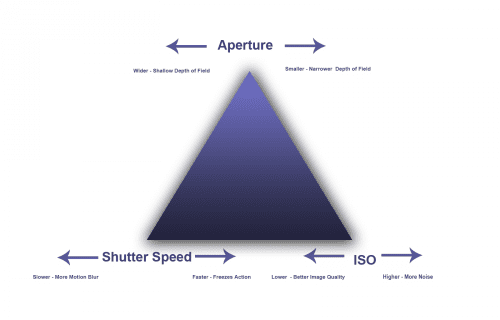
The advantages of this are that, say for example, you're shooting in low light. The camera will know at which point there may be camera shake for the given focal length. Rather then lower the shutter speed further, it will open the aperture a little. If you are using Auto ISO, P mode will go one step further. If it has reached the lowest usable shutter speed and widest aperture, it will start the bump up the ISO.

Other examples might be if you are taking a portrait with a telephoto. Some Program modes can detect that you have focused relatively close, possibly even on a face, then select a wider aperture to throw the background out of focus.
Depending on the make and model of your camera, the Program mode is capable of making numerous informed decisions about your exposure based on the data it is receiving. It will then try to keep that exposure with in the camera’s “safe” envelope. That is, avoiding camera shake, lens diffraction and noise.
Flexible Program Mode
Whilst we tend to think of P mode as being entirely automatic, in fact it’s not. As we mentioned earlier, if you switch to manual ISO, P mode will not change ISO. The same is true for white balance, setting a manual white balance will prevent P mode from taking this into consideration.
There is however, even more flexibility.
Lets assume you have set your shot up. Half pressed the shutter and focused, everything is ready to go. You look at the exposure reading in the viewfinder and see that the camera has picked 1/60th at f8. Problem is, you are shooting a fast moving subject and this shutter speed will cause too much motion blur. There is a very simple solution. Move the shutter speed dial to 1/125 or 1/250th. This will force the Program mode to re-evaluate the exposure and compensate the increased shutter speed with a wider aperture.
The same is true for moving the aperture dial, this will effectively force the camera in to aperture priority. As you can see, despite its name and reputation, Program mode is a highly useful and flexible mode.

Why Might I Use P Mode?
The obvious time is when we are shooting intense, or fast moving situations. We need to concentrate on the action unfolding in front of us. Other times might be when we need to concentrate solely on the composition of the shot rather than concerning ourselves too much with the exposure details. The beauty of P mode in both these cases is that we can get on with the job in hand, then override the camera’s decisions should we need to.
The moral from all this is that using P mode does not suggest that you are an inferior photographer, it suggests that you understand your camera and are happy to allow it to make decisions for you. Many times it will be right, sometimes it will be wrong, which in reality is just like us photographers making the decisions in manual mode.





6 Comments
Thank You
I did not know that by moving ISO or white balance from automatic would affect program exposure. That explains why some of my photos were not as good as others I don’t use program mode very often as a result. Looking forward to using it more now.
Excellent article. Gave me a better understanding of how the program mode works behind the scenes. Thank you.
Finally, a professional who states that it’s okay to use P mode. Now I can show my wife and she’ll stop bugging me about it!
As Mr. Row sated in the article, Program Mode can be very useful. I prefer Nikon cameras and the one I use has a feature called Program Shift. What this means is when I am in Program Mode, if I want a different exposure, I move the rear wheel to the left or right depending upon the exposure combination I want.
One of the early lessons I was taught was to learn to shoot in Manual Mode. Once you have mastered Manual Mode, you will have a much greater understanding of the
what the camera is doing when using other modes.
What is the point of buying an expensive camera with such and excellent computer inside, and not use the camera to its full potential? This is analogous to buying a $1,000,000 home and only using one of the rooms!!
Great article. I, too, did not realize that manual ISO would adversely affect “P” mode. I always thought that one of the Priority Modes or Manual would produce a better photo, but I guess I was in error. This will now allow me to use “P” more often in certain circumstances. Thanks!
Within my menu I changed my ISO to Auto, however, the back of my screen shows ISO not changing per situation. Am I doing something wrong?