Avoiding editing mistakes is almost impossible without a good knowledge and understanding of what you're doing. By now, you’ve probably seen several articles which make fun of pictures with really bad editing that somehow made it to the front page of a magazine, or got printed on a billboard somewhere. The reality is, pictures like that get published more often that you’d think.
This is due to the fact that editors often don’t pay much attention to the image when publishing it. That occurs mainly because they trust the photographer with his job and the added pressure of deadlines.

Now, no matter how funny that is, it can happen to any of us. That kind of occurrence isn’t lack of skill, nor it is often intentional, however when it happens, it’s mostly due to lack of patience, energy, focus, or, you guessed it…pressure of deadlines.
Let's look at some ways to help us all with our image editing process.
#1. Selecting And Masking
Selecting and masking for selective editing or changing backgrounds is the place where most mistakes are being made. This is usually the fault of the quick selection and masking tools in Adobe Photoshop which basically selects by color ranges and is usually mistaken.
The mistake on the user’s hand is that they rarely stop to double check if everything is okay.
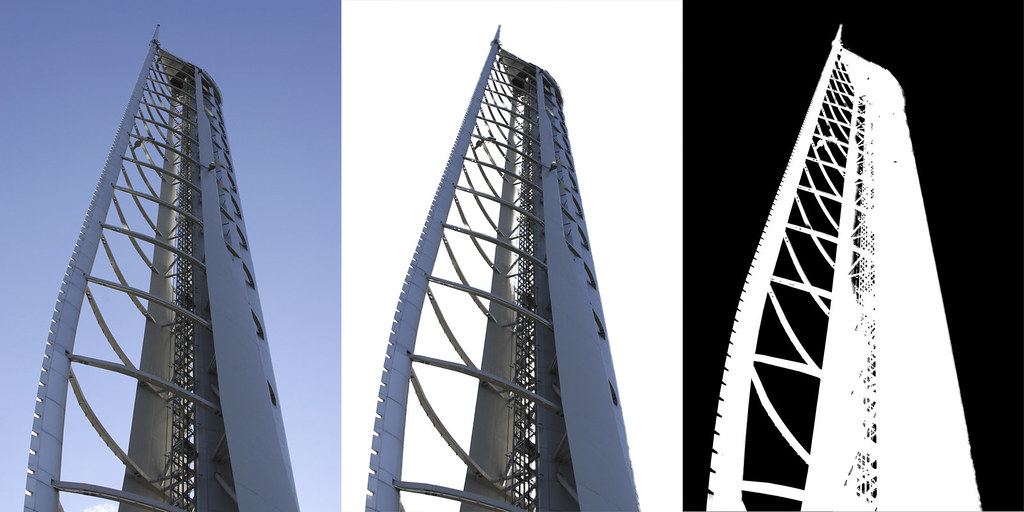
You should be able to mask without using the quick selection tools, that way you’ll be sure that there aren’t any faults. I prefer to do masking using the pen tool, or using my pen tablet and doing some free-hand editing.
Once you’ve done enough masks, the process will be fairly simple therefore you’ll need less time.
#2. Extra Limbs
This might sound funny, but I’ve seen it way too many times and it is never funny. It's sad really. This usually occurs when you are cutting out one person from a group of people and swapping out the background.
If the light is weird or the image is too messy, you can easily forget a limb from the other person in the original photo and make everything look really awkward.
Make no mistake, once the internet folks see it, they will rip you apart virtually. You don’t want bad reputation gained like that!
#3. Be Careful With The Liquify Tool
The famous liquify tool: the mother of weight loss in pictures, the father of fake biceps. However, 90% of the portrait photographers use it to correct (or create) facial features.
Oftentimes the angle makes things look weird, and a slight pull with the liquify tool can really change an image drastically without much disfigurement. However, it can be easily overdone quite often, and if you are working on the image for extended periods of time, you might get too subjective and fail to notice that you’ve overdone it.
That is why you should ask somebody who hasn't seen the image if it looks realistic or not. Usually, my brother is the judge in scenarios like that, but it can really be anybody.

#4. Realistic Corrections
Nowadays it is really easy to remove almost all imperfections. It usually takes a few clicks in a plugin or two and the skin will be smooth as a baby skin. But in real life, no skin is perfect, therefore ruining the texture in order to make everything as smooth as possible is pretty much the wrong way to go.
There are endless amounts of corrections and alterations you can do in post process, and 99% of those can be overdone and the result will be anything but realistic. The idea of post processing the image is to make it visually appealing while keeping the realistic look.
Therefore, when you are editing your images, the realistic look should come above anything else.
Get rid of those “one click fix” plugins and learn the processes by hand; that way you have complete control over every aspect of the post process – you can choose precisely where and how much an effect is applied, and in what way.
Are your making the most out of your RAW files? We have an amazing Photoshop Course (plus a 2+ hour free bonus course) to bring your skills out so that when tackling our more advanced concepts, you have your Photoshop basics nailed!
Summary
As with any other aspect of photography (and graphic design) post process can make or break an image. However if you fail in the post processing part, and your editor is too tired to notice that, the potential damage is huge.
Therefore, be extremely careful, triple check your image before sending it for print (or to your editor), or else risk humiliation and possibly losing your job.
If that mishap reaches the internet, it can become viral quickly – you don't want that now. Just remember all those articles you’ve seen making fun of mishaps – and avoid becoming another one of those photographers.
Further Resources
- Why You Should Get A Pen Tablet for You Photographic Post-Production by Dzvonko Petrovski
- How Much Post Production is Too Much? by Jason Row
- Do You Make These Embarassing Post Production Mistakes? by Mike Panic

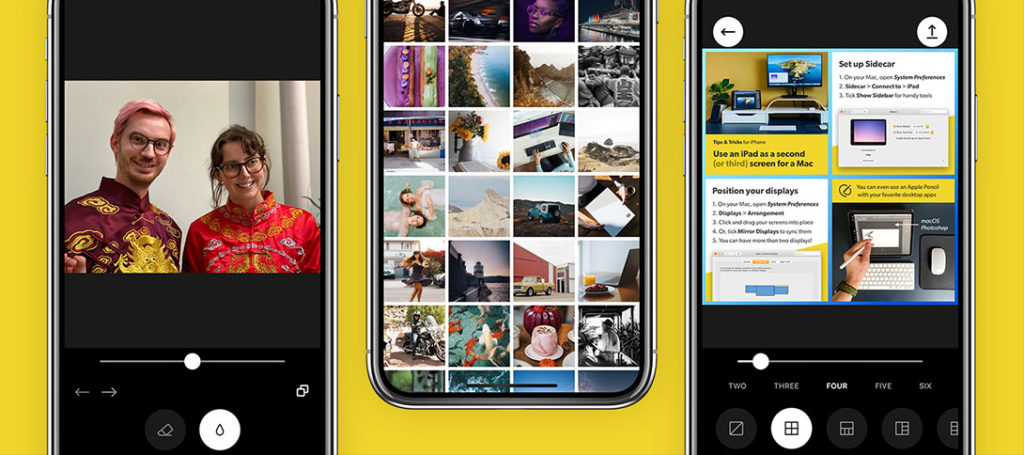



1 Comment
Over Editing is one kind of refractory issue. It happens by newcomer when first get and learn to use Photoshop. Such as image sharpening, we know that digital images need sharpening. Sharpening takes an in-focus photo and makes it crisp. But it depends on photo quality such as a blurry image not so good for sharpening. By the way, you discovered really some ideal mistakes we should avoid them all.