Gimbals have become invaluable tools not only for videographers but also for photographers that dabble in video. In fact, they are not entirely restricted to video, there are one or two very good uses for photography also.
Once you have invested in a gimbal you will have to spend some time learning the basic movements. There are several modes on every gimbal and it takes a bit of practice on how to use each of them.
However, once you are comfortable with the basics, there are a plethora of other moves and techniques that you can learn to get creative with your stills or footage. Today, we will look at a few. These techniques are equally applicable to smartphones and full-size cameras. On some gimbal/camera combinations, you may need an additional cable to trigger the technique. Gimbal apps will also vary show check the manual on how to find the right settings for your app.

Panoramic/Gigapan
The first of our photographic techniques is for shooting panoramic images. The app on most gimbals will have a mode that allows you to shoot a panoramic image. To do this you will need your gimbal and camera mounted on a tripod. Most gimbals these days come with a mini tripod but you can also use any full-sized tripod. All gimbals will have a tripod socket.
Set your camera up and open the app to the panorama setting. You will be asked for a starting point, then the app will ask you to move the camera to the endpoint. You may need to inform the app of your lens’s focal length. When you have set these and pressed the start button, the gimbal will return the camera to the start position and then automatically start to shoot the panoramic. The app will automatically work out how many shots you need and how many degrees to turn the camera to make each shot. On smartphone gimbals, the app will often automatically stitch the panoramic together.
The Gigapan works in the same was as panoramics only the camera will move both horizontally and vertically.
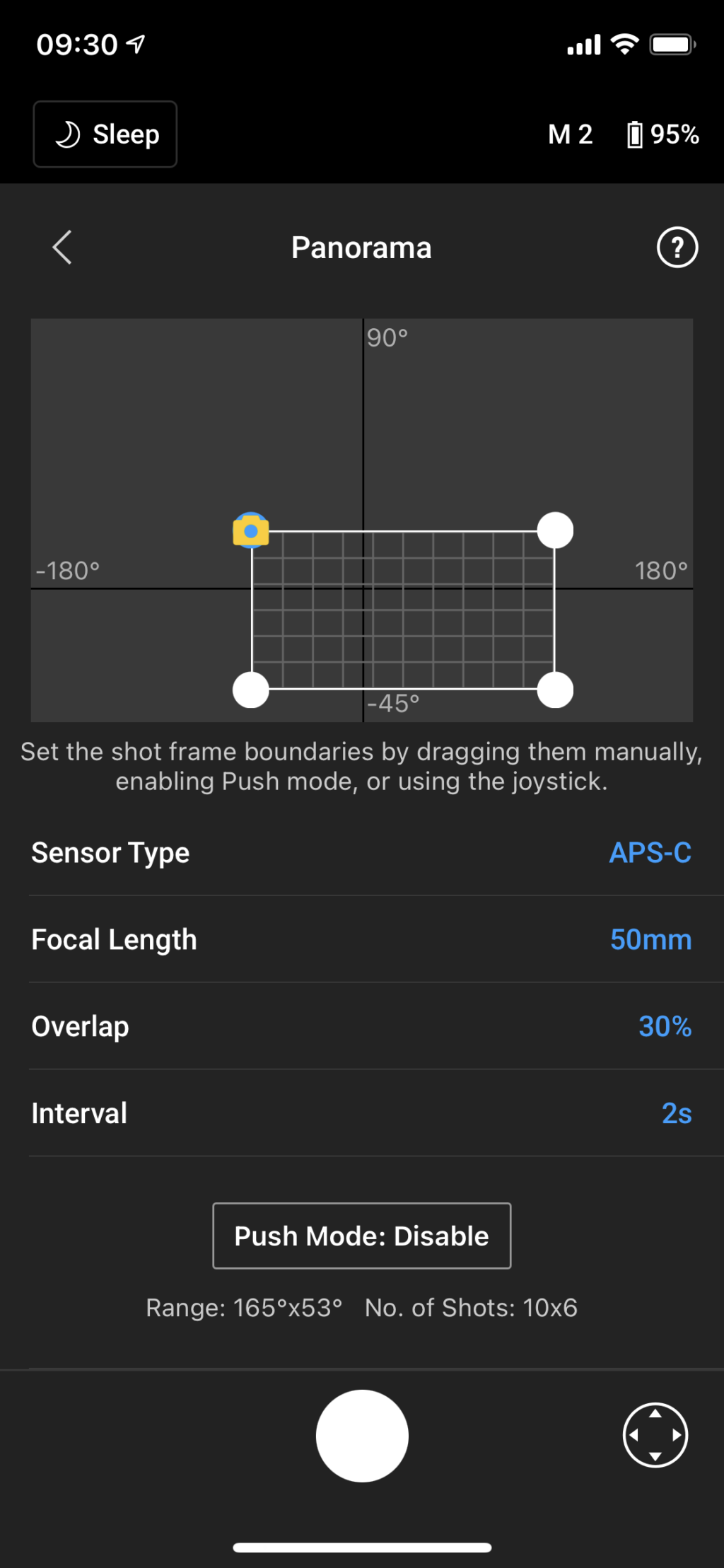
Time-Lapse
Another great use of the gimbal is to create a time-lapse or motion time-lapse sequence. The technique is similar to set up to panoramics. The camera should be mounted to the gimbal and the gimbal to a tripod. With the app open select the time-lapse setting.
There will be options for a stationary time-lapse or motion time-lapse. A motion time-lapse will be set up in a similar way to the panoramic. You will set a start position and an end position.
For both stationary and motion time-lapses, you will need to set several things. A duration – the overall time you want to shoot the time-lapse over. The time between each shot, and on some apps the frame rate. The frame rate will determine how long your final clip will be and how smooth it will look.
Make sure you set your camera to shutter priority with a shutter speed slow enough to add some blur to the motion in your shot.
The Jib/Crane Style Move
This technique allows you to mimic the crane-style shots you see in big-budget movies. You will need a sturdy tripod with a good video head. The gimbal and camera will be attached to the video head. You will need to make sure one of the video legs is pushed out in front. You then tilt the video head forward so the gimbal and camera are out in front of the tripod. Before you make any movement, make sure that the tripod is supporting the camera and gimbal well.
You will need to lock the gimbal in pan lock mode and then you can smoothly lift or lower the video head to get that jib style movement from the movies.
Motion Slider Move
This technique is very similar to the jib move. You set the camera and gimbal up on the tripod and tilt it forward. This time however you lock the tilt axis of the video head and put the gimbal in full lock mode. Now use the pan axis of the video head to smoothly move the camera in the horizontal axis. Because the gimbal movement is locked, the camera will remain to point at a specific point rather than panning with the tripod.

The Fake Drone Shot
The fake drone technique can be used for both video and stills, however, for a still shot, you will need some form of wireless remote and preferably an assistant with a live monitor. Some gimbal/camera apps will beam a live view to your phone. You will also need sturdy arms and a decent sense of balance.
The technique itself is simple. Balance your camera on the gimbal then attach the camera and gimbal to the top of a monopod. It’s best to remove any head that the monopod has and attach the gimbal to direct the top plate of the monopod.
You then extend the monopod legs, one section at a time, and elevate the monopod and gimbal into position. It’s best to use your stronger arm to support the lower part of the monopod and to lock your weaker arm to the upper part. Practice with smaller extensions of the monopod and gradually extend as you become more confident. With practice, you will be able to lift your camera to a significant height to get some unique perspectives.

The Underslung Shot
The last of our techniques today is underslung. The involves inverting the gimbal and bring the camera down very low to the ground. It's a great way to get a new perspective in your shots and works well with a slider motion.
Depending on your gimbal, to activate the underslung mode you will need to either set the mode from the gimbal’s mode button or simply turn the gimbal upside down and it will automatically enter underslung mode. This technique works best with cameras that have flip-out screens as they can be reversed to see what you are shooting. If your camera does not have a flip screen, a cheap field monitor will make a good alternative.

Gimbals are a relatively cheap way to greatly increase the creative possibilities of both your stills and videos. Once you have mastered the basic concepts, try out some of the techniques we have listed above to bring some new and interesting perspectives to both your photography and videography.




