Eyes make or break a portrait so getting them sharp is critical. If you have dabbled in photography at all, then you know the feeling when you get home and look carefully at the images from a shoot; that sinking feeling when a woefully too many are not “eye sharp”. So what can we do to get sharp eyes in portrait photography? Here are 5 quick tips for getting sharp eyes in portrait photography!

In some ways, this is THE question, and if I had a definite answer that worked all the time in every situation, I’d be famous. But I do have enough experience to share with you some tricks that have worked for me over the years.
Note: – This post is sponsored by Kent Dufault's guide to portrait photography where he discusses how to take your portraits well beyond have only sharp eyes. Take a look.
Here Are Some Ways To Get Sharp Eyes In Portrait Photography:
Know The Autofocus Of Your Camera:
It is very important to know how the autofocus on your camera works. I always hate it when articles tell me to “read my camera manual”. I don’t want to read the manual. It’s tedious and boring. But I am going to tell you to read the manual. Then go to YouTube and search “AutoFocus and (NAME OF YOUR CAMERA). Listen to two or three videos.
You will find that AF differs depending on the lens you are using, so you need to have the manual handy while you are learning.

Also, it is best to use single point autofocus to make sure you have got the eyes in sharp focus – place the focus point over the eyes. Some cameras come with an eye autofocus mode that can find the eyes and focus on them perfectly. However it may not be 100% perfect all the time especially if your subject is constantly moving.
Understand Focal Plane:
Using AF (AutoFocus) place the square, or set of squares on one eye of your subject. If the subject’s other eye is not on the same horizontal plane as the AF square, it will be out of focus. So, move your subject, or tilt your camera (if you can without ruining composition) so that the eyes are on the same plane. Take care when shooting a group of people. Use a high value aperture (like f11) to be sure that people in back will be in focus. The bigger the depth of field, the easier it is to get all eyes in focus. I generally only use a shallow depth of field (shooting at an f value of 3.8 for example) when I have a single subject who stays still.
Note: If for some reason you need to photograph the subject from a slightly side angle, then make sure you use a narrow aperture to get both eyes in focus or if using wider aperture, focus on the eye that is closest to the camera.
Play It Safe With F11:
Usually, at the beginning of a shoot when I am still building rapport with a client, or letting them shake off nerves, I shoot with a high value aperture. I happen to love f11. It hides a multitude of sins. The plus side is that nearly EVERYTHING is in focus. The down side is EVERYTHING is in focus. But it is better to have an image that is in focus; one you can crop down a bit to make it look more like a portrait, than to have a slew of blurry images that nothing can help.
As the shoot goes on, I lower the aperture value (f8, f5, f 3.2 f 2.8). The wider a photographer shoots, the more razor thin the area is that is in focus and it is easy to miss. So I get the safety shots first when I am looking for sharp eyes in portrait photography, then risk it all later when you know you have the money shot in hand.

Another fact to keep in mind is that most lenses are not very sharp at their widest aperture. Even if you focus perfectly, there will still be some softness in the focus point. So do not just focus on the blurry background, but make sure you do not shoot wide open for the sake of the background at the cost of less amount of sharpness. So know your lens well and test to find out the best aperture value that can give you sharp results.
Use The Right Shutter Speed:
Most beginner photographers think that if their subject is well lit, focused perfectly and all other settings made correctly, they can get away with slow shutter speeds. Some are overconfident that they can handhold their cameras steadily at slower shutter speeds. Most of us have been in these situations and learned from it, sometimes the hard way.
So how do you take care of the shutter speed?
Do not conclude that if your subject is still and not moving, that a slow shutter speed is enough. This is a common mistake and it is not ok to shoot portraits at slower shutter speeds! A slight handshake or a slight subject movement can get things very wrong turning the perfectly focused eyes blurry.

Here is a rule to keep in mind: Always have your shutter speed greater than the reciprocal value of your focal length (greater than (1/focal length)). Remember to take the crop factor into account. But the safest is to stay at reciprocal of twice the focal length or greater than 1/250 of a second.
Try Back Button Focus:
A lot of photographers are not aware of this feature or they simply do not want to try a new feature and so refrain from using this feature. In back button focus, you assign the focus functionality to a back button on the camera, usually the "AF-ON" button.
With your normal setting, the shutter release button does the focus and shutter release. Each time you half press the shutter button, the camera refocuses which means there is a good chance that you lose focus of your subject. With back button focus, the focus stays till you press the back button. Also by continuously pressing the back button, you can track focus of the moving subject.
Here is a detailed guide to back button focusing - Back Button Focus: A Tutorial
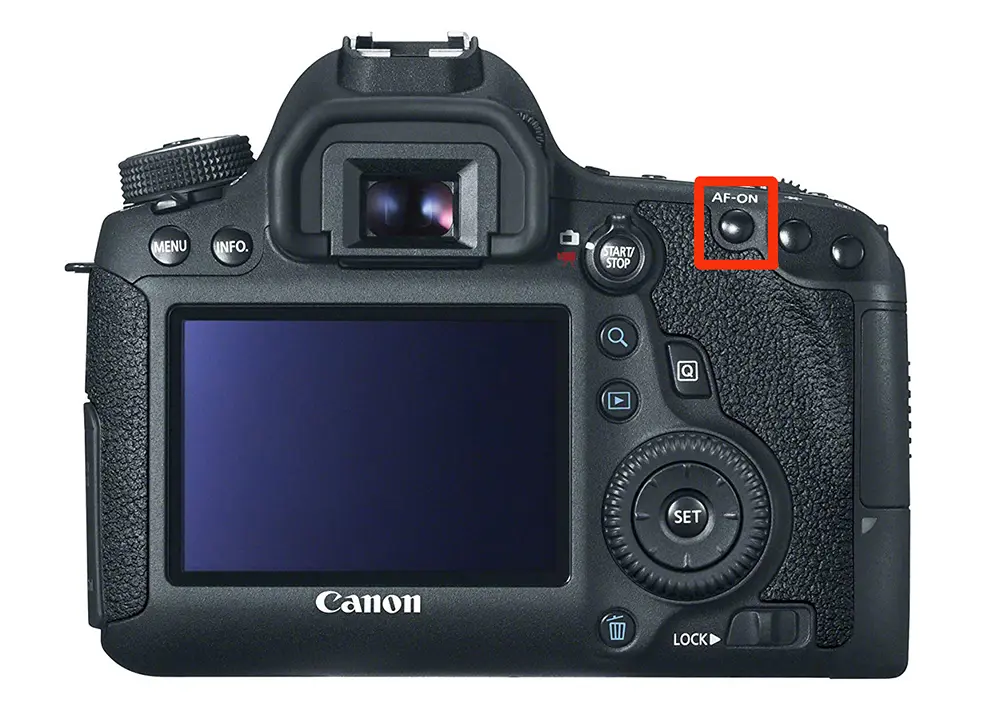
Do Not Hesitate To Sharpen In Post:
It is important to get as much sharpness possible when you take a picture using your camera. Although you get sharp results in your camera, it is also good to do some sharpening where necessary while post processing. Different post processing programs work differently for sharpening images. Learn how it works for your program and use it.
Note: - This post is sponsored by Kent Dufault's guide to portrait photography where he discusses how to take your portraits well beyond have only sharp eyes. Take a look.
Further Resources:
- Bite Size Tips: 5 Ways to Get Sharper Eyes In Your Portraits
- How to Get Sharper Eyes in Your Portraits
- Sharpen Your Images With Some Useful Photoshop Techniques
- How To Get Tack Sharp Images With Lightroom’s Sharpening Panel
- Tips for Sharpening Your Images the Right Way
- How to Get Tack-Sharp Eyes, Every Time
- How To Get Sharp Eyes In A Portrait




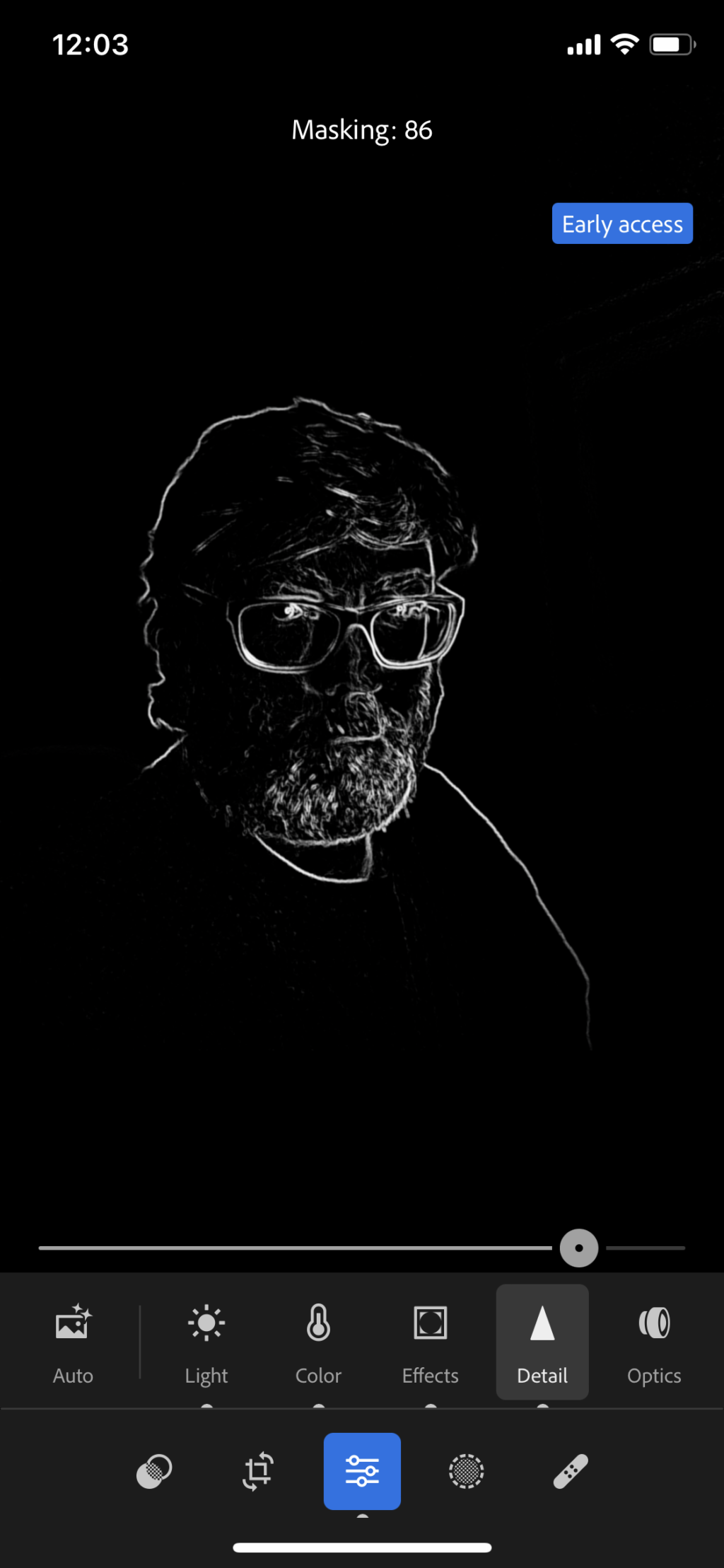


7 Comments
Thank you for the article, very helpful
Hi,
I just have a remark here. When you write under “Play It Safe with F11” that you “lower the aperture value (f8, f5, f 3.2 f 2.8)” you actually mean higher the number. Isn’t it?
Thank you
I think when Katie says she lowers the aperture value what she is doing is opening up the lens (aperture) thereby shortening the depth of field. And yes the aperture at f2.8 is larger than at f11.
This is a very good post. Thank you for sharing it! I don’t thing there is anything more distracting than a photo where the eyes are not perfectly clear! You pointed out some really good ways to improve on this. Great job, and nice images!
Good article!
You’re right, the eyes are vital for portraits. I’m no photographer, but I’ve taken a lot of pictures for fun, and the eyes are hard to get right! Who knew that the Auto Focus feature was actually important? Now I know!
Another nasty thing to deal with is the auto focus system itself, since wide apertures are popular in portraiture (tempting I would say) the razor thin DOF reveals faulty auto focusing issues.
Slight front or back focus errors become extremely visible. My advise if your cam doesn’t support fine tuning auto focus technique avoid wide open apertures when focusing to the eye.