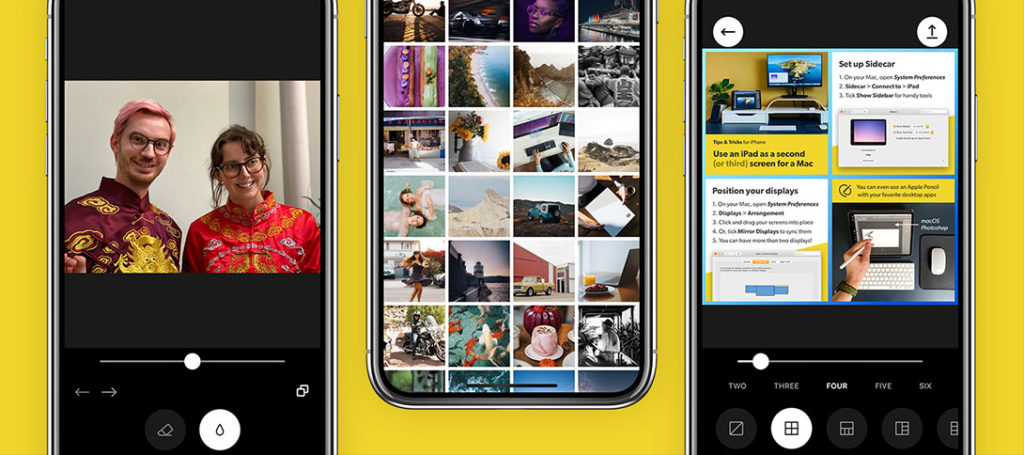When I get time in between my usual landscape, street, or city photography, I am gaming. I love landing Airbuses secretly in Milan, but at times lose at football – of course in the virtual world. Well, most gamers have a good monitor as their cherished possession besides the games and the consoles.
Fact: Gamers Drive Monitor Technology
Gaming is arguably a key driver in the development of monitors, and in recent years, the ultra-wide monitor. Gamers like to feel immersed in their chosen game, and feel that they are wrapped up and around in it. From the early flat screens in the 2000s monitors got bigger and bigger. A 15” might have been fairly normal in 2003 yet by 2015 anything under 27” was considered too pokey.
And therein lies the problem. Although we went from 4:3 to 16:9 aspect ratio monitors, when you start getting above 32”, the displays themselves become so big as to be pointless. Add in the fact that we tend to sit quite close to a computer monitor, then something needed to change.
Enter the ultra-wide monitor.

What Is An Ultra-Wide Monitor?
Technically anything wider than the now standard 16:9 screen ratio can be considered an ultra-wide. In reality, most ultra-wides on the market will be 21:9 or 32:9.
If you are now doing a little mental arithmetic, you might have noticed something. The pixel count of an ultra-wide is going to be significantly higher than that of a 16:9 monitor of similar resolution. Let me explain that in a little more detail because it does have some relevance to the performance of your chosen editing apps.
Most photographers these days will use a 2k or 4k monitor. A 2k, traditional 16:9 format monitor will give us pixel dimensions of 2560×1440 and a 4K monitor, 3840×2160.
Now if we up the screen format to 21:9, the 2K equivalent becomes 3440×1440 and the 4K equivalent is 5120×2160. That’s a significant amount of extra pixels for a graphics card to process. If your computer is already struggling with your current editing software, then upgrading to an ultra-wide monitor may give you a significant degradation of editing speed, not good for a photography workflow. However, if you can push those extra pixels without any issues, let’s look at the many benefits.

Get Improved Stills Workflow With An Ultra-Wide Monitor
An ultra-wide can be beneficial to both stills photographers and videographers. Let’s look at stills first in the form of Adobe Lightroom. Take a look at this image below.
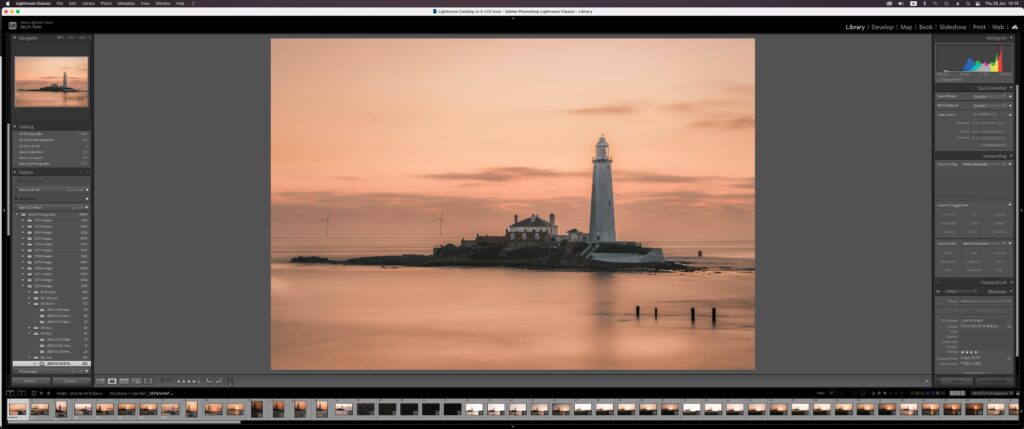
In Lightroom, this image is set to fit the screen. Most images we take will be 4:3 or 3:2 format. So where’s the advantage? Well in this mode, there is none. However, when we either change the view mode to Fill or zoom in to 100%, the difference becomes apparent.
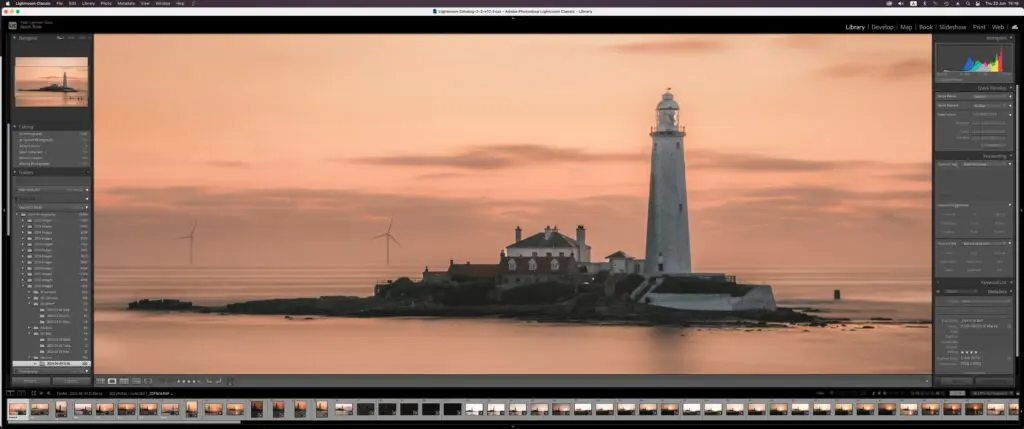
The image now covers much more of the screen real estate, enabling us to see and work on more of the details without having to constantly scroll the image around. Whilst scrolling does not take long, if you are working on hundreds of images, that will add up to a significant amount of wasted time.
If we remove the sidebars, with the exception of the Develop tools, we see that the amount of image that we can work on in one go is huge.

Workspace is one benefit. But what else is there? If you send your images to stock libraries or even like to catalogue your shots with some serious metadata, then the extra space is really useful. Take a look at this screenshot.
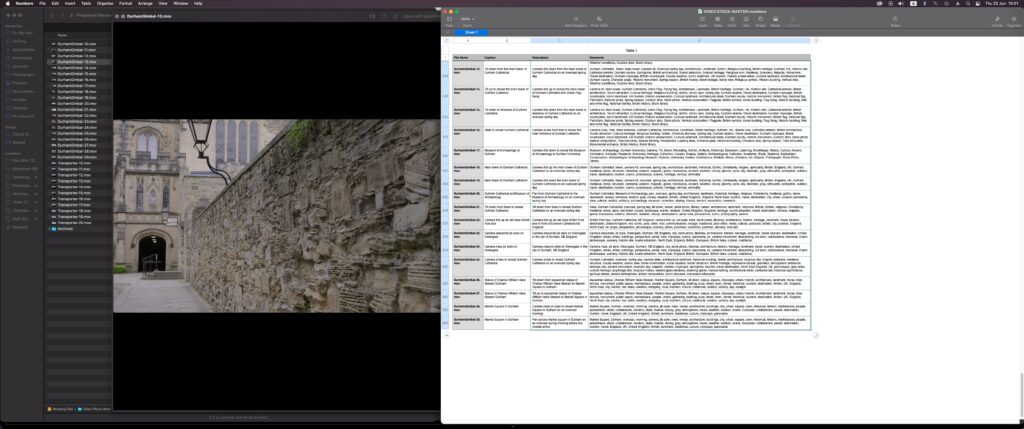
This is an example of my workflow when preparing images for stock libraries. As you can see, I can have Lightroom open with the whole image showing in the Fit setting plus have space for my keywording tool on the right side of the screen. I can very easily copy and paste the keywords into Lightroom without having to tab forward and backwards between apps. As a stock photographer, this is a massive time saver.
You will get similar benefits using any photographic editing software, the simple fact is the extra real estate allows you to have two or more apps open on the same screen.
Improved Video Workflow With An Ultra-Wide Monitor
As a videographer, the benefits of an ultra-wide are also great. Video editing and grading often require multiple tools to be open at the same time. Editing tools, transitions, audio meters, video scopes and many others are all often needed. But you also need some decent screen real estate to see the video clip itself. When editing the timeline, often you will need to preview the clip you are adding plus the overall video, requiring two video windows to be open. Having an ultra-widescreen monitor can massively improve your productivity in editing.

Why Not Have Two Screens?
This is a good question and my answer comes from experience. I used dual monitors for many years and they are a definite improvement over a single screen. However, they are not as seamless as an ultra-wide monitor.
You have bezels in the way, you need to define the display layouts. If you are matching two high-end monitors, you will be paying significantly more than a single ultra-wide. If you are keen on colour management, you will have to frequently calibrate and match two monitors, another reduction in productivity. Also if you are matching, say two 4k monitors, your graphics card is having to drive a massive number of pixels, higher than that of the ultra-wide.
Which Ultra Wide Should I Buy?
At the top, I mentioned that the gaming community has driven the development of the ultra-wide monitor. However, what’s important in gaming is not always important in photography and video editing. Gamers are concerned about screen refresh rates. Photographers are concerned with colour accuracy.
Fortunately, the monitor manufacturers have recognised that increasing numbers of photographers are buying ultra-wides and are now catering for us.
There are now plenty of monitors available with very close to 100% sRGB colour spaces. Some push beyond and get close to Adobe RGB. The colour accuracy is excellent, the viewing angles good and you still get decent refresh rates.
My own monitor is an iIyama Prolite. It's a 2k 3440×1440 pixel panel with 98% sRGB and cost me around $350. For my use it is perfect. Double the budget and you are into the realms of 4k monitors or ones with colour spaces approaching 100% Adobe RGB.
So in summary for me, getting an ultra-wide monitor has given me a small but significant boost in productivity. The extra real estate and its seamless nature are a real help when editing both photos and video, yet its footprint is significantly smaller than an equivalent dual-screen set-up. If you are in the market for a screen upgrade, then definitely factor an ultra-wide monitor into your decision-making.