Unlike Photoshop, Lightroom was developed with only one single purpose, making the photography workflow an easier thing to do. With it, you can organize, develop and even publish your photographs.
Today we want to share with you some really useful links that will help you learn more about Lightroom in a very friendly way.
How To Use The Basics Of Lightroom To Add More Punch To Your Photos
Let's start with the most basic article for learning more about Lightroom. Here you'll find a quick overview of the whole photography development module in Lightroom, the most powerful modules and the core of this amazing software.
How to Master the Basics of The New Lightroom CC

Since its release, the CC version of Lightroom created a lot of confusion when compared to the Classic version. In this article written by Jason Row, you'll get a better grasp of what this version of Lightroom actually is. In a very general overview, you'll understand CC's scope from import to export.
How To Get Tack Sharp Images With Lightroom’s Sharpening Panel
Unless we want to have a different effect for a specific shot, we as photographers, love extremely crisp shots. Despite the awesome level of
Bite Size Tips – 4 Quick And Easy Steps To Achieving The Instagram Faded Look Using Lightroom
Bite Size Tips are great, and if you are interested in achieving that particular faded look of some of Instagram's built-in filters, you'll enjoy this one a lot. Here Dahlia Ambrose shares with us in a very easy to follow guide how to achieve that specific look.
Shadows and Highlights In Adobe Lightroom

Here Ted Forbes (the guy behind The Art of Photography) released a couple of years ago an interesting video that illustrates in a very clear way how to manage shadows and highlights in Lightroom, which is a very important step in any photographer's development workflow.
How To Boost Your Golden Hour Images In Lightroom
If you've been around photography for a while, it is highly likely that you have already heard something about the Golden Hour, the highly desired moment of the day for many photographers that love soft and soothing light in their images. Here you can learn about how to get those beautiful looking shots made during the golden hour even more compelling in Lightroom.
Do You Commit Any of These 8 Common Lightroom Mistakes?
Don't feel bad if you are making any of these mistakes (or all of them), here Jason Row reflects on some of the most common Lightroom mistakes, and what to do about them.
How To Use AutoMask In Lightroom

Before reading this guide, I didn't know about Lightroom actually being able to perform stuff via masks. Here our friend Jason Row teaches us about to use these masks in Lightroom.

These Are the Amazingly Useful Tools We Have Loved Since Adobe Updated Lightroom Classic CC to 7.3
Last but not least, a very useful overview on the latest Lightroom's release, which promises to be a game changer for some photographers.
Lightroom is not the only solution out there, there is Capture One Pro, Photoshop and of course, the bundled software every camera manufacturers deliver with their cameras (see our roundup of the best photography software to see our thoughts on the other software available). However, Lightroom is so easy to use that has gained the hearts of many photographers out there.





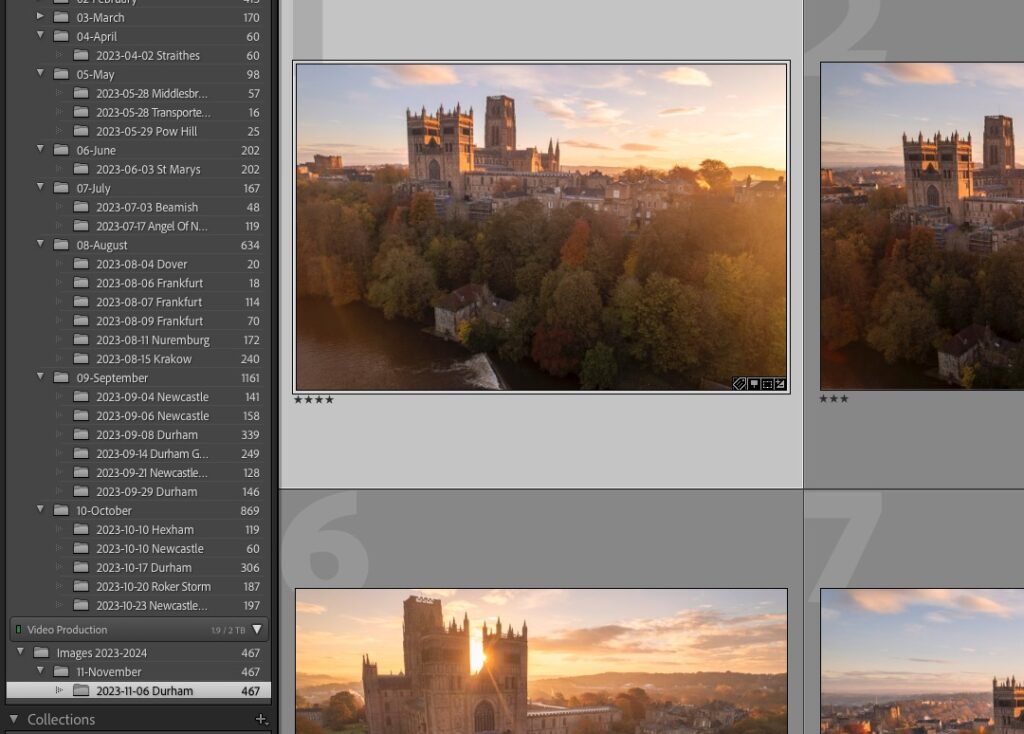
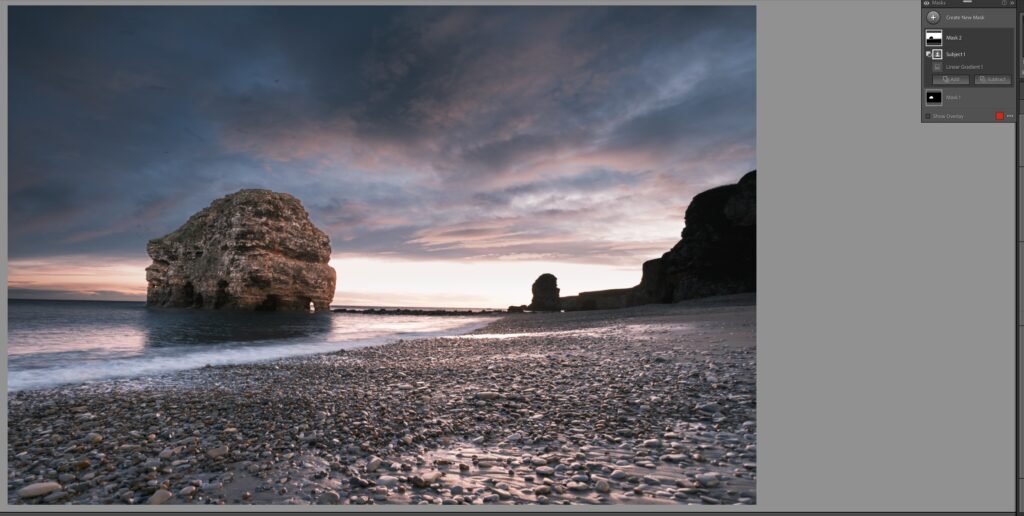
1 Comment
I’m sorry. But I disagree that LR came to facilitate our workflow. What always existed and is much easier is the Adobe Camera Raw
(ACR)